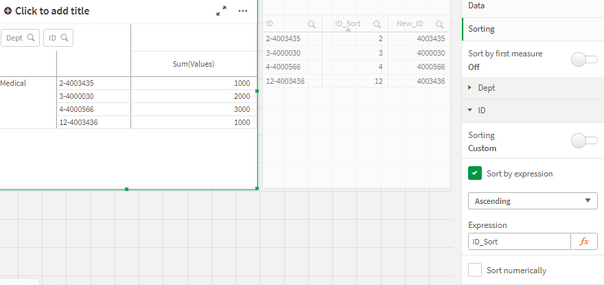Unlock a world of possibilities! Login now and discover the exclusive benefits awaiting you.
- Qlik Community
- :
- Forums
- :
- Analytics
- :
- New to Qlik Analytics
- :
- Re: Two font colors in text colour expression
- Subscribe to RSS Feed
- Mark Topic as New
- Mark Topic as Read
- Float this Topic for Current User
- Bookmark
- Subscribe
- Mute
- Printer Friendly Page
- Mark as New
- Bookmark
- Subscribe
- Mute
- Subscribe to RSS Feed
- Permalink
- Report Inappropriate Content
Two font colors in text colour expression
Hello,
I would like to have the first part of an expression in one colour and the second in another. Is there any way that this is possible ?
e.g. 1-400031 where the 1- is in white and the 400031 is in black
Thanks
- « Previous Replies
-
- 1
- 2
- Next Replies »
Accepted Solutions
- Mark as New
- Bookmark
- Subscribe
- Mute
- Subscribe to RSS Feed
- Permalink
- Report Inappropriate Content
Hi,
Thanks for this.
Whilst playing around with dual, I tried
Dual(TASK_ID,ORDER & TASK_ID) and this worked
- Mark as New
- Bookmark
- Subscribe
- Mute
- Subscribe to RSS Feed
- Permalink
- Report Inappropriate Content
@clarcombe It's not clear enough, Can you take a screenshot of the parts you want to color?
- Mark as New
- Bookmark
- Subscribe
- Mute
- Subscribe to RSS Feed
- Permalink
- Report Inappropriate Content
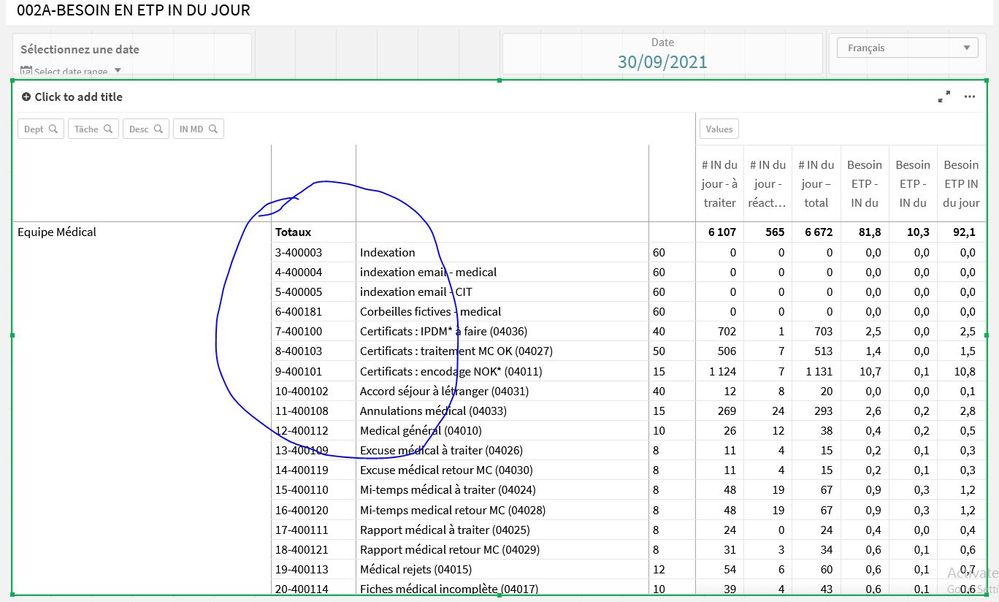
- Mark as New
- Bookmark
- Subscribe
- Mute
- Subscribe to RSS Feed
- Permalink
- Report Inappropriate Content
Hi,
I would suggest to remove first part of the dimension using SubField(Tache,'-',2) as Tache.
Extract sorting number from Dimension Tache using Subfield(Tache,'-',1) as Tache_Sort.
Use the Tache_Sort in the pivot dimension sorting .
Below is the example with sample data.
Table:
Load ID,Dept,Values,
Subfield(ID,'-',1) as ID_Sort,
Subfield(ID,'-',2) as New_ID;
Load * Inline [
Dept,ID,Values
Medical,3-4000030,2000
Medical,4-4000566,3000
Medical,2-4003435,1000
Medical,12-4003436,1000 ];
Output :
Thanks,
Ashutosh
- Mark as New
- Bookmark
- Subscribe
- Mute
- Subscribe to RSS Feed
- Permalink
- Report Inappropriate Content
Hi @clarcombe,
Have you tried to Sort the dimension by using the sort by expression property where you can give the dimension which you have added.
Abhijit
keep Qliking...
Help users find answers! Don't forget to mark a solution that worked for you!
- Mark as New
- Bookmark
- Subscribe
- Mute
- Subscribe to RSS Feed
- Permalink
- Report Inappropriate Content
Thankyou for your replies.
I actually want to sort by a column ORDER which I DON'T want as a dimension. I have prepended the ORDER column to the TASK_ID column to get the correct sorting.
so I am now trying to HIDE the ORDER- part of the field as its not something the user should see.
- Mark as New
- Bookmark
- Subscribe
- Mute
- Subscribe to RSS Feed
- Permalink
- Report Inappropriate Content
Hi @clarcombe ,
I got your point.
This can done this by as below.
1. Add the normal dimension (Without adding order ID to it) which you want to show the user.
2. Now add an order ID as the second dimension.
3. Place it first in the table so the table will be sorted on the orderID.
4. type 0 in show column if text box.
Hope this helps you.
Abhijit
keep Qliking...
Help users find answers! Don't forget to mark a solution that worked for you!
- Mark as New
- Bookmark
- Subscribe
- Mute
- Subscribe to RSS Feed
- Permalink
- Report Inappropriate Content
Hi,
I had previously tried this but it doesn't work.
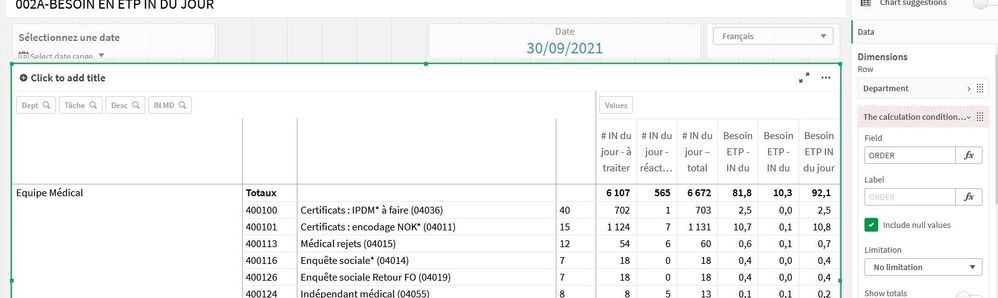
I already have an open forum entry for this problem, but no-one can solve it.
- Mark as New
- Bookmark
- Subscribe
- Mute
- Subscribe to RSS Feed
- Permalink
- Report Inappropriate Content
Hi @clarcombe ,
Can you please try with below dimension.
Dual(maindimension,orderid).
This will help you to sort the dimension on order id and it will show the original values to the user.
Abhijit
keep Qliking...
Help users find answers! Don't forget to mark a solution that worked for you!
- Mark as New
- Bookmark
- Subscribe
- Mute
- Subscribe to RSS Feed
- Permalink
- Report Inappropriate Content
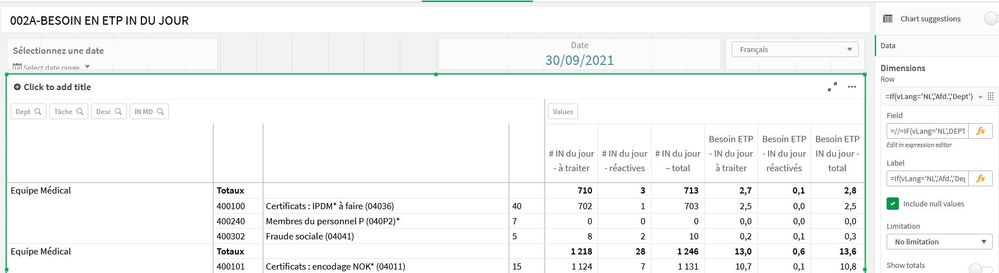
- « Previous Replies
-
- 1
- 2
- Next Replies »