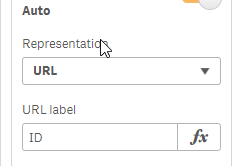Unlock a world of possibilities! Login now and discover the exclusive benefits awaiting you.
- Qlik Community
- :
- Forums
- :
- Analytics
- :
- New to Qlik Analytics
- :
- URL Link in Table
- Subscribe to RSS Feed
- Mark Topic as New
- Mark Topic as Read
- Float this Topic for Current User
- Bookmark
- Subscribe
- Mute
- Printer Friendly Page
- Mark as New
- Bookmark
- Subscribe
- Mute
- Subscribe to RSS Feed
- Permalink
- Report Inappropriate Content
URL Link in Table
Hi,
I'm trying to add a URL link to table. I have this in the Field expression:
'https://helpdesk.tgh.org/#/home/ticketsearch/editticket/' & TicketID
When I do this, the link does work, but the entire link also appears in the cell. How do I make it so that just the TicketID appears in the cell, but the hyperlink still works?
Thanks in advance,
Chris
- Tags:
- table
Accepted Solutions
- Mark as New
- Bookmark
- Subscribe
- Mute
- Subscribe to RSS Feed
- Permalink
- Report Inappropriate Content
You will need to enable URL representation and edit the URL label value..
Click the dropdown of the field expression and ensure "URL" is selected from the Representation dropdown. Then, in the URL label expression editor, you would enter " =TicketID".
This will preserve the hyperlink within the cell, but it will be labeled and displayed using only the TicketID value.
- Mark as New
- Bookmark
- Subscribe
- Mute
- Subscribe to RSS Feed
- Permalink
- Report Inappropriate Content
Hey @cfountain72
So add things as a dimension and use similar formatting:
For the expression of the dimension I have: ='https://helpdesk.tgh.org/#/home/ticketsearch/editticket/' & ID
- Mark as New
- Bookmark
- Subscribe
- Mute
- Subscribe to RSS Feed
- Permalink
- Report Inappropriate Content
You will need to enable URL representation and edit the URL label value..
Click the dropdown of the field expression and ensure "URL" is selected from the Representation dropdown. Then, in the URL label expression editor, you would enter " =TicketID".
This will preserve the hyperlink within the cell, but it will be labeled and displayed using only the TicketID value.
- Mark as New
- Bookmark
- Subscribe
- Mute
- Subscribe to RSS Feed
- Permalink
- Report Inappropriate Content
Hey @cfountain72
So add things as a dimension and use similar formatting:
For the expression of the dimension I have: ='https://helpdesk.tgh.org/#/home/ticketsearch/editticket/' & ID
- Mark as New
- Bookmark
- Subscribe
- Mute
- Subscribe to RSS Feed
- Permalink
- Report Inappropriate Content
Thanks again!
- Mark as New
- Bookmark
- Subscribe
- Mute
- Subscribe to RSS Feed
- Permalink
- Report Inappropriate Content
I have a follow on to this topic, perhaps you could help? I am wondering how to make the field in my table that I have chosen to be the URL searchable by another ID. For example, my URL references a location using a system ID that users are not familiar with. They are familiar with a different ID. However, if I make the familiar ID the URL Label, it is only beneficial in that they can view that ID but that can not SEARCH within that field to find that ID. I would have to put a column next to my URL column that just displays the familiar ID. Is there anyway to incorporate both into the URL field/column?
Thanks!
Ben
- Mark as New
- Bookmark
- Subscribe
- Mute
- Subscribe to RSS Feed
- Permalink
- Report Inappropriate Content
Not directly. So you mentioned a method by throwing the dimension into the table. Another would be to have a filter object near the viz so users can filter there.
- Mark as New
- Bookmark
- Subscribe
- Mute
- Subscribe to RSS Feed
- Permalink
- Report Inappropriate Content
Understood. Thank you!
- Mark as New
- Bookmark
- Subscribe
- Mute
- Subscribe to RSS Feed
- Permalink
- Report Inappropriate Content
In case somebody tries to do it within Qlik: ='https://qliksenseservername/sense/app/777d910b4-7fca-48d8-8b27-9ecaf1da72b2/sheet/e0b88fb2-cf24-45be-bd13-2b55a488e47f/state/analysis/select/OwnerName /'&OwnerName
OwnerName is the dimension name. Qlik will pass as a parameter the Ownername selected.