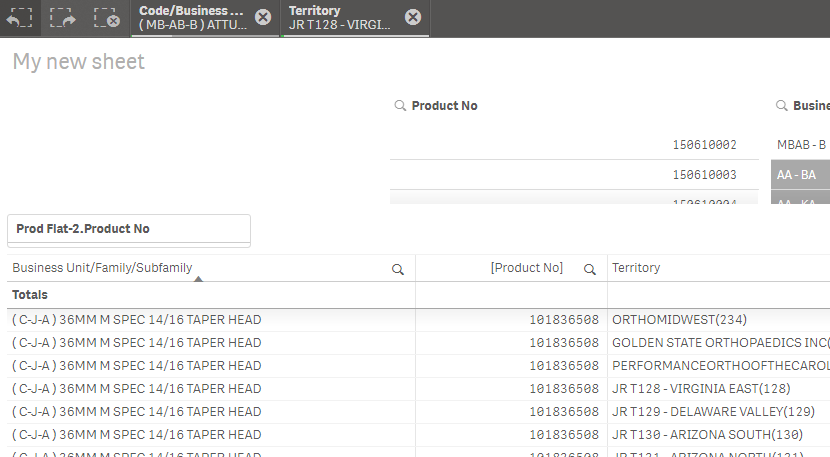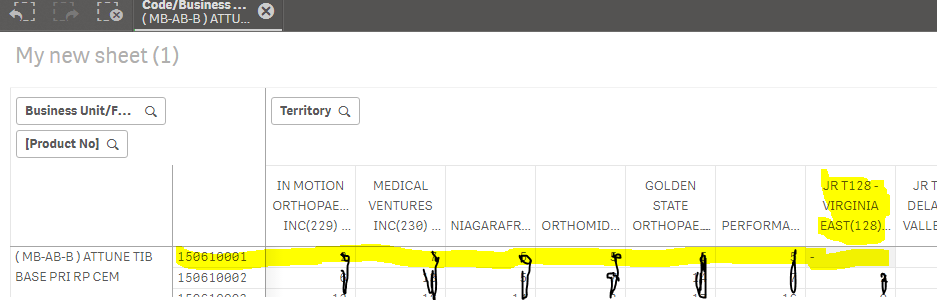Unlock a world of possibilities! Login now and discover the exclusive benefits awaiting you.
- Qlik Community
- :
- Forums
- :
- Analytics
- :
- New to Qlik Analytics
- :
- UnAssociated data Display in a Table
- Subscribe to RSS Feed
- Mark Topic as New
- Mark Topic as Read
- Float this Topic for Current User
- Bookmark
- Subscribe
- Mute
- Printer Friendly Page
- Mark as New
- Bookmark
- Subscribe
- Mute
- Subscribe to RSS Feed
- Permalink
- Report Inappropriate Content
UnAssociated data Display in a Table
Hi Experts,
I have a straight Table with 3 Dimensions and a Measure.
I want to display the Dimension value even if it is greyed out(no association)
Ex:

I am able to see some(associated) product no's for a particular Territory.But I also want to display Product No which is not associated.
Product No : 150610002 to 1506100010 is visible as it is associated but 150610001 is not available in the table as it is not associated.Is it possible to show that Product No as well with Measure Value as Zero?

Appreciate your help.
Thanks
Syed Imran
- Mark as New
- Bookmark
- Subscribe
- Mute
- Subscribe to RSS Feed
- Permalink
- Report Inappropriate Content
Change the expression of your measure by adding for example sum({1}0). And make sure you're table does not suppress zero values.
talk is cheap, supply exceeds demand
- Mark as New
- Bookmark
- Subscribe
- Mute
- Subscribe to RSS Feed
- Permalink
- Report Inappropriate Content
Thanks Gysbert .
Actually I have included what u suggested then only I got few more Product No's which has zero value but the one i have mentioned is not displaying yet.
- Mark as New
- Bookmark
- Subscribe
- Mute
- Subscribe to RSS Feed
- Permalink
- Report Inappropriate Content
Oh I just included 0*sum(1).
But when I included Sum({1}0) then it is displaying all the Territories plus all the Product No's.
- Mark as New
- Bookmark
- Subscribe
- Mute
- Subscribe to RSS Feed
- Permalink
- Report Inappropriate Content
Try {<[Product No]>} instead of {1}
talk is cheap, supply exceeds demand
- Mark as New
- Bookmark
- Subscribe
- Mute
- Subscribe to RSS Feed
- Permalink
- Report Inappropriate Content
I tried the Expression but still not able to see that Product No.
We can see that prodcut No when I am not selecting the Territory.
- Mark as New
- Bookmark
- Subscribe
- Mute
- Subscribe to RSS Feed
- Permalink
- Report Inappropriate Content
I'm afraid I don't understand what you want. Can post an example .qvf file and then explain which selections you make and what exactly you want to be shown?
talk is cheap, supply exceeds demand