Unlock a world of possibilities! Login now and discover the exclusive benefits awaiting you.
- Qlik Community
- :
- Forums
- :
- Analytics
- :
- New to Qlik Analytics
- :
- Re: Unable to get Salesforce data from Qlik sense
- Subscribe to RSS Feed
- Mark Topic as New
- Mark Topic as Read
- Float this Topic for Current User
- Bookmark
- Subscribe
- Mute
- Printer Friendly Page
- Mark as New
- Bookmark
- Subscribe
- Mute
- Subscribe to RSS Feed
- Permalink
- Report Inappropriate Content
Unable to get Salesforce data from Qlik sense
Hello All,
I am newbie at Qlikview solution.
I am able to connect to Salesforce and get data through Qlikview desktop, but when trying to load data from Qlik Sense Desktop I got the following error message:
Invalid custom connector SalesForceDLL.dll
Used QVConnect: D:\Users\Nabil.Labiad\AppData\Local\Temp\QVConnect\0.96.0\QvConnect64.EXE
CUSTOM CONNECT TO "Provider=SalesForceDLL.dll;F26;XUserId=WLICdVVMZTcKXZBILLZSHZVOTTLGWXVNbC;XPassword=OFAdaBRNPLdIGZAGRBNCEXBGFKVUVDBPDSYEVBJLLDUGVBBHGCcEWBBORSTGL;"
Do you have any Idea about this message.
Your help is appreciated.
- « Previous Replies
-
- 1
- 2
- Next Replies »
Accepted Solutions
- Mark as New
- Bookmark
- Subscribe
- Mute
- Subscribe to RSS Feed
- Permalink
- Report Inappropriate Content
OK - Nabil - I think I found the solution.
Explanation:
Later versions of desktop introduce standard and legacy mode which is designed to switch off certain functions for security reasons/best practice reasons and to encourage the use of using the LIB connection structure which is default - it prohibits custom connect - so explains what we were experiencing.
Fix:
OK try this:
- go to : C:\Users\<user profile>\Documents\Qlik\Sense\
- edit settings.ini
- change StandardReload=1 to StandardReload=0
- Save
- Restart Qlik Sense Desktop
- Go to Data Load Editor - and load data
This worked for me - see screenshot below.
Make sure you use the custom connect statement that you know works in QlikView - for example mine looks like this:
CUSTOM CONNECT TO "Provider=SalesForceDLL.dll;F21;XUserId=OMNCZSBPQTcKWZNOPTcAUZZMsasaVY;XPassword=aeNKTIRNJbaGVSZNTLZCTZcKZBZQVCdKXBNSUBJLPTWSEcVMweercRNRbUSN;";

Please mark the appropriate replies as helpful / correct so our team and other members know that your question(s) has been answered to your satisfaction.
Regards,
Mike Tarallo
Qlik
Mike Tarallo
Qlik
- Mark as New
- Bookmark
- Subscribe
- Mute
- Subscribe to RSS Feed
- Permalink
- Report Inappropriate Content
Hello Salesforce1 - please take a look at this discussion thread and let us know if this helps you:
How to connect to Salesforce from Qlik Sense?
This is most likely the step you need:
Then copy the SalesForceDLL.dll from C:\ProgramFiles\Common Files\QlikTech\Custom Data into C:\ProgramFiles\Common Files\Qlik\Custom Data
Please mark the appropriate replies as helpful / correct so our team and other members know that your question(s) has been answered to your satisfaction.
Regards,
Mike T
Qlik
Mike Tarallo
Qlik
- Mark as New
- Bookmark
- Subscribe
- Mute
- Subscribe to RSS Feed
- Permalink
- Report Inappropriate Content
Hello Michael,
I have already done the actions mentionned in the discussion thread you suggest but still get the same message.
Please find in attachment screenshots of the structure of the folders from where and to which I make a copy of the Salesforce DLL.
Thanks.
Nabil
- Mark as New
- Bookmark
- Subscribe
- Mute
- Subscribe to RSS Feed
- Permalink
- Report Inappropriate Content
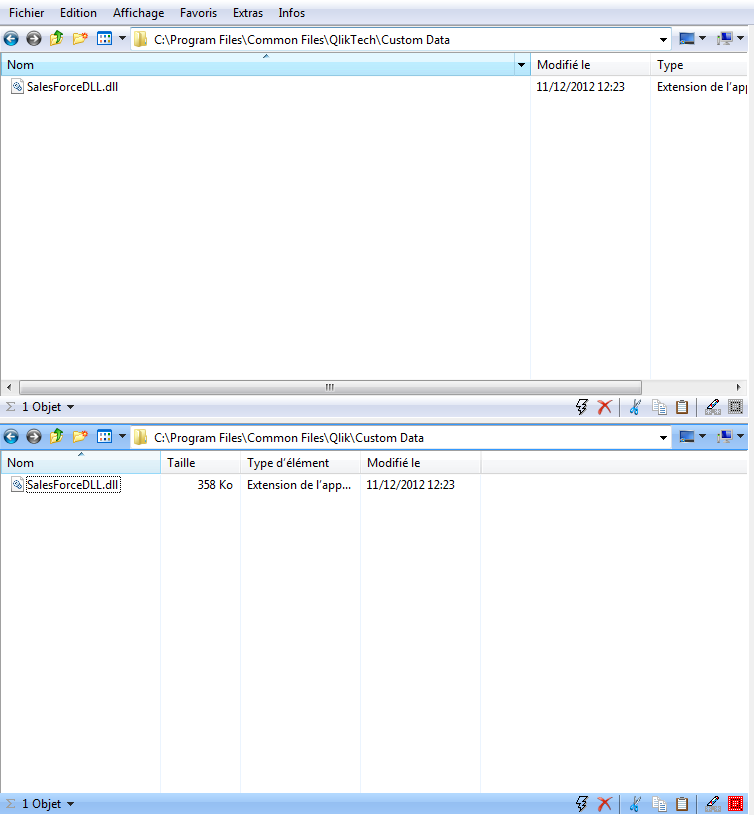
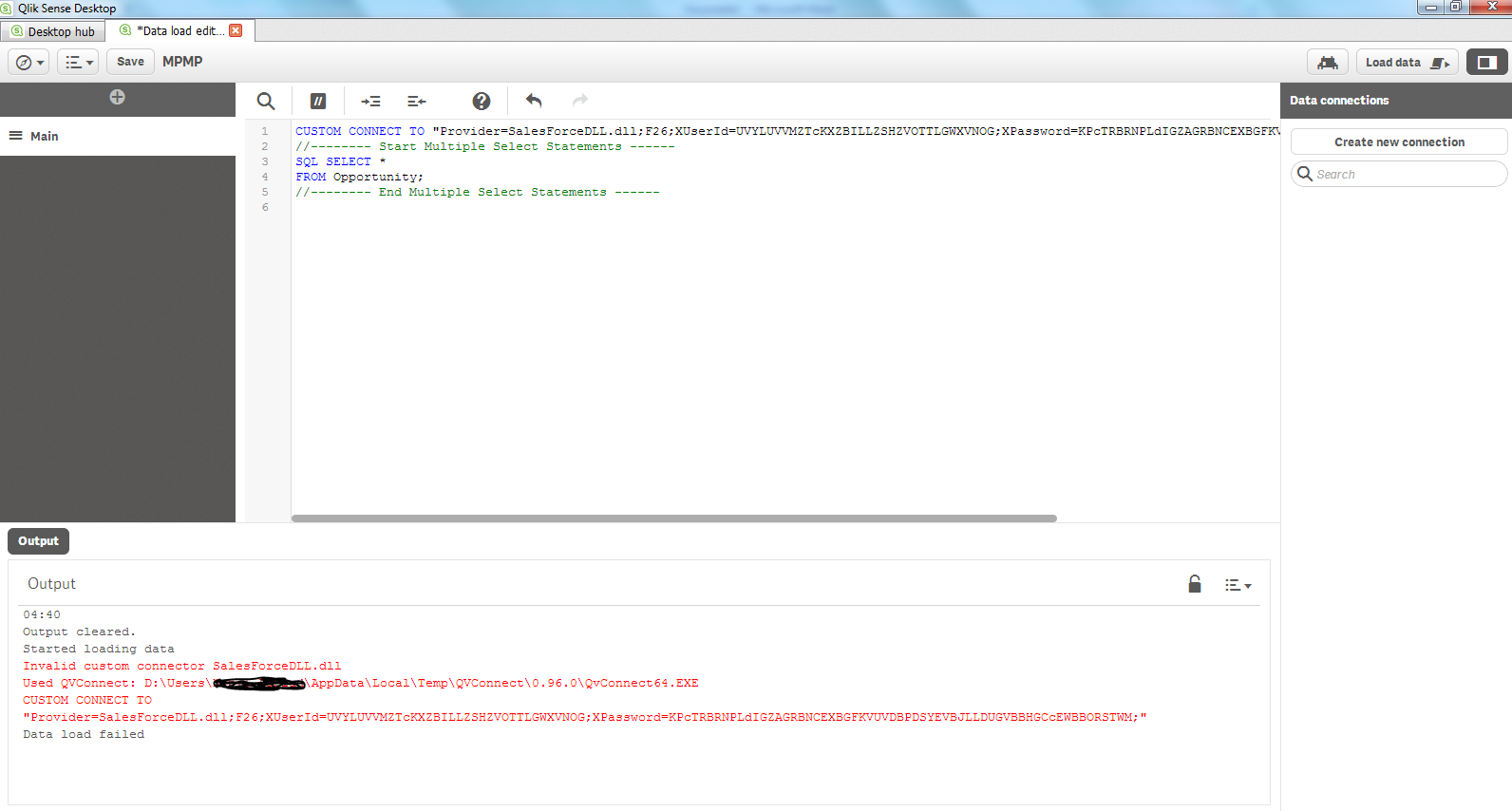
- Mark as New
- Bookmark
- Subscribe
- Mute
- Subscribe to RSS Feed
- Permalink
- Report Inappropriate Content
I am experiencing a different error, possibly because I have a later build of Qlik Sense Desktop. It appears there have been some improvements and/or changes in preparation for the coming release - the approach I sent you DOES NOT work for me either.
I have also noticed the connector available under my custom connectors, under Data Connections after moving the .dll file and restarting Sense Desktop.
I will verify this behavior.
Mike

Mike Tarallo
Qlik
- Mark as New
- Bookmark
- Subscribe
- Mute
- Subscribe to RSS Feed
- Permalink
- Report Inappropriate Content
I think I have the same message when selecting Salesforce.dll from Custom connectors list box(qlikview 11 connector The connect dialog of this connector...)
Nabil
- Mark as New
- Bookmark
- Subscribe
- Mute
- Subscribe to RSS Feed
- Permalink
- Report Inappropriate Content
OK - Nabil - I think I found the solution.
Explanation:
Later versions of desktop introduce standard and legacy mode which is designed to switch off certain functions for security reasons/best practice reasons and to encourage the use of using the LIB connection structure which is default - it prohibits custom connect - so explains what we were experiencing.
Fix:
OK try this:
- go to : C:\Users\<user profile>\Documents\Qlik\Sense\
- edit settings.ini
- change StandardReload=1 to StandardReload=0
- Save
- Restart Qlik Sense Desktop
- Go to Data Load Editor - and load data
This worked for me - see screenshot below.
Make sure you use the custom connect statement that you know works in QlikView - for example mine looks like this:
CUSTOM CONNECT TO "Provider=SalesForceDLL.dll;F21;XUserId=OMNCZSBPQTcKWZNOPTcAUZZMsasaVY;XPassword=aeNKTIRNJbaGVSZNTLZCTZcKZBZQVCdKXBNSUBJLPTWSEcVMweercRNRbUSN;";

Please mark the appropriate replies as helpful / correct so our team and other members know that your question(s) has been answered to your satisfaction.
Regards,
Mike Tarallo
Qlik
Mike Tarallo
Qlik
- Mark as New
- Bookmark
- Subscribe
- Mute
- Subscribe to RSS Feed
- Permalink
- Report Inappropriate Content
Mike, that works for me too, now I can extract my salesforce data successfully.
Many thanks for you.
- Mark as New
- Bookmark
- Subscribe
- Mute
- Subscribe to RSS Feed
- Permalink
- Report Inappropriate Content
Awesome!
Mike Tarallo
Qlik
- Mark as New
- Bookmark
- Subscribe
- Mute
- Subscribe to RSS Feed
- Permalink
- Report Inappropriate Content
Any word on when the SalesForce Connector for Sense will be fully functional (without the need to copy a conncet string from qlikview ) ?
- « Previous Replies
-
- 1
- 2
- Next Replies »