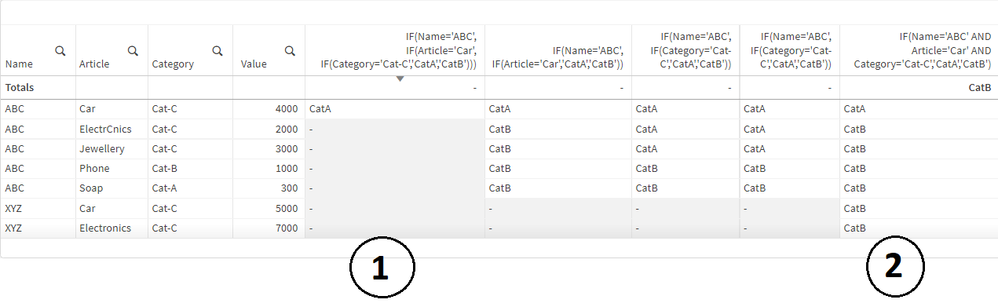Unlock a world of possibilities! Login now and discover the exclusive benefits awaiting you.
- Qlik Community
- :
- Forums
- :
- Analytics
- :
- New to Qlik Analytics
- :
- Understand If Condition
- Subscribe to RSS Feed
- Mark Topic as New
- Mark Topic as Read
- Float this Topic for Current User
- Bookmark
- Subscribe
- Mute
- Printer Friendly Page
- Mark as New
- Bookmark
- Subscribe
- Mute
- Subscribe to RSS Feed
- Permalink
- Report Inappropriate Content
Understand If Condition
Hi All,
I need to understand the difference between 1st & 2nd expression in the image below.
I don't understand how 1st expression is working. Generally, we write some condition inside If condition and there is True and false values based on it but in 1st expression there are multiple if conditions without any true values.
Here is the dataset:
LOAD * INLINE [
Name, Article, Category, Value
ABC, Soap, Cat-A, 300
ABC, Phone, Cat-B, 1000
ABC, Car, Cat-C, 4000
ABC, ElectrCnics, Cat-C, 2000
ABC, Jewellery, Cat-C, 3000
XYZ, Electronics, Cat-C, 7000
XYZ, Car, Cat-C, 5000
XYZ, Phone, Cat-B, 2000
];
Regards,
Eric
- Mark as New
- Bookmark
- Subscribe
- Mute
- Subscribe to RSS Feed
- Permalink
- Report Inappropriate Content
There are, in fact - true conditions.
If the first condition is true, evaluate the second condition.
If the second condition is true, evaluate the third condition.
If that is true, CatA. Otherwise, CatB.
If either of the first conditions is false, null is returned (as there is no else section for either).