Unlock a world of possibilities! Login now and discover the exclusive benefits awaiting you.
- Qlik Community
- :
- Forums
- :
- Analytics
- :
- New to Qlik Analytics
- :
- Re: Unsubscribe rate from week subscription model
- Subscribe to RSS Feed
- Mark Topic as New
- Mark Topic as Read
- Float this Topic for Current User
- Bookmark
- Subscribe
- Mute
- Printer Friendly Page
- Mark as New
- Bookmark
- Subscribe
- Mute
- Subscribe to RSS Feed
- Permalink
- Report Inappropriate Content
Unsubscribe rate from week subscription model
Hi everyone,
I have a subscription model by week (each week, user pay).
Here is my data strcture:
Got a billing tab with multiple lines. Each line equals one billing action. Here is all the fields needed in my problem:
for each line:
billing_id: billing identifier (primary k)
subscriber_id = referencing a subscriber from another table (foreign key)
billing_date = date when the payment was made
creation_date = date when the subscriber subscribed. It means that the first billing action for a subscriber was made at this date.
Then inside Qlik Sense I make a Pivot table with on line weekname(creation_date) and column weekname(billing_date)
this gives me a cohort tab by week. Which means for all weeks we group all subscribers that subscribed on the same week, and then we look for every week how much billing has been made (using the count(billing_id)). This gives us some lifetime. For example (from the picture below)
On the Week number 13 of 2016
43 people subscribed
On the week after, 14 people got billed. it means that 14/43 people are still subscribed.
On the week after, 12 people got billed. It means taht 12/43 people are still subscribed
What I want is a representation in pourcentages of this tab, for the same example I used just before:
On the week number 13 of 2016:
100% people subscribed
On the week after, 14 people got billed, it means that 32% people are still subscribed
On the week after, 12 people got billed, it means that 27% people are still subscribed.
But I cannot achieve this !
Thanks in advance and sorry for my english.
Here is a piece of the tab: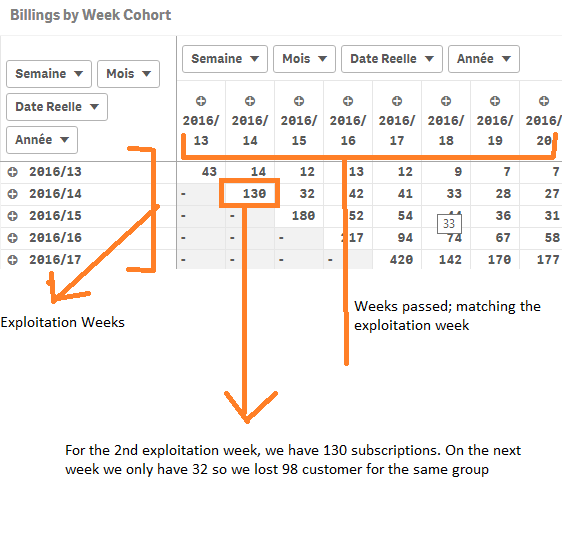
Accepted Solutions
- Mark as New
- Bookmark
- Subscribe
- Mute
- Subscribe to RSS Feed
- Permalink
- Report Inappropriate Content
You'll have to use inter-record functions. Probably the Before() function. If you need more help please post a small Qlik Sense app with some example data.
talk is cheap, supply exceeds demand
- Mark as New
- Bookmark
- Subscribe
- Mute
- Subscribe to RSS Feed
- Permalink
- Report Inappropriate Content
You'll have to use inter-record functions. Probably the Before() function. If you need more help please post a small Qlik Sense app with some example data.
talk is cheap, supply exceeds demand