Unlock a world of possibilities! Login now and discover the exclusive benefits awaiting you.
- Qlik Community
- :
- Forums
- :
- Analytics
- :
- New to Qlik Analytics
- :
- Re: Update Qlik Sense application on Qlik Sense se...
- Subscribe to RSS Feed
- Mark Topic as New
- Mark Topic as Read
- Float this Topic for Current User
- Bookmark
- Subscribe
- Mute
- Printer Friendly Page
- Mark as New
- Bookmark
- Subscribe
- Mute
- Subscribe to RSS Feed
- Permalink
- Report Inappropriate Content
Update Qlik Sense application on Qlik Sense server
Hello,
I'm testing the Qlik Sense server capabilities and I can't find any way to simply update a Qlik Sense application. To achieve an update of an application, I have to import a new application and delete the old one. It seems to be good but deleting the old application deletes also every app objects (sheet/stories/etc) linked to it. So every sheets/stories/ect created by my users would be deleted if I need to update the related Qlik Sense application.
Is there a way to update an application without deleting the app object linked to it or to transfer an app object from an application to another ? In the QMC I couldn't find any way to do that...
Accepted Solutions
- Mark as New
- Bookmark
- Subscribe
- Mute
- Subscribe to RSS Feed
- Permalink
- Report Inappropriate Content
- Mark as New
- Bookmark
- Subscribe
- Mute
- Subscribe to RSS Feed
- Permalink
- Report Inappropriate Content
Hello,
Try ticking option below "Replace Existing app".
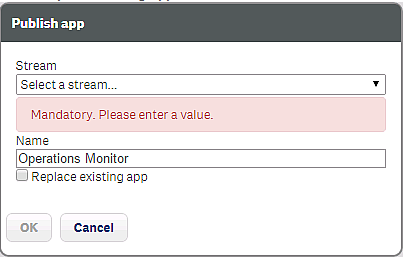
BR
Serhan
- Mark as New
- Bookmark
- Subscribe
- Mute
- Subscribe to RSS Feed
- Permalink
- Report Inappropriate Content
Ok I figured out the edit-update process of an application. I must say that it is not really intuitive :
- Duplicate the application you want to edit in QMC but don't publish it
- The duplicated app is available in "Your home" streaming and is fully editable (as in the Qlik Sense Desktop)
- Once the application is edited, publish it with "Replace Existing App" checked. Carefull that the duplicated application stays unpublished but the published application is updated.
Then everytime I need to edit an application I have to go through those steps.
Thanks for the answer Serhan
- Mark as New
- Bookmark
- Subscribe
- Mute
- Subscribe to RSS Feed
- Permalink
- Report Inappropriate Content
Hello,
Yes that's pretty much the process.
The basic problem in that process, could be "who to publish it"? There would be possibly some admin publishers responsible for that (if the developers and publishers are not same) and you need to ask them every time you want to publish.
BR
Serhan
- Mark as New
- Bookmark
- Subscribe
- Mute
- Subscribe to RSS Feed
- Permalink
- Report Inappropriate Content
A middle step could be established. The application could be modified by developers, published in a "test stream" only accessible to tester/publisher and then published once validated.
In any case, if developers and publishers are not the same or if they are, this middle step is usefull before publishing any modifications to ensure a clean process.,