Unlock a world of possibilities! Login now and discover the exclusive benefits awaiting you.
- Qlik Community
- :
- Forums
- :
- Analytics
- :
- New to Qlik Analytics
- :
- Upgrade 3.0: error
- Subscribe to RSS Feed
- Mark Topic as New
- Mark Topic as Read
- Float this Topic for Current User
- Bookmark
- Subscribe
- Mute
- Printer Friendly Page
- Mark as New
- Bookmark
- Subscribe
- Mute
- Subscribe to RSS Feed
- Permalink
- Report Inappropriate Content
Upgrade 3.0: error
Hi Community,
I just updated the software to version 3.0 but when I run the program it happens this error appears
Could you help me?
Could not Reach http://localhost:4848/hub with error (-102).
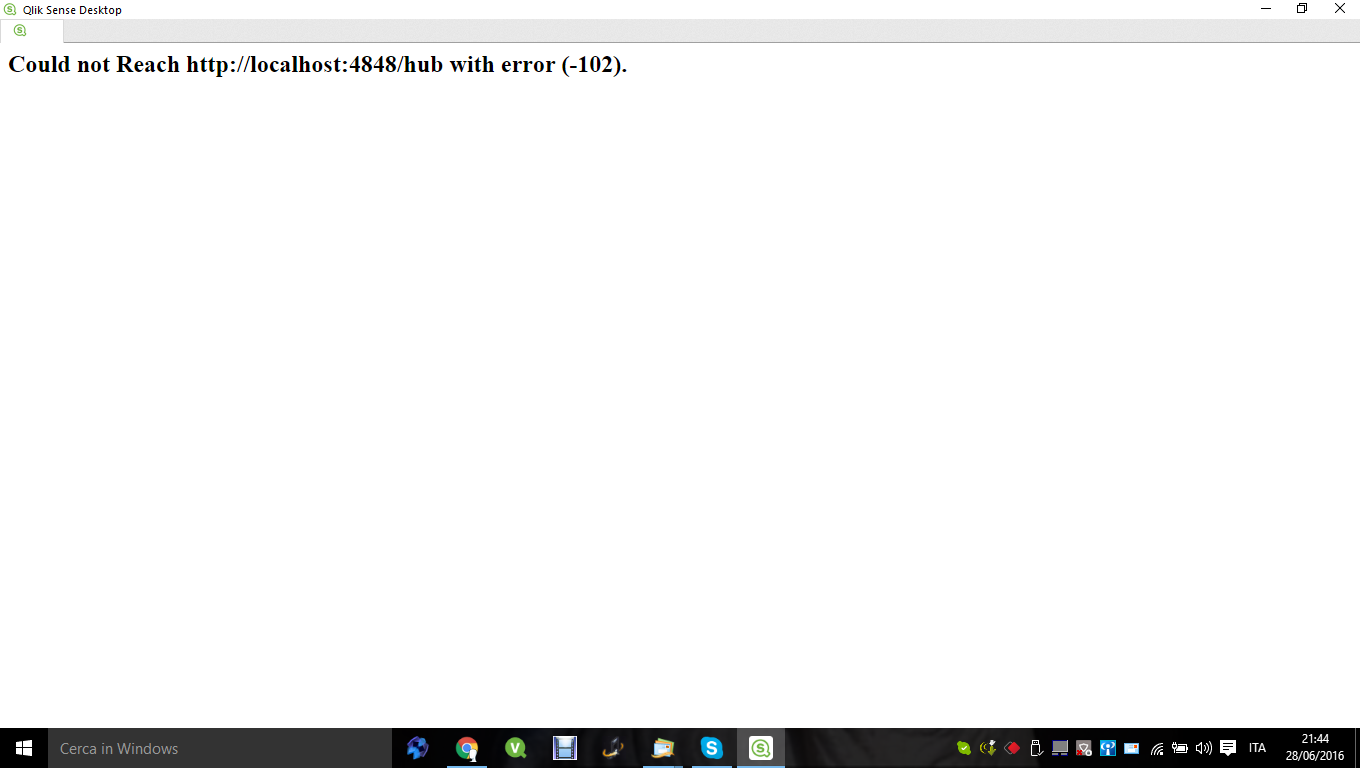
- « Previous Replies
-
- 1
- 2
- Next Replies »
- Mark as New
- Bookmark
- Subscribe
- Mute
- Subscribe to RSS Feed
- Permalink
- Report Inappropriate Content
I just upgraded to 3 successfully...
Could you pleas try again.
Also provide the steps you followed to upgrade...
- Mark as New
- Bookmark
- Subscribe
- Mute
- Subscribe to RSS Feed
- Permalink
- Report Inappropriate Content
HI
I logged on to the site www.qlik.com and I filled out the form . Performed the download and run the installation finished successfully.
I click on the icon created on the desktop , you see the screen qulik 3.0 but instead see the app , I get this message above
- Mark as New
- Bookmark
- Subscribe
- Mute
- Subscribe to RSS Feed
- Permalink
- Report Inappropriate Content
I had the same problem, and rerunning the installing file by choosing 'repair' seems to help.
- Mark as New
- Bookmark
- Subscribe
- Mute
- Subscribe to RSS Feed
- Permalink
- Report Inappropriate Content
Hi All,
I pressed F5 and refreshed several times and it worked..
Thanks
Senarath
- Mark as New
- Bookmark
- Subscribe
- Mute
- Subscribe to RSS Feed
- Permalink
- Report Inappropriate Content
Hi,
It doesn't work at all.

Is there any other way to fix it?
Best regards,
Junlong
- Mark as New
- Bookmark
- Subscribe
- Mute
- Subscribe to RSS Feed
- Permalink
- Report Inappropriate Content
Hi All,
My exact steps to the solution was;
1. Run the 3.0 installation again in REPAIR mode
2. Restart the PC
3. Press F5 and refresh if you get the error until you get the apps loaded.
Thanks
Senarath
- Mark as New
- Bookmark
- Subscribe
- Mute
- Subscribe to RSS Feed
- Permalink
- Report Inappropriate Content
Go to C:\Users\<username>\Documents
Rename the folder "Qlik" to something else.
Try opening the qlik sense now.
If it doesn't, reinstall the setup.
This method worked for me.
- Mark as New
- Bookmark
- Subscribe
- Mute
- Subscribe to RSS Feed
- Permalink
- Report Inappropriate Content
Hi
had the same error and F5 solve it
thanks
- Mark as New
- Bookmark
- Subscribe
- Mute
- Subscribe to RSS Feed
- Permalink
- Report Inappropriate Content
This solution worked for Me.
After installation please restart and then refresh (F5).
Thanks
Raj
- « Previous Replies
-
- 1
- 2
- Next Replies »