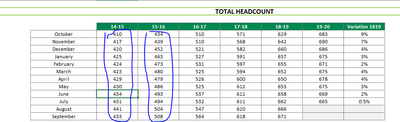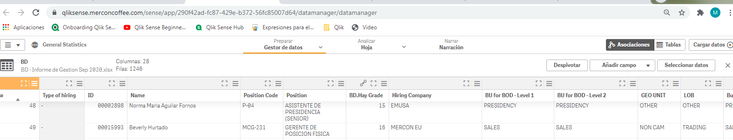Unlock a world of possibilities! Login now and discover the exclusive benefits awaiting you.
- Qlik Community
- :
- Forums
- :
- Analytics
- :
- New to Qlik Analytics
- :
- Upload historical info not associated to master it...
- Subscribe to RSS Feed
- Mark Topic as New
- Mark Topic as Read
- Float this Topic for Current User
- Bookmark
- Subscribe
- Mute
- Printer Friendly Page
- Mark as New
- Bookmark
- Subscribe
- Mute
- Subscribe to RSS Feed
- Permalink
- Report Inappropriate Content
Upload historical info not associated to master items
Hi everyone, I'm newbie in the whole Qlik Sense World and I need help.
I'm building an HR dashboard, my master items are all the information associated with employees, however, in my charts, I need to show the number of employees that existed in specific months. This information is a fixed value and hasn't been associated to this app.
There are several tables like this, I'm willing to compare per Years (14-15,15-16...) different variables> months, countries, are range, etc.
Master data:
Registers per Employee.
I don't have any idea how to relate both information, is there a way to create a measure for each crop year, or would it be better to create an association in the data manager? How can I bring into visualization information which is from historical fixed data?
Thanks in advance
- Mark as New
- Bookmark
- Subscribe
- Mute
- Subscribe to RSS Feed
- Permalink
- Report Inappropriate Content
Hi @ITMercon
You should consider adding dummy records representing the missing years; If my interpretation of your first screenshot is accurate, you don't have data for the years 2014-2015 and 2015-2016, here you have two options, adding a single dummy record for the year 2014-2015 and another for the year 2015-2016; or adding dummy employees to the master data as many as required to fill those years; the single summary record is the one I had used.
Hope this helps,
A journey of a thousand miles begins with a single step.
- Mark as New
- Bookmark
- Subscribe
- Mute
- Subscribe to RSS Feed
- Permalink
- Report Inappropriate Content
Hey! thanks for the answer! My db and main table in the app is all employees who have existed in the company since 2014 (Actives and inactive employees).
We have a special year it goes from October to September that's why my periods are 2 dimensions:
Attrition crop year= According to attrition date, set year period
If([Attrition Date]<'10/01/2014','Before 14-15',If([Attrition Date]>='10/01/2014'and [Attrition Date]<='09/30/2015','14-15',If([Attrition Date]>='10/01/2015' and[Attrition Date]<='09/30/2016','15-16',If([Attrition Date]>='10/01/2016' and [[Attrition Date]<='09/30/2017','16-17',If([Attrition Date]>='10/01/2017'and [Attrition Date]<='09/30/2018','17-18',If([Attrition Date]>='10/01/2018'and [Attrition Date]<='09/30/2019','18-19',If([Attrition Date]>='10/01/2019'and[Attrition Date]<='09/30/2020','19-20',If([Attrition Date]>='10/01/2020' and [Attrition Date]<='09/30/2021','20-21'))))))))
Hire Crop year: According to Hire Date, Set Hiring year period
=If([Hire Date]<'10/01/2014','.Before 14-15',If([Hire Date]>='10/01/2014'and [Hire Date]<='09/30/2015','14-15',If([Hire Date]>='10/01/2015' and [Hire Date]<='09/30/2016','15-16',If([Hire Date]>='10/01/2016' and [Hire Date]<='09/30/2017','16-17',If([Hire Date]>='10/01/2017'and [Hire Date]<='09/30/2018','17-18',If([Hire Date]>='10/01/2018'and [Hire Date]<='09/30/2019','18-19',If([Hire Date]>='10/01/2019'and[Hire Date]<='09/30/2020','19-20','')))))))
So I use the 2 dates Attrition or Hiring to distribute the employees in different years periods. However, to calculate the total of people who were "actives" i don´t know how to articulate the information so it appears the same numbers as shown in the first table.