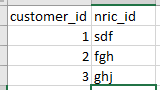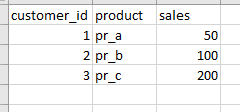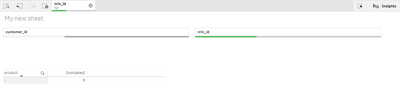Unlock a world of possibilities! Login now and discover the exclusive benefits awaiting you.
- Qlik Community
- :
- Forums
- :
- Analytics
- :
- New to Qlik Analytics
- :
- Use dimension from other table as filter after con...
- Subscribe to RSS Feed
- Mark Topic as New
- Mark Topic as Read
- Float this Topic for Current User
- Bookmark
- Subscribe
- Mute
- Printer Friendly Page
- Mark as New
- Bookmark
- Subscribe
- Mute
- Subscribe to RSS Feed
- Permalink
- Report Inappropriate Content
Use dimension from other table as filter after concatenating 2 tables in qliksense
Hello People,
I want to use dimension from other table as filter after concatenating 2 tables.
For example, i have two tables namely,
Table A :
customer_id, nric_id
Table B :
customer_id, product, sales
I want to use 'nric_id' as filter and get values of product and sales, But values are not coming. When i use customer_id as filter, i am getting values for product and sales (As customer_id is present in both the tables).
Please let me know on how to use 'nric_id' as filter to get values for product and sales.
##################################################################### Edit 1
Table A
Table B
Both tables are concatenated in qliksense.
Please have a look at the screenshots,
1st screenshot - when customer_id is selected as filter, product and sales value appear.
2nd screenshot - when nric_id is selected as filter, product and sales value does not appear.
Thanks
Balaji
Accepted Solutions
- Mark as New
- Bookmark
- Subscribe
- Mute
- Subscribe to RSS Feed
- Permalink
- Report Inappropriate Content
I found your problem!
You are concatenating 2 tables.
So you don't have 2 tables you have one by just smashing them together.
So you should create a new app and not concatenate the tables. I would recommend you to not use the self-service part and learn how the script editor works because you will always understand all the changes that are happening to your data.
If you have to use the self-service then follow these steps:
1. create an app.
2. Select "Add data from files and other sources"
3. Select the excel-file and both tables, then press the green button "add data"
4. When the loading is done you should see 2 bubbles, drag and drop one of the bubbles to the other and load data by pressing the green button.
5. now everything should work.
- Mark as New
- Bookmark
- Subscribe
- Mute
- Subscribe to RSS Feed
- Permalink
- Report Inappropriate Content
You can try this:
If you have a table with
dimensions: customer_id, product
and measurment sum(Sales)
And put out a filterPanel with nric_id it should work.
- Mark as New
- Bookmark
- Subscribe
- Mute
- Subscribe to RSS Feed
- Permalink
- Report Inappropriate Content
Hi @Pertjo , please have look at my question. I have added the screenshots of the dashboard along with both the tables.
- Mark as New
- Bookmark
- Subscribe
- Mute
- Subscribe to RSS Feed
- Permalink
- Report Inappropriate Content
Something must be wrong.
I just did a try, could you please send me a screenshot of the data model?
This is how it should look like.
and send the app if possible
- Mark as New
- Bookmark
- Subscribe
- Mute
- Subscribe to RSS Feed
- Permalink
- Report Inappropriate Content
I have attached qliksense app in my question. Please have a look at it. Thanks in advance.
- Mark as New
- Bookmark
- Subscribe
- Mute
- Subscribe to RSS Feed
- Permalink
- Report Inappropriate Content
I found your problem!
You are concatenating 2 tables.
So you don't have 2 tables you have one by just smashing them together.
So you should create a new app and not concatenate the tables. I would recommend you to not use the self-service part and learn how the script editor works because you will always understand all the changes that are happening to your data.
If you have to use the self-service then follow these steps:
1. create an app.
2. Select "Add data from files and other sources"
3. Select the excel-file and both tables, then press the green button "add data"
4. When the loading is done you should see 2 bubbles, drag and drop one of the bubbles to the other and load data by pressing the green button.
5. now everything should work.
- Mark as New
- Bookmark
- Subscribe
- Mute
- Subscribe to RSS Feed
- Permalink
- Report Inappropriate Content
Thanks for the reply. But my requirement is to do concatenation of tables by qliksense. so i wanted to know on how to select fields from other table as filter.