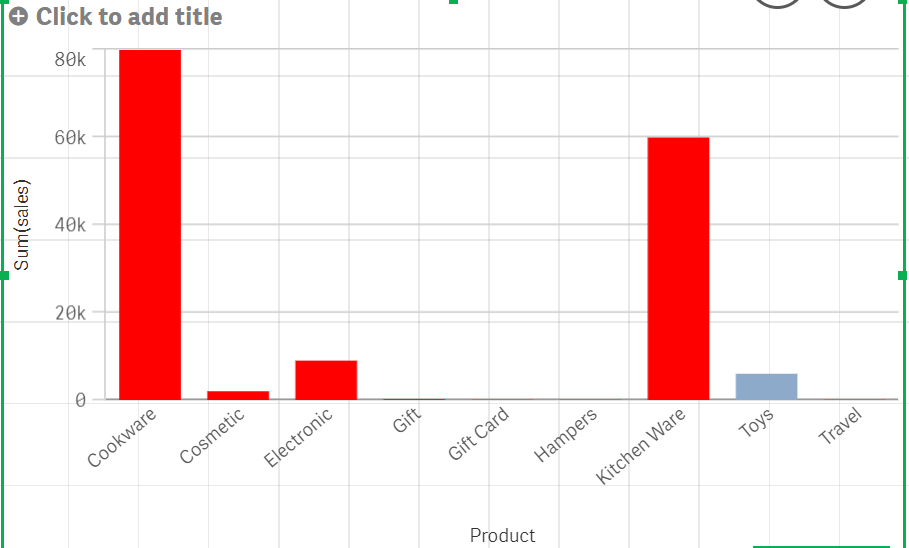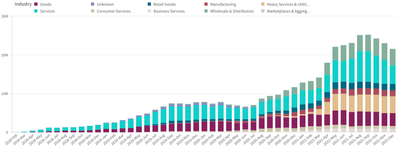Unlock a world of possibilities! Login now and discover the exclusive benefits awaiting you.
- Qlik Community
- :
- Forums
- :
- Analytics
- :
- New to Qlik Analytics
- :
- Use variable condition as dimension
- Subscribe to RSS Feed
- Mark Topic as New
- Mark Topic as Read
- Float this Topic for Current User
- Bookmark
- Subscribe
- Mute
- Printer Friendly Page
- Mark as New
- Bookmark
- Subscribe
- Mute
- Subscribe to RSS Feed
- Permalink
- Report Inappropriate Content
Use variable condition as dimension
I created a variable called "Field" and I tried to use this variable to control my chart dimension. Here is my dimension expression:
=IF(Field='industry',industry,
IF(Field = 'country',country,
IF(Field='purpose',purpose)))
The bar chart: X-axis is date, Y-axis is balance value, bars are coloured by this expression dimension.
I used a drop down "Variable Input" bundle to select dynamic values of "Field", to choose which dimension to use for colouring.
However, with different selections in the "Variable Input" bundle, the chart does not change at all.
Plz help me with this. Thanks.
- Mark as New
- Bookmark
- Subscribe
- Mute
- Subscribe to RSS Feed
- Permalink
- Report Inappropriate Content
This can be achieved by setting color condition.
Example: if(Product='$(colorbar)',RGB(141,170,203),RGB(255,0,0))
- Mark as New
- Bookmark
- Subscribe
- Mute
- Subscribe to RSS Feed
- Permalink
- Report Inappropriate Content
I don't think this is a solution. I want my charts look like this:
And in each bar, the dimension chosen by the IF expression is used for coloring.
.