Unlock a world of possibilities! Login now and discover the exclusive benefits awaiting you.
- Qlik Community
- :
- Forums
- :
- Analytics
- :
- New to Qlik Analytics
- :
- User Directory Connector via CSV File
- Subscribe to RSS Feed
- Mark Topic as New
- Mark Topic as Read
- Float this Topic for Current User
- Bookmark
- Subscribe
- Mute
- Printer Friendly Page
- Mark as New
- Bookmark
- Subscribe
- Mute
- Subscribe to RSS Feed
- Permalink
- Report Inappropriate Content
User Directory Connector via CSV File
Hi,
I'm creating an User directory Connector via Excel (ODBC).
I've installed the ODBC setup.
The csv files I'm using, are created via qlik sense like this:
user:
LOAD * INLINE [
userid, name
111, Marie
222, Joanna
];
Store user into '$(vCSVPath)users.csv' ( txt, embedded labels, delimiter is ',', msq) ;
attributes:
LOAD * INLINE [
userid, value,type
111,email, Marie@gggg.com
222,email, Joanna@aaa.com
];
Store attributes into '$(vCSVPath)attributes.csv' ( txt, embedded labels, delimiter is ',', msq) ;
If I create a normal csv file outside qlik sense script and use this one, the UDC is created, but if I use the files generated through qlik sense script, it gives me this message:
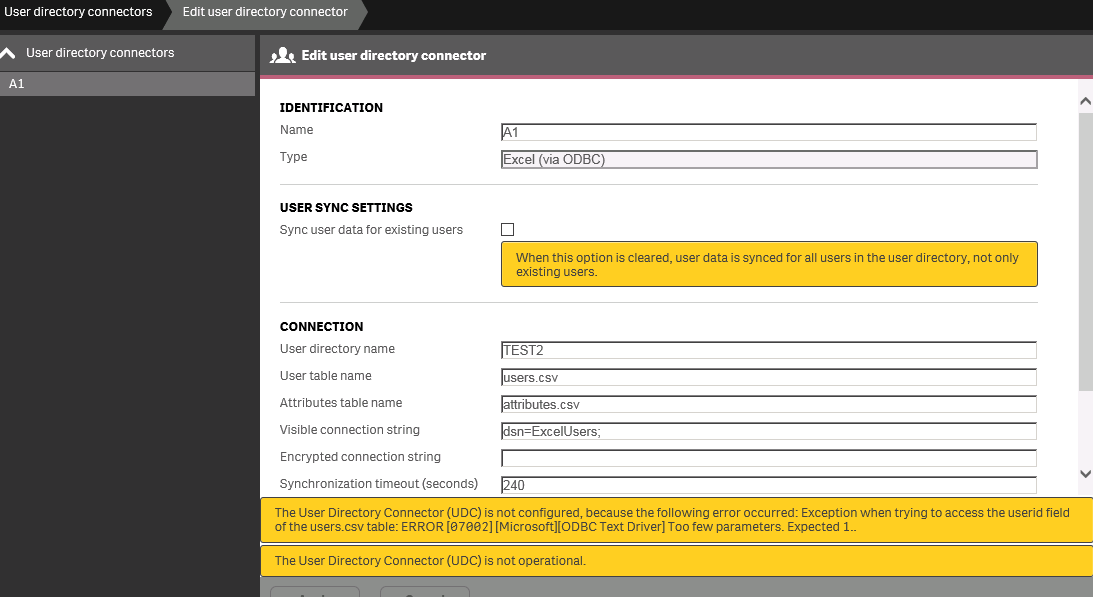
And both files are exactly the same.
The only diference I can see is that the file generated by qlik sense script has a few more bytes (3),on file size.
Any thougths ?
Thanks in advance,
Sílvia
- Mark as New
- Bookmark
- Subscribe
- Mute
- Subscribe to RSS Feed
- Permalink
- Report Inappropriate Content
Hi,
I have came across the same situation. And the same procedure didn't work for me too.
The reason may be that the format in which qlik creates the csv is different from the csv's which are generated manually.
So we ended creating the manual csv's and txt file.
Regards,
Kaushik Solanki
- Mark as New
- Bookmark
- Subscribe
- Mute
- Subscribe to RSS Feed
- Permalink
- Report Inappropriate Content
Hi Kaushik,
Thanks for your answer, but for this app that is not a solution.
Because we're going to created this csv's files, reading data from a webservice.
It can not be done mannually.
Regards,
Sílvia
- Mark as New
- Bookmark
- Subscribe
- Mute
- Subscribe to RSS Feed
- Permalink
- Report Inappropriate Content
Did you ever come up with a solution here? I am stuck on the same challenge.
- Mark as New
- Bookmark
- Subscribe
- Mute
- Subscribe to RSS Feed
- Permalink
- Report Inappropriate Content
- Mark as New
- Bookmark
- Subscribe
- Mute
- Subscribe to RSS Feed
- Permalink
- Report Inappropriate Content
Hi Silvia
Did you perhaps get a workaround for this? We are also stuck at getting our users from the external application into Qlik Sense. We can also expose and endpoint in the external application which can be consumed by a QS app, but we cannot store the information in a place/format where the Qlik UD connector can read it.
Regards,
Mauritz