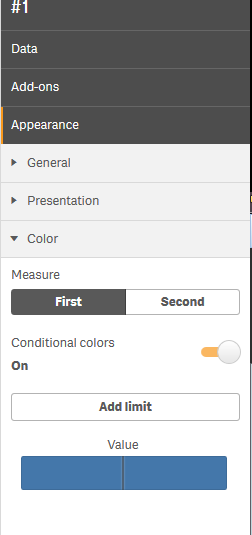Unlock a world of possibilities! Login now and discover the exclusive benefits awaiting you.
- Qlik Community
- :
- Forums
- :
- Analytics
- :
- New to Qlik Analytics
- :
- Re: Using an expression and color conditions on KP...
- Subscribe to RSS Feed
- Mark Topic as New
- Mark Topic as Read
- Float this Topic for Current User
- Bookmark
- Subscribe
- Mute
- Printer Friendly Page
- Mark as New
- Bookmark
- Subscribe
- Mute
- Subscribe to RSS Feed
- Permalink
- Report Inappropriate Content
Using an expression and color conditions on KPI
Hi,
I am trying to use conditional coloring to change the color of a KPI based on some thresholds I have set as variables. For example, if the value is less than 5, show green. If it's less than 10, show yellow and if its greater than 10, show red. I've tried adding the three colored limits and setting expressions like this:
My variables: GreenThreshold = 5, YellowThreshold = 10, RedThreshold= 15
Green: if(MyMeasure < GreenThreshold, MyMeasure,0)
Yellow: if(MyMeasure < YellowThreshold, MyMeasure,0)
Red: if(MyMeasure > RedThreshold,My Measure)
I know my if statements are wrong but I can't think of another way to solve the problem. Could someone with more experience help me? lol
- Tags:
- variable
- Subscribe by Topic:
-
add limit
-
Chart
-
conditional color
-
limit
-
Qlik Sense
-
set limit
-
threshold
Accepted Solutions
- Mark as New
- Bookmark
- Subscribe
- Mute
- Subscribe to RSS Feed
- Permalink
- Report Inappropriate Content
You could use the Simple KPI object from the Qlik visualization bundle. You can add conditional limits for every measure and set the color including an icon when the measure is over or under a certain limit. There are no if statements needed.
Hope it helps!
- Mark as New
- Bookmark
- Subscribe
- Mute
- Subscribe to RSS Feed
- Permalink
- Report Inappropriate Content
You could use the Simple KPI object from the Qlik visualization bundle. You can add conditional limits for every measure and set the color including an icon when the measure is over or under a certain limit. There are no if statements needed.
Hope it helps!