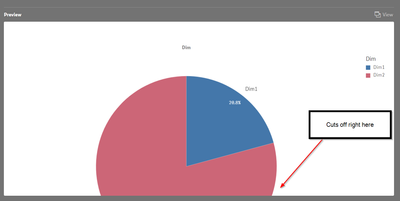Unlock a world of possibilities! Login now and discover the exclusive benefits awaiting you.
- Qlik Community
- :
- Forums
- :
- Analytics
- :
- New to Qlik Analytics
- :
- Using extended sheets with iframes
Options
- Subscribe to RSS Feed
- Mark Topic as New
- Mark Topic as Read
- Float this Topic for Current User
- Bookmark
- Subscribe
- Mute
- Printer Friendly Page
Turn on suggestions
Auto-suggest helps you quickly narrow down your search results by suggesting possible matches as you type.
Showing results for
Creator
2019-01-30
05:01 PM
- Mark as New
- Bookmark
- Subscribe
- Mute
- Subscribe to RSS Feed
- Permalink
- Report Inappropriate Content
Using extended sheets with iframes
I am trying to use an extended sheet in an iframe. The iframe gets cuts off at the usual spot where the sheet would have ended if it was not extended. Is this a bug? Or is there a way to render extended sheets via iframes? Thanks.
829 Views
2 Replies
Luminary Alumni
2019-01-30
05:58 PM
- Mark as New
- Bookmark
- Subscribe
- Mute
- Subscribe to RSS Feed
- Permalink
- Report Inappropriate Content
Hi there,
When I use iframes with the sheets in response mode it goes crazy and can become unpredictable on various screen sizes. To stop the cut off you need to make your iframe scrollable. This will make the extended sheet scroll.
<iframe src="/default.asp" width="200" height="200" scrolling="yes">
</iframe>
The best approach is to change the sheet to custom in sheet size, then spacing to narrow and set your height and width in px. Have Iframes up to 4000 px height. I still make some iframes the same size as my sheet size some not. I make those scrollable.
This works well. Good Luck!
When I use iframes with the sheets in response mode it goes crazy and can become unpredictable on various screen sizes. To stop the cut off you need to make your iframe scrollable. This will make the extended sheet scroll.
<iframe src="/default.asp" width="200" height="200" scrolling="yes">
</iframe>
The best approach is to change the sheet to custom in sheet size, then spacing to narrow and set your height and width in px. Have Iframes up to 4000 px height. I still make some iframes the same size as my sheet size some not. I make those scrollable.
This works well. Good Luck!
817 Views
Creator II
2022-04-23
11:09 AM
- Mark as New
- Bookmark
- Subscribe
- Mute
- Subscribe to RSS Feed
- Permalink
- Report Inappropriate Content
@seanbruton , so there is no way to default the iFrame of an extended Qlik sheet to full size to eliminate vertical scrolling? Our users won't like the scroll bars because it is confusing to have iframe vertical scroll nested within the overall web page vertical scroll
414 Views
Community Browser