Unlock a world of possibilities! Login now and discover the exclusive benefits awaiting you.
- Qlik Community
- :
- Forums
- :
- Analytics
- :
- New to Qlik Analytics
- :
- Re: Using input box to search in Qlik Sense
- Subscribe to RSS Feed
- Mark Topic as New
- Mark Topic as Read
- Float this Topic for Current User
- Bookmark
- Subscribe
- Mute
- Printer Friendly Page
- Mark as New
- Bookmark
- Subscribe
- Mute
- Subscribe to RSS Feed
- Permalink
- Report Inappropriate Content
Using input box to search in Qlik Sense
Hello
I want to allow the users to enter some search strings into an Input Box, then click a button to find the selected items.
Here I will enter Employee Code to get the detail of particular employee. Every Chart should be affected by this search.
Is this possible in Qlik sense??? Any Extension???
- Mark as New
- Bookmark
- Subscribe
- Mute
- Subscribe to RSS Feed
- Permalink
- Report Inappropriate Content
Shahzad,
Sense has an in-built search on the right top corner that gets every string in objects, data, master items and so on.
As an example, I have the below app:
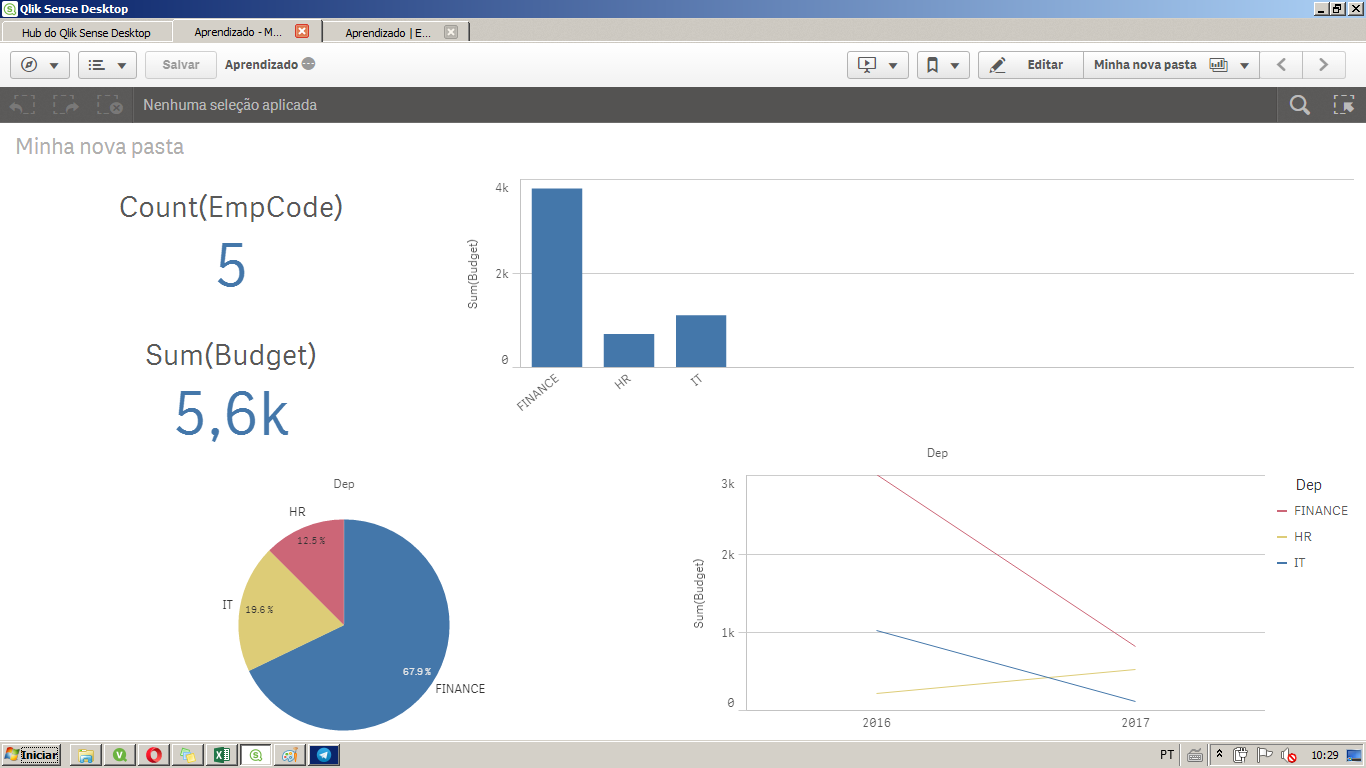
And making a filter for empcode = 1 in the search object
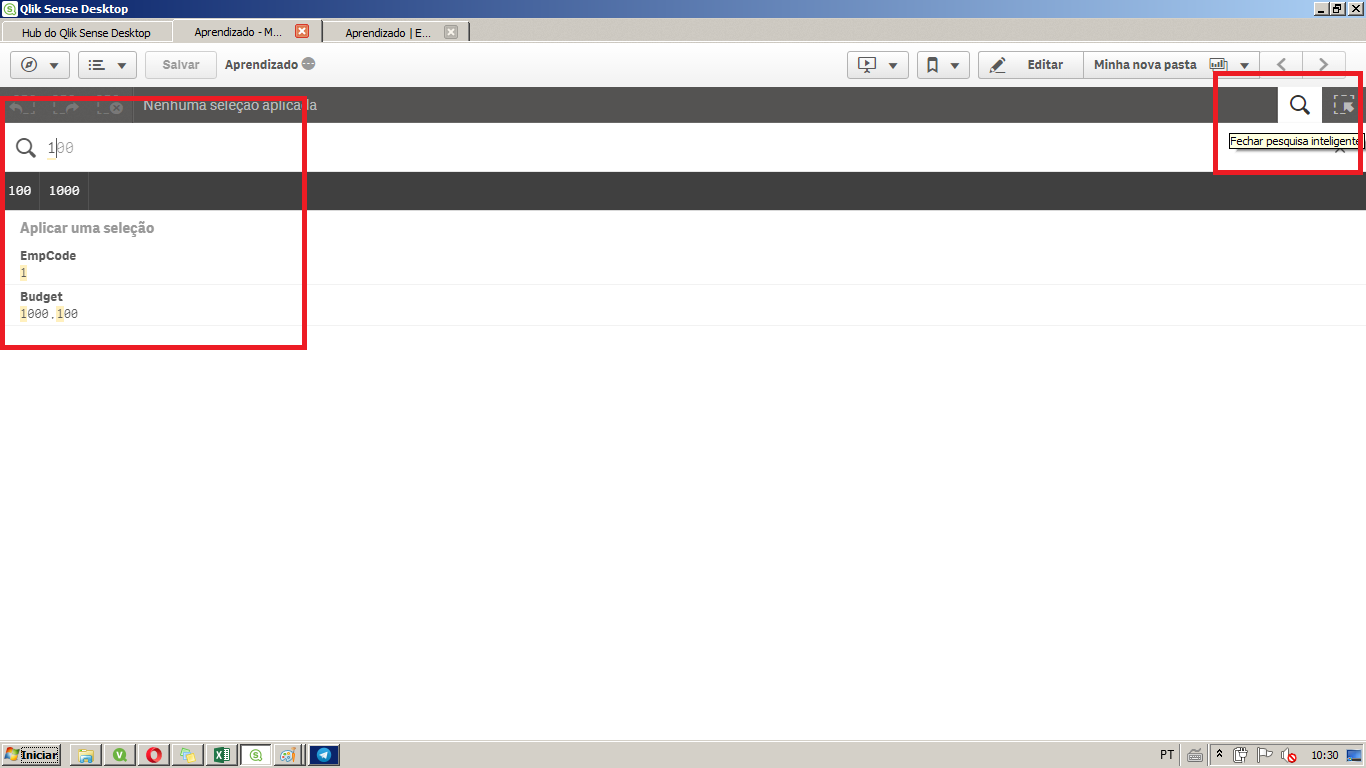
gets:
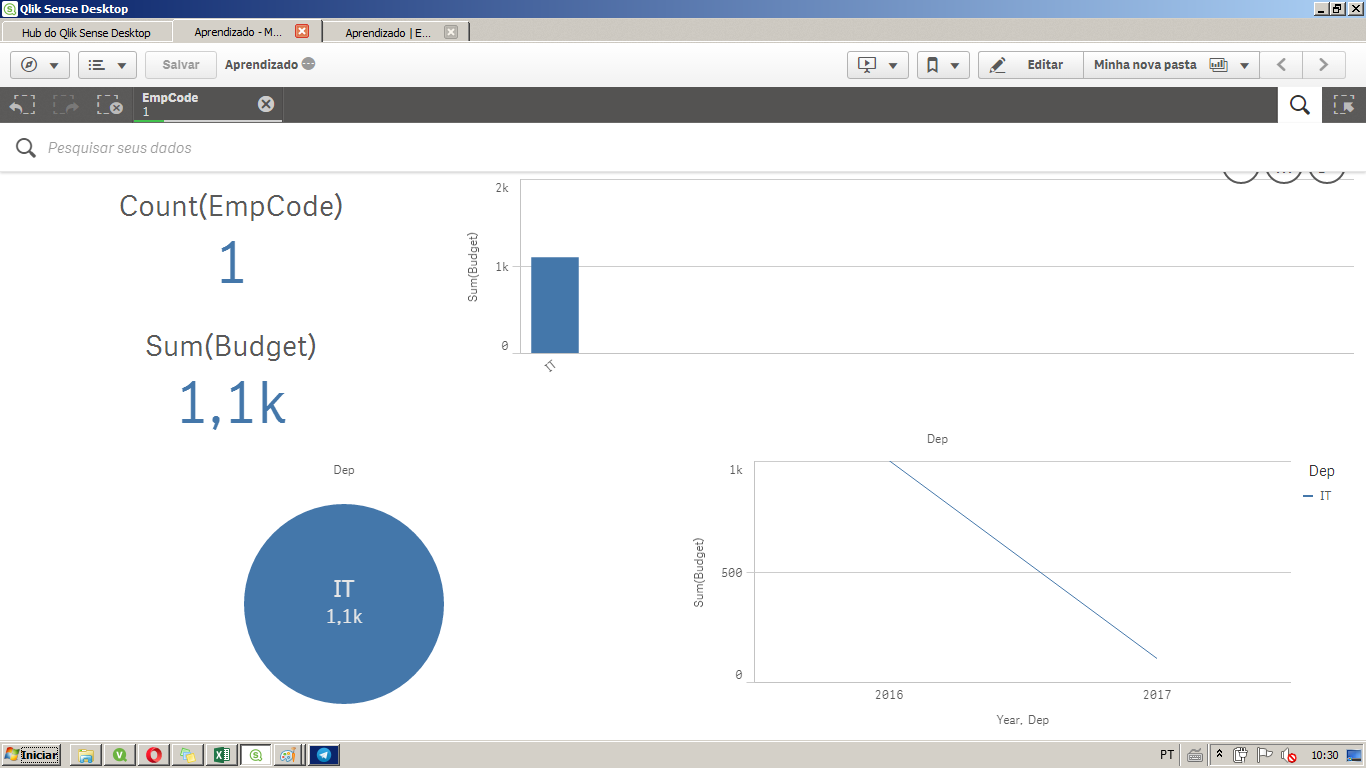
Attached the app i used.
- Mark as New
- Bookmark
- Subscribe
- Mute
- Subscribe to RSS Feed
- Permalink
- Report Inappropriate Content
Id agree with Felip. Get the users to use the in built search or add an Employee code filter to your sheet as a whole.
- Mark as New
- Bookmark
- Subscribe
- Mute
- Subscribe to RSS Feed
- Permalink
- Report Inappropriate Content
Hi Felip
I am familiar with this, but problem with this search is, it searches from all the tables
Suppose you have used Emp Table, Department Table or many more tables, it will search your entered text from all the tables
I need that it should search from only Emp Table
- Mark as New
- Bookmark
- Subscribe
- Mute
- Subscribe to RSS Feed
- Permalink
- Report Inappropriate Content
I'd do as ogster1974 suggested than, just put a filter on EmpCode to get what you need, so that a user can search specifficaly what he needs.
You'll have to make some concessions about it, with smart search it is as you say, you'll get results for all your app, if you do a field, user can search it but the filter is either displayed on screen or accessed through the selection tool next to smart search button.