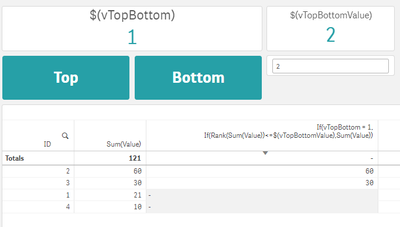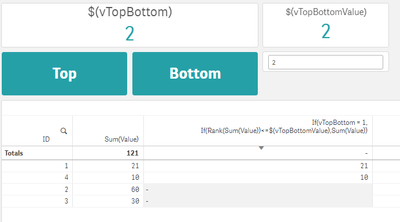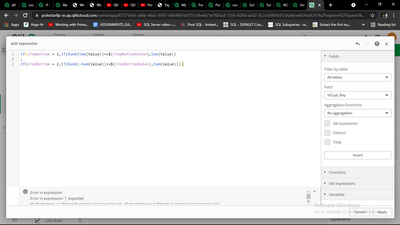Unlock a world of possibilities! Login now and discover the exclusive benefits awaiting you.
- Qlik Community
- :
- Forums
- :
- Analytics
- :
- New to Qlik Analytics
- :
- Re: Using top and bottom button in a single variab...
- Subscribe to RSS Feed
- Mark Topic as New
- Mark Topic as Read
- Float this Topic for Current User
- Bookmark
- Subscribe
- Mute
- Printer Friendly Page
- Mark as New
- Bookmark
- Subscribe
- Mute
- Subscribe to RSS Feed
- Permalink
- Report Inappropriate Content
Using top and bottom button in a single variable input to show "N" number also based on self input.
I am trying to figure out a method of using variable input where i previously only used a single variable TOP or BOTTO to find the top N values. i want to consolidate and use both in a single input where i can specify the N of values and select TOP or BOTTOM and directly show in a single chart.
i was thinking of using rank and aggr. Any hints?
Accepted Solutions
- Mark as New
- Bookmark
- Subscribe
- Mute
- Subscribe to RSS Feed
- Permalink
- Report Inappropriate Content
Hello,
I have created a sample, check if that works for you.
vTopBottom : To check if Top is selected or Bottom.
vTopBottomValues : To get input of top/bottom
Expression :
If(vTopBottom = 1,
If(Rank(Sum(Value))<=$(vTopBottomValue),Sum(Value))
,
If(vTopBottom = 2,
If(Rank(-Sum(Value))<=$(vTopBottomValue),Sum(Value))
))
Output :
Thanks,
Ashutosh
- Mark as New
- Bookmark
- Subscribe
- Mute
- Subscribe to RSS Feed
- Permalink
- Report Inappropriate Content
Hello,
I have created a sample, check if that works for you.
vTopBottom : To check if Top is selected or Bottom.
vTopBottomValues : To get input of top/bottom
Expression :
If(vTopBottom = 1,
If(Rank(Sum(Value))<=$(vTopBottomValue),Sum(Value))
,
If(vTopBottom = 2,
If(Rank(-Sum(Value))<=$(vTopBottomValue),Sum(Value))
))
Output :
Thanks,
Ashutosh
- Mark as New
- Bookmark
- Subscribe
- Mute
- Subscribe to RSS Feed
- Permalink
- Report Inappropriate Content
what limitation did you use in the table itself?
- Mark as New
- Bookmark
- Subscribe
- Mute
- Subscribe to RSS Feed
- Permalink
- Report Inappropriate Content
also i am having issues with the expression
- Mark as New
- Bookmark
- Subscribe
- Mute
- Subscribe to RSS Feed
- Permalink
- Report Inappropriate Content
Hello,
Sum(Value) is a KPI in my dataset.
Use KPI as per your dataset and try.
No limitation is used in tables, Row limit is managed using Rank() function
- Mark as New
- Bookmark
- Subscribe
- Mute
- Subscribe to RSS Feed
- Permalink
- Report Inappropriate Content
- Mark as New
- Bookmark
- Subscribe
- Mute
- Subscribe to RSS Feed
- Permalink
- Report Inappropriate Content
Hi,
In the screenshot, Value KPI is used. which is not present in your dataset.
Also, looks like vTopBottomValue variable in not getting calculated.
Please check that in KPI object if that works on button selection.
Thanks,
Ashutosh
- Mark as New
- Bookmark
- Subscribe
- Mute
- Subscribe to RSS Feed
- Permalink
- Report Inappropriate Content
yes it works. I was having some functional issues on my end. thank you very much.
- Mark as New
- Bookmark
- Subscribe
- Mute
- Subscribe to RSS Feed
- Permalink
- Report Inappropriate Content
Great 🙂