Unlock a world of possibilities! Login now and discover the exclusive benefits awaiting you.
- Qlik Community
- :
- Forums
- :
- Analytics
- :
- New to Qlik Analytics
- :
- Re: Value in dimension disappears due to measure
- Subscribe to RSS Feed
- Mark Topic as New
- Mark Topic as Read
- Float this Topic for Current User
- Bookmark
- Subscribe
- Mute
- Printer Friendly Page
- Mark as New
- Bookmark
- Subscribe
- Mute
- Subscribe to RSS Feed
- Permalink
- Report Inappropriate Content
Value in dimension disappears due to measure
TL;DR How do I make a dimension show when it's measure is null/undefined
Hello Folks,
I have a table with three dimensions (OrderId, Charge, ParentOrderId) and a Measure (=SUM({1<parentOrderId = P({$}orderId)>} charge)). My data has a row whereby the ParentOrderId is null, and for whatever reason, that Order doesn't appear in my table unless I delete my measure. Why is this? I've never thought of it till now, so I assume it was just something I knew without asking questions.
My test data looks like so:
Orders:
//Getting a null while doing an inline Load is difficult,
//so I have to do magic like this
LOAD orderId, If(parentOrderId = '-', Null(), parentOrderId ) AS 'parentOrderId'
;
LOAD * Inline
[
orderId, parentOrderId
1, '-'
2, 1
3, 1
]
;
Invoices:
LOAD * Inline
[
orderId, charge
1 , 150
2 , 50
3 , 25
]
;
Any explanation is welcome.
Accepted Solutions
- Mark as New
- Bookmark
- Subscribe
- Mute
- Subscribe to RSS Feed
- Permalink
- Report Inappropriate Content
I think the measure is filtering that row, measure indicates only shows rows where parentid is equal to all possible order ids. Null in parentorderid is not a possible order id so that row is filtered.
If you write your measure like this -
SUM({<parentOrderId = P(orderId)>+<orderId = P(orderId)>} charge)
First part is same as yours one, the second part indicates, ALSO display all possible order Ids. and it shows all the rows but this may contradict your other needs.
- Mark as New
- Bookmark
- Subscribe
- Mute
- Subscribe to RSS Feed
- Permalink
- Report Inappropriate Content
Hi,
be sure that you have this checkbox checked (on the right pane, complements area)
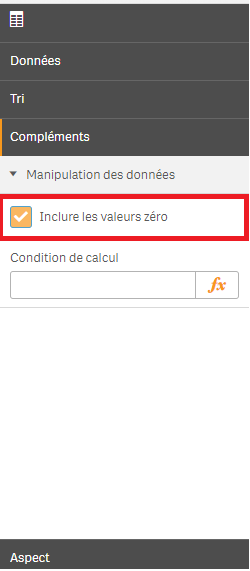
- Mark as New
- Bookmark
- Subscribe
- Mute
- Subscribe to RSS Feed
- Permalink
- Report Inappropriate Content
Probably not showing because parentOrderId is null for that row.
If you don't have the box checked to show null values this row would not display.
- Mark as New
- Bookmark
- Subscribe
- Mute
- Subscribe to RSS Feed
- Permalink
- Report Inappropriate Content
I think the measure is filtering that row, measure indicates only shows rows where parentid is equal to all possible order ids. Null in parentorderid is not a possible order id so that row is filtered.
If you write your measure like this -
SUM({<parentOrderId = P(orderId)>+<orderId = P(orderId)>} charge)
First part is same as yours one, the second part indicates, ALSO display all possible order Ids. and it shows all the rows but this may contradict your other needs.
- Mark as New
- Bookmark
- Subscribe
- Mute
- Subscribe to RSS Feed
- Permalink
- Report Inappropriate Content
". Null in parentorderid is not a possible order id so that row is filtered"
That was clearly common sense, but I couldn't see the forest for the trees.