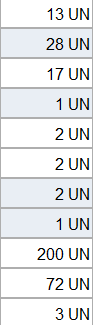Unlock a world of possibilities! Login now and discover the exclusive benefits awaiting you.
- Qlik Community
- :
- Forums
- :
- Analytics
- :
- New to Qlik Analytics
- :
- Values with a number following with a text is load...
- Subscribe to RSS Feed
- Mark Topic as New
- Mark Topic as Read
- Float this Topic for Current User
- Bookmark
- Subscribe
- Mute
- Printer Friendly Page
- Mark as New
- Bookmark
- Subscribe
- Mute
- Subscribe to RSS Feed
- Permalink
- Report Inappropriate Content
Values with a number following with a text is loaded as zero
Values with a text followed are loaded as zeroes. I have tried using Num() and Text() functions, but no results. Out of say 1 million rows, only a few of these values gets loaded without any issues. Can you help me out?
- Mark as New
- Bookmark
- Subscribe
- Mute
- Subscribe to RSS Feed
- Permalink
- Report Inappropriate Content
This is something probably with your source. Could you replicate the issue with Inline data or CSV source? Perhaps not. Without having to see the issue in itself (a sample case), it would be very difficult to troubleshoot.
- Mark as New
- Bookmark
- Subscribe
- Mute
- Subscribe to RSS Feed
- Permalink
- Report Inappropriate Content
Which is your data source? A Database? A set of Excels files? CSVs?
The solution is strictly related to your data source field format so is difficult to help you without some sample data.... but you can try these solution:
Do you need to maintain the unit of measure in the same field? If yes, try to split them using:
Load
KeepChar(YourField,'0123456789') as Number
PurgeChar(YourField,'0123456789 ') as Text
From....or
Load
Subfield(YourField,' ',1) as Number,
Subfield(YourField,' ',2) as Text
From ....These are only two solution but there are lots, depending from your data.
If a post helps to resolve your issue, please accept it as a Solution.
- Mark as New
- Bookmark
- Subscribe
- Mute
- Subscribe to RSS Feed
- Permalink
- Report Inappropriate Content
Thank you for the quick response. My data source is the SAP Bex query. I have verified the data and found out that there was a formatting issue with the data source. I have fixed it and now the Num() function seems to work for me.