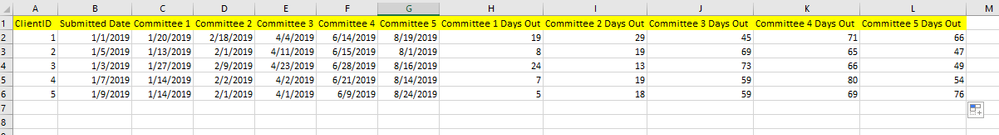Unlock a world of possibilities! Login now and discover the exclusive benefits awaiting you.
- Qlik Community
- :
- Forums
- :
- Analytics
- :
- New to Qlik Analytics
- :
- Variable button syntax check to show >60 day and <...
- Subscribe to RSS Feed
- Mark Topic as New
- Mark Topic as Read
- Float this Topic for Current User
- Bookmark
- Subscribe
- Mute
- Printer Friendly Page
- Mark as New
- Bookmark
- Subscribe
- Mute
- Subscribe to RSS Feed
- Permalink
- Report Inappropriate Content
Variable button syntax check to show >60 day and <60 days
I have a table that includes a clientsID along with my 5 committees that will be approving along with their respective days out. Below is a snip of the spreadsheet.
Now my two buttons will have a syntax based on whether the Committee #1 - #5 have days > 60 and < 60 days. Upon pressing this button I would hope for the table to change.
My current syntax that needs some checks :
vCommittee is my variable and >60 days will be defined as 1 and else (2) is <60 days.
If(vCommittee=1,
count({< [Committee 1 Days Out] > 60, [Committee 2 Days Out] > 60, [Committee 3 Days Out] > 60, [Committee 4 Days Out] > 60, [Committee 5 Days Out] > 60 }> } ,
count({< [Committee 1 Days Out] < 60, [Committee 2 Days Out] < 60, [Committee 3 Days Out] < 60, [Committee 4 Days Out] < 60, [Committee 5 Days Out] < 60 }>})
I'm really looking for a syntax check as I am not getting results as expected. Any guidance would be much obliged.
Accepted Solutions
- Mark as New
- Bookmark
- Subscribe
- Mute
- Subscribe to RSS Feed
- Permalink
- Report Inappropriate Content
couple of things
1- the syntaxt for greater than 60 should be
[Committee 1 Days Out] ={">60"}2- The way you constructed the set analysis mean your will get values for only Committee 1 Days Out] > 60 and [Committee 2 Days Out] > 60
if you need Committee 1 Days Out] > 60 or [Committee 2 Days Out] > 60
your will need to change like below
<[Committee 1 Days Out] ={">60"}>
+<[Committee 2 Days Out] ={">60"}>hope it helps
close thread as answered if it helps
- Mark as New
- Bookmark
- Subscribe
- Mute
- Subscribe to RSS Feed
- Permalink
- Report Inappropriate Content
couple of things
1- the syntaxt for greater than 60 should be
[Committee 1 Days Out] ={">60"}2- The way you constructed the set analysis mean your will get values for only Committee 1 Days Out] > 60 and [Committee 2 Days Out] > 60
if you need Committee 1 Days Out] > 60 or [Committee 2 Days Out] > 60
your will need to change like below
<[Committee 1 Days Out] ={">60"}>
+<[Committee 2 Days Out] ={">60"}>hope it helps
close thread as answered if it helps
- Mark as New
- Bookmark
- Subscribe
- Mute
- Subscribe to RSS Feed
- Permalink
- Report Inappropriate Content
I am still getting an error (error in expression)
Currently testing for just one expression.
if(vCommit = 1, count([Commitee Days 1 Out] = {">60"} ))
- Mark as New
- Bookmark
- Subscribe
- Mute
- Subscribe to RSS Feed
- Permalink
- Report Inappropriate Content
Your syntax is wrong.
Set analysis should be inside
{<>}
Count({<...>})
- Mark as New
- Bookmark
- Subscribe
- Mute
- Subscribe to RSS Feed
- Permalink
- Report Inappropriate Content
Not sure how Im still getting an error, but I'm checking every angle possible.
if(vCommit = 1, count{<([Committee 1 Days Out]) = {">60"}>})
- Mark as New
- Bookmark
- Subscribe
- Mute
- Subscribe to RSS Feed
- Permalink
- Report Inappropriate Content
Count({<
- Mark as New
- Bookmark
- Subscribe
- Mute
- Subscribe to RSS Feed
- Permalink
- Report Inappropriate Content
Ok that was a silly mistake on my end. Thank you again.