Unlock a world of possibilities! Login now and discover the exclusive benefits awaiting you.
- Qlik Community
- :
- Forums
- :
- Analytics
- :
- New to Qlik Analytics
- :
- Re: Variable extension and filter issue
- Subscribe to RSS Feed
- Mark Topic as New
- Mark Topic as Read
- Float this Topic for Current User
- Bookmark
- Subscribe
- Mute
- Printer Friendly Page
- Mark as New
- Bookmark
- Subscribe
- Mute
- Subscribe to RSS Feed
- Permalink
- Report Inappropriate Content
Variable extension and filter issue
Hi Qliker,
I have an issue with an app. I'm tring to use variable extension to change dimension for several charts (See App attached).
I've created two bottons 'Customer' and 'Region'. When I press one of this button my bar chart and my pie chart will have the dimension changed. Each one with a different dimension. So far every tning is fine, it's working !!
So for exemple I press the button region, my bare chart will diplay 'Region' and my pie chart will displayed 'Product Type' as requested. But if I select 'Vegetables' in my pie chart then all the filters are set in the bar filter because all those dimenssion are part of my dimension expression. I would like to only have the filter 'Product Type'... Is there a way to trick Qlik Sense?
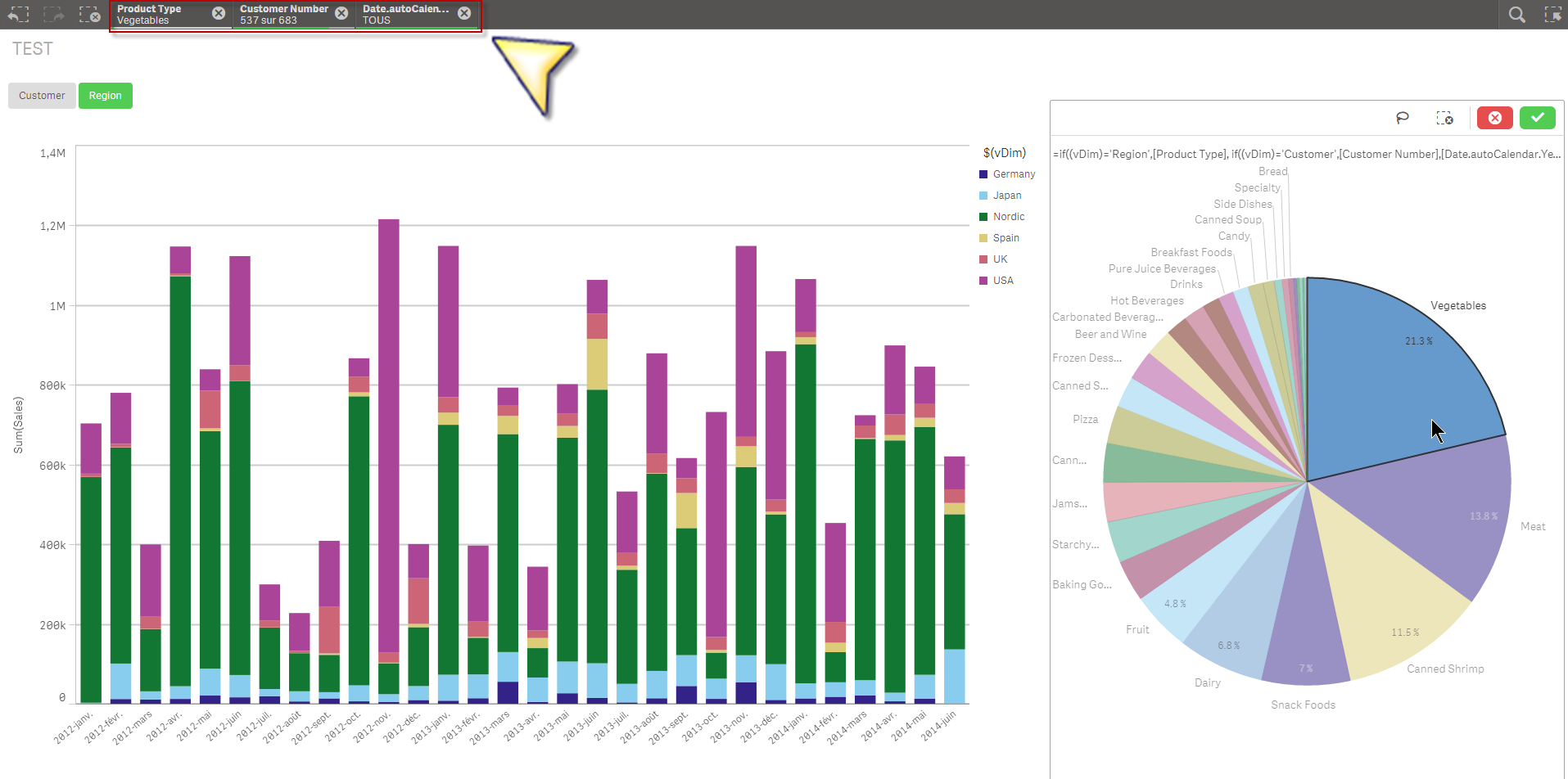
Thanks for your help
Best regards
Accepted Solutions
- Mark as New
- Bookmark
- Subscribe
- Mute
- Subscribe to RSS Feed
- Permalink
- Report Inappropriate Content
Hi Xavier
I think i have resolved your issue by creating a second variable that is calculated from the first.
Please see attached and mark as correct and/or helpful if it is what you are looking for
Thanks
Dan
- Mark as New
- Bookmark
- Subscribe
- Mute
- Subscribe to RSS Feed
- Permalink
- Report Inappropriate Content
what is the expression you have used..
this is not the issue because of extension you have used
- Mark as New
- Bookmark
- Subscribe
- Mute
- Subscribe to RSS Feed
- Permalink
- Report Inappropriate Content
Hi,
You are right it is not due to the use of the extension, but because the dimension expression is composed with several dimensions:
if((vDim)='Region',[Product Type],
if((vDim)='Customer',[Customer Number],[Date.autoCalendar.Year]))
BR
- Mark as New
- Bookmark
- Subscribe
- Mute
- Subscribe to RSS Feed
- Permalink
- Report Inappropriate Content
what is the measure you have used?
- Mark as New
- Bookmark
- Subscribe
- Mute
- Subscribe to RSS Feed
- Permalink
- Report Inappropriate Content
Measure is :Sum(Sales)
- Mark as New
- Bookmark
- Subscribe
- Mute
- Subscribe to RSS Feed
- Permalink
- Report Inappropriate Content
Share sample app if possible..
- Mark as New
- Bookmark
- Subscribe
- Mute
- Subscribe to RSS Feed
- Permalink
- Report Inappropriate Content
Sample App is already in original message. Is it not displayed ?
- Mark as New
- Bookmark
- Subscribe
- Mute
- Subscribe to RSS Feed
- Permalink
- Report Inappropriate Content
Hi Xavier
I think i have resolved your issue by creating a second variable that is calculated from the first.
Please see attached and mark as correct and/or helpful if it is what you are looking for
Thanks
Dan
- Mark as New
- Bookmark
- Subscribe
- Mute
- Subscribe to RSS Feed
- Permalink
- Report Inappropriate Content
PERFECT ! ![]() I don't know how you came after this idea, but it's just brilliant !
I don't know how you came after this idea, but it's just brilliant !
Thanks for you great support