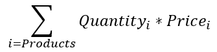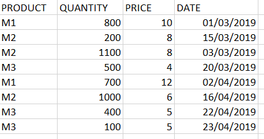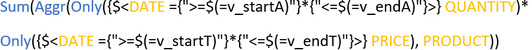Unlock a world of possibilities! Login now and discover the exclusive benefits awaiting you.
- Qlik Community
- :
- Forums
- :
- Analytics
- :
- New to Qlik Analytics
- :
- Re: Variance Analysis
- Subscribe to RSS Feed
- Mark Topic as New
- Mark Topic as Read
- Float this Topic for Current User
- Bookmark
- Subscribe
- Mute
- Printer Friendly Page
- Mark as New
- Bookmark
- Subscribe
- Mute
- Subscribe to RSS Feed
- Permalink
- Report Inappropriate Content
Variance Analysis
Hi, I need to compute the formula below using the data in the table:
I want to multiply the quantities of the products of the month of April with the price that the products have in March.
How can I do?
Thanks
- Tags:
- script
- Mark as New
- Bookmark
- Subscribe
- Mute
- Subscribe to RSS Feed
- Permalink
- Report Inappropriate Content
Which object are you trying to do this in? Are you also looking at this two months at a time or would you want to see 6 months (for example) where each month's quantity is multiplied by previous month's price?
- Mark as New
- Bookmark
- Subscribe
- Mute
- Subscribe to RSS Feed
- Permalink
- Report Inappropriate Content
I want to create a KPI object.
I'd like to allow the user to select 2 time periods (2 distinct months), one month is the Target Period and the other is the Actual Period. In this formula I use the Quantity of the Actual Period and the Price of the Target Period.
- Mark as New
- Bookmark
- Subscribe
- Mute
- Subscribe to RSS Feed
- Permalink
- Report Inappropriate Content
May be something like this assuming you have three period fields, Period, Actual Period and Target Period
Sum(Aggr(
Only({<Period = p([Actual Period]), [Actual Period], [Target Period]>} Quantity) *
Only({<Period = p([Target Period]), [Actual Period], [Target Period]>} Price)
, Product))
- Mark as New
- Bookmark
- Subscribe
- Mute
- Subscribe to RSS Feed
- Permalink
- Report Inappropriate Content
I try this script:
This is the result I expected:
but I get= 15000
- Mark as New
- Bookmark
- Subscribe
- Mute
- Subscribe to RSS Feed
- Permalink
- Report Inappropriate Content
I won't really know what you might be doing wrong just by looking at your expression... would you be able to share a sample to show the issue?
- Mark as New
- Bookmark
- Subscribe
- Mute
- Subscribe to RSS Feed
- Permalink
- Report Inappropriate Content
Please can you try this example?
- Mark as New
- Bookmark
- Subscribe
- Mute
- Subscribe to RSS Feed
- Permalink
- Report Inappropriate Content
You can give this a shot
Sum(Aggr(
Sum({$<DATE ={">=$(=v_startActual)<=$(=v_endActual)"}>} QUANTITY)
*
Avg({$<DATE = {">=$(=v_startTarget)"}*{"<=$(=v_endTarget)"}>} PRICE)
, PRODUCT))
- Mark as New
- Bookmark
- Subscribe
- Mute
- Subscribe to RSS Feed
- Permalink
- Report Inappropriate Content
Thank you!
- Mark as New
- Bookmark
- Subscribe
- Mute
- Subscribe to RSS Feed
- Permalink
- Report Inappropriate Content
No problem 🙂