Unlock a world of possibilities! Login now and discover the exclusive benefits awaiting you.
- Qlik Community
- :
- Forums
- :
- Analytics
- :
- New to Qlik Analytics
- :
- Re: @Vinay Kapoor, I do not have the full menu lis...
- Subscribe to RSS Feed
- Mark Topic as New
- Mark Topic as Read
- Float this Topic for Current User
- Bookmark
- Subscribe
- Mute
- Printer Friendly Page
- Mark as New
- Bookmark
- Subscribe
- Mute
- Subscribe to RSS Feed
- Permalink
- Report Inappropriate Content
@Vinay Kapoor, I do not have the full menu list. I cannot edit bashboards. My menu only has four options.
@Vinay Kapoor, Carmen R from support suggested I reach out to you regarding issues I am having with the latest update to QlikSense Desktop 3.1 SR4. Is summary I do not have the full menu list. I cannot edit bashboards. My menu only has four options: Selection tool, Export to pdf, Help and about. We ran a Repair and that did not fix the issue. The full text support thread is attached.
- Mark as New
- Bookmark
- Subscribe
- Mute
- Subscribe to RSS Feed
- Permalink
- Report Inappropriate Content
vkr
Hi Micahel - just commenting to tag Vinay! The tagging system is a bit weird, just want to be thorough ![]()
- Mark as New
- Bookmark
- Subscribe
- Mute
- Subscribe to RSS Feed
- Permalink
- Report Inappropriate Content
Hello. Did anyone find resolution of this issue? Thanks
- Mark as New
- Bookmark
- Subscribe
- Mute
- Subscribe to RSS Feed
- Permalink
- Report Inappropriate Content
Prasad,
No the issue has not been resolved.
Michael
Please excuse my brevity and typos as this message has been sent from a mobile device.
- Mark as New
- Bookmark
- Subscribe
- Mute
- Subscribe to RSS Feed
- Permalink
- Report Inappropriate Content
Thanks Michael. I hope this gets resolved, its very difficult to work with QS.
- Mark as New
- Bookmark
- Subscribe
- Mute
- Subscribe to RSS Feed
- Permalink
- Report Inappropriate Content
Hi mto - is there any assistance you could provide here?
- Mark as New
- Bookmark
- Subscribe
- Mute
- Subscribe to RSS Feed
- Permalink
- Report Inappropriate Content
Hi Michael -
What are you machine / system specs?
- Hardware brand - Lenovo, Dell, HP
- Windows O/S - 7,8,10
- Is this a Hybrid - touch screen laptop?
I have heard this before where the resolution gets out of whack -
If you start Qlik Sense Desktop and open a browser and go to:
http://localhost:4848/hub - I am willing to bet it looks normal again?
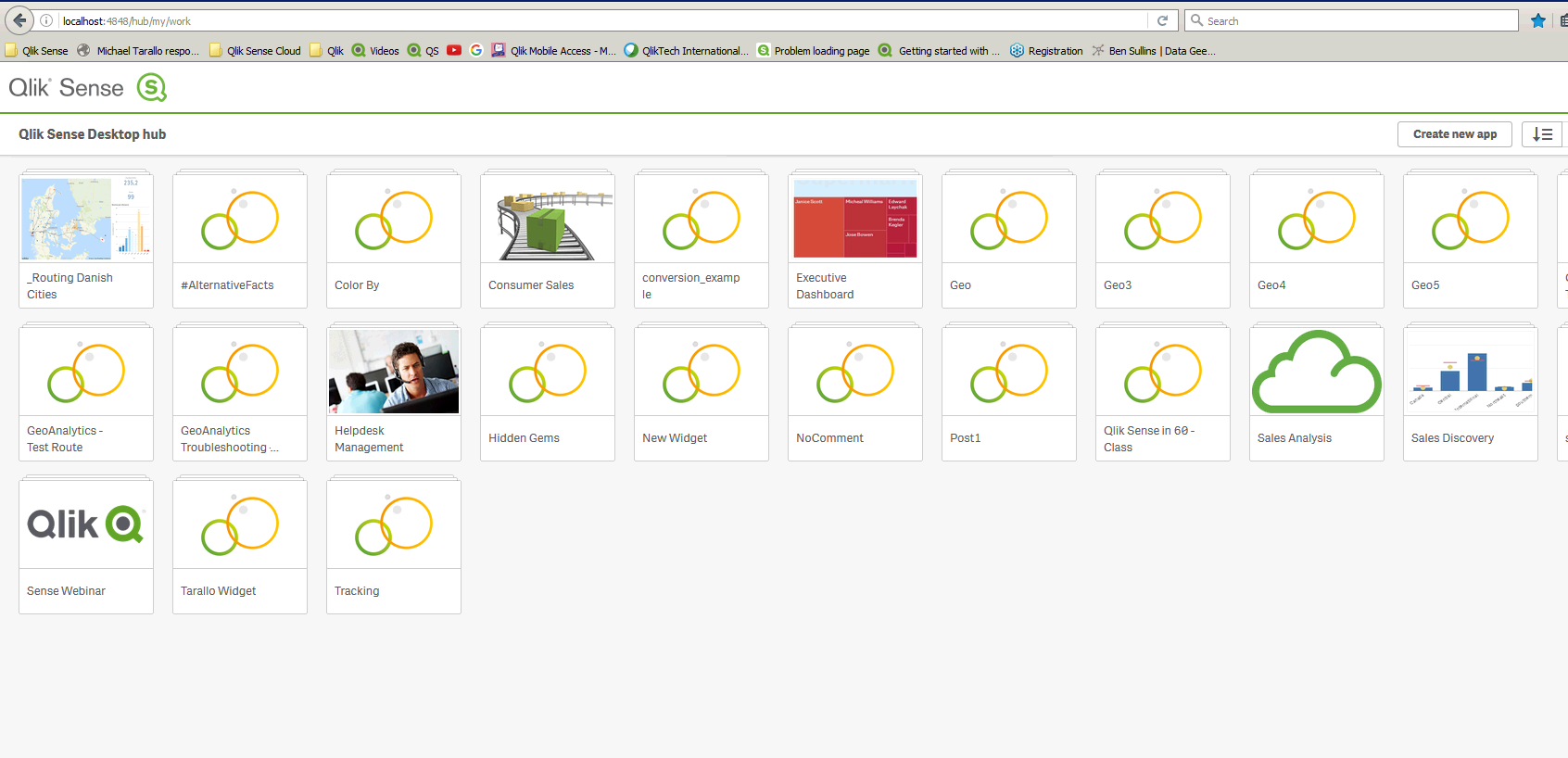
If you resize the browser you can see how the responsive design reshapes the menus and such:
Notice my Create New App button is gone:

This is because of the screen resolution adjusts to fit form factors including mobile phones, in which that option is not available. I think this issue is known and being fixed. The work-around would be to access it from the browser:
Let us know how you do.
When applicable please mark the appropriate replies as CORRECT. This will help community members and Qlik Employees know which discussions have already been addressed and have a possible known solution. Please mark threads as HELPFUL if the provided solution is helpful to the problem, but does not necessarily solve the indicated problem. You can mark multiple threads as HELPFUL if you feel additional info is useful to others.
Regards,
Michael Tarallo (@mtarallo) | Twitter
Qlik
Mike Tarallo
Qlik
- Mark as New
- Bookmark
- Subscribe
- Mute
- Subscribe to RSS Feed
- Permalink
- Report Inappropriate Content
Hey!
Sorry this got buried in other emails. I think Michael covered this at a really good level. To me it sounds like your desktop is switching to the wrong resolution for some reason. In order for me to confirm that, could you please post a screenshot of what you see?
Regards,
Vinay
- Mark as New
- Bookmark
- Subscribe
- Mute
- Subscribe to RSS Feed
- Permalink
- Report Inappropriate Content
All,
You have all been very helpful and I greatly appreciate it. I opened the application this morning and everything was back to the way it was before. So I checked the release number as I thought maybe it rolled back. It did not. I am on the latest version and it all appears to be back functioning as expected. Let's summarize this as "the ghost in the machine" has left.
Thanks again for your great support. I appreciate all you have done. Qlik = Great experience, great company!