Unlock a world of possibilities! Login now and discover the exclusive benefits awaiting you.
- Qlik Community
- :
- Forums
- :
- Analytics
- :
- New to Qlik Analytics
- :
- Re: Visualization error issue/Problem
- Subscribe to RSS Feed
- Mark Topic as New
- Mark Topic as Read
- Float this Topic for Current User
- Bookmark
- Subscribe
- Mute
- Printer Friendly Page
- Mark as New
- Bookmark
- Subscribe
- Mute
- Subscribe to RSS Feed
- Permalink
- Report Inappropriate Content
Visualization error issue/Problem
Hi guys,
One issue that I'm facing while generating reports/charts is that I'm getting an error message that "The visualization failed to render". I could understand that Qlik sense was not able to generate the chart since there might be errors in the code of the extension.I tried out a simple example from Area Chart this link and the error pops up for that code.I observed that the functions d3.time.format and d3.time.scale which are used in the code are missing in the d3.js...guys tell me if this is the reason or what else could be the reason.....please help
- Mark as New
- Bookmark
- Subscribe
- Mute
- Subscribe to RSS Feed
- Permalink
- Report Inappropriate Content
Hi sumanth,
Are you trying to create an extension based on the d3 example above? Unfortunately, extensions cannot be directly created by just importing the d3 code into Qlik Sense. There are quite a few more steps involved.
If you have already built an extension and are testing it, you can get the "real" error by holding Ctrl + Shift + Right Mouse click.
You will then get the Show DevTools option as per below, which you can use to debug the extension.
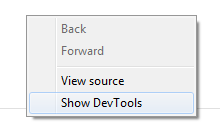
Regards,
Brian
- Mark as New
- Bookmark
- Subscribe
- Mute
- Subscribe to RSS Feed
- Permalink
- Report Inappropriate Content
Hi Brian,
Thanx for the reply and help. As mentioned by you that other steps are involved, can you please elaborate on what steps are actually involved in building qlik sense extension. I'm an amateur in building qlik sense extensions so please don't give me things in a short cut way.Thanx
Regards
Sumanth Gupta
- Mark as New
- Bookmark
- Subscribe
- Mute
- Subscribe to RSS Feed
- Permalink
- Report Inappropriate Content
Hi Sumanth,
You should check out this fantastic article about how to build a simple extension in Qlik Sense. I have successfully used it to build a published extension and several other prototypes:
Tutorial: How to Build a Qlik Sense Extension with D3 « BI Commons
If you want practical examples of existing extensions, you should definitely check out Qlik Branch, where you can download full Qlik Sense extensions to understand how they work in more detail.
Finally, take a look at the following video which gives an introduction to extensions in Qlik Sense:
Qlik Sense - Introduction to Extensions (video)
Regards,
Brian
- Mark as New
- Bookmark
- Subscribe
- Mute
- Subscribe to RSS Feed
- Permalink
- Report Inappropriate Content
Hi Brian,
Thanx for sharing the links. Actually I have already tried to build a sample extension using Tutorial: How to Build a Qlik Sense Extension with D3 « BI Commons, the same error which I posted is coming when I'm trying to built this sample extension also.