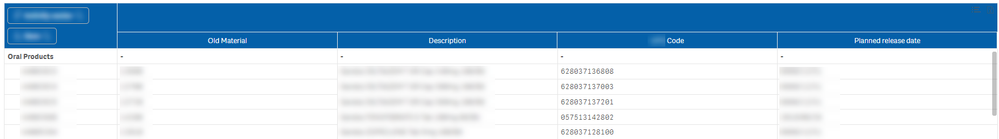Unlock a world of possibilities! Login now and discover the exclusive benefits awaiting you.
- Qlik Community
- :
- Forums
- :
- Analytics
- :
- New to Qlik Analytics
- :
- Weird number formatting when exporting to Excel
- Subscribe to RSS Feed
- Mark Topic as New
- Mark Topic as Read
- Float this Topic for Current User
- Bookmark
- Subscribe
- Mute
- Printer Friendly Page
- Mark as New
- Bookmark
- Subscribe
- Mute
- Subscribe to RSS Feed
- Permalink
- Report Inappropriate Content
Weird number formatting when exporting to Excel
Hello everyone,
I'm having a bit of an odd problem. When extracting my data from this pivot table:
Here's the result I get:
As you can see, numbers starting with 05 are correctly formatted but numbers starting with 6 are formatted in a weird way. I tried playing with the formatting inside Qlik a little but to no avail.
Any help or pointers would be greatly appreciated.
Thank you guys,
LesJean
- Mark as New
- Bookmark
- Subscribe
- Mute
- Subscribe to RSS Feed
- Permalink
- Report Inappropriate Content
Excel automatically treats numbers 12 digits or longer this way, unfortunately. The specific value shown starting with a 5 is only 11 digits. Since data is exported without formatting, there's no vanilla way to force Excel to show them differently - you'll have to change the setting in Excel (from General to Number), in which case up to 15 digits will be displayed. Anything over 15 digits will need to be formatted as text.
- Mark as New
- Bookmark
- Subscribe
- Mute
- Subscribe to RSS Feed
- Permalink
- Report Inappropriate Content
Is there any way to work around this limitation by converting these 12 digits as text? I've tried using the Text() function but can't quite make it work...
- Mark as New
- Bookmark
- Subscribe
- Mute
- Subscribe to RSS Feed
- Permalink
- Report Inappropriate Content
I think you'd have to Text() your field in the script, rather than master item / chart. Not 100% sure though.
- Mark as New
- Bookmark
- Subscribe
- Mute
- Subscribe to RSS Feed
- Permalink
- Report Inappropriate Content
Hi LesJean,
Do you use the script editor? If you use this try the following:
Table:
Load
[Old material],
[Description],
text([.. code]) as .. code,
[Planned release date]
from 'Excelsource'
;
Jordy
Climber