Unlock a world of possibilities! Login now and discover the exclusive benefits awaiting you.
- Qlik Community
- :
- Forums
- :
- Analytics
- :
- New to Qlik Analytics
- :
- Re: When I open QMC, This page can’t be displayed
- Subscribe to RSS Feed
- Mark Topic as New
- Mark Topic as Read
- Float this Topic for Current User
- Bookmark
- Subscribe
- Mute
- Printer Friendly Page
- Mark as New
- Bookmark
- Subscribe
- Mute
- Subscribe to RSS Feed
- Permalink
- Report Inappropriate Content
When I open QMC, This page can’t be displayed
Dear all,
Can any one help me with this? My server is Windows Server 2012 R2.
After I install Nprinting one the same server. I can not open the QMC anymore whatever in server or remote or using IP name or server name.
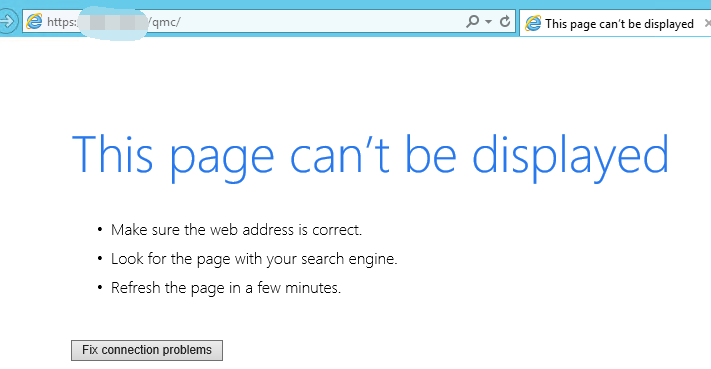
Firewall all closed also server is restarted.
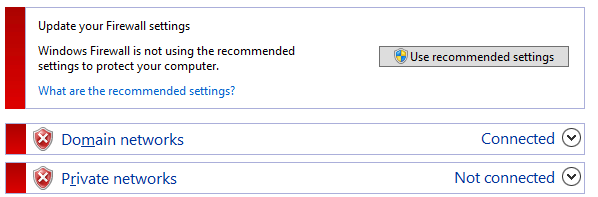
Listening port without 443

All service are running
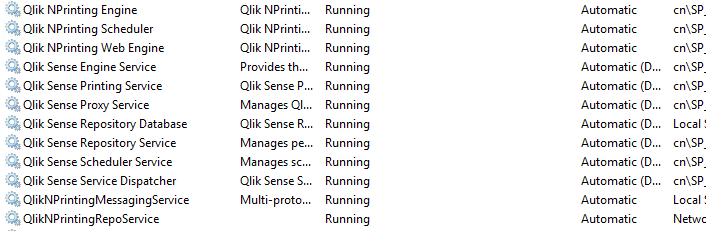
Qlik Sense Version is June, 2017
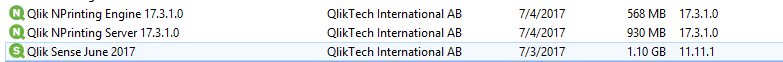
Inbound port are opened
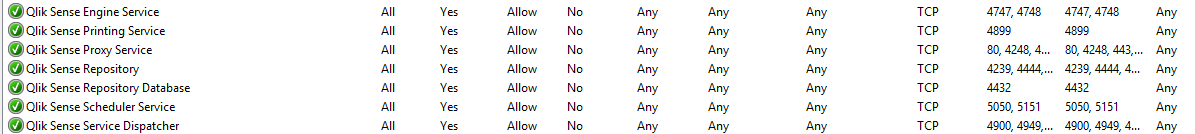
- Mark as New
- Bookmark
- Subscribe
- Mute
- Subscribe to RSS Feed
- Permalink
- Report Inappropriate Content
Hi,
Check whether QMC port no: 4780 is open
Regards,
Pankaj
- Mark as New
- Bookmark
- Subscribe
- Mute
- Subscribe to RSS Feed
- Permalink
- Report Inappropriate Content
Hi,
I open the port 4780 both in Inbound and outbound. Is that correct?

- Mark as New
- Bookmark
- Subscribe
- Mute
- Subscribe to RSS Feed
- Permalink
- Report Inappropriate Content
Hi Batter,
Sorry, My Bad.
In Qliksense the QMC port is 80.
4780 is for QMC in Qlikview.
Regards,
Pankaj
- Mark as New
- Bookmark
- Subscribe
- Mute
- Subscribe to RSS Feed
- Permalink
- Report Inappropriate Content
Dear Pankaj,
Thanks for your response, but after I add 80 port into Inbound and Outbound. It still can not be displayed.
Same message.