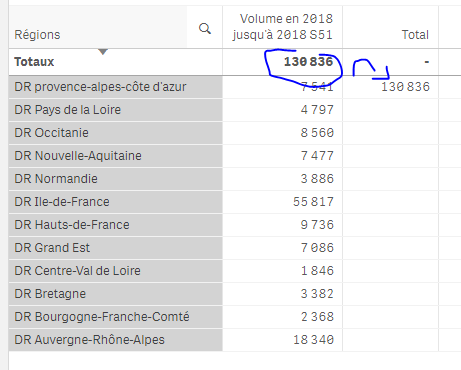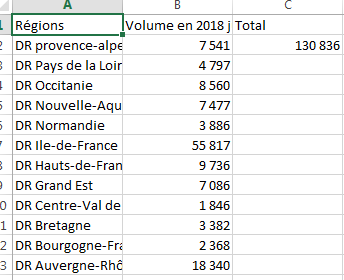Unlock a world of possibilities! Login now and discover the exclusive benefits awaiting you.
- Qlik Community
- :
- Forums
- :
- Analytics
- :
- New to Qlik Analytics
- :
- When exporting from a QlikSense Straight table to ...
- Subscribe to RSS Feed
- Mark Topic as New
- Mark Topic as Read
- Float this Topic for Current User
- Bookmark
- Subscribe
- Mute
- Printer Friendly Page
- Mark as New
- Bookmark
- Subscribe
- Mute
- Subscribe to RSS Feed
- Permalink
- Report Inappropriate Content
When exporting from a QlikSense Straight table to Excel is there a way to keep totals and color
I really don't know how to do this. I tried the extensions:
1: https://github.com/CodeAtRoost/Qlik-Dot-Net-SDK-Excel-download-with-color-code (failed to import extensions because path is to long)
2: https://github.com/iviasensio/SmartExport (is working with small tables but gives errors when exporting and when table is to long with hypercube)
3: https://github.com/stefanwalther/sense-export is not flexible, i wan't the users to built there table....
I really hope somebody knows a good solution for this, because all my customers ask for this.
With kind regards Martijn
- « Previous Replies
-
- 1
- 2
- Next Replies »
- Mark as New
- Bookmark
- Subscribe
- Mute
- Subscribe to RSS Feed
- Permalink
- Report Inappropriate Content
- Mark as New
- Bookmark
- Subscribe
- Mute
- Subscribe to RSS Feed
- Permalink
- Report Inappropriate Content
Don't know for the color, but I have one solution
Create a new column:
=aggr(if(len(below(OneOfYourDimensionsInTheTable))>0,'', Sum(TOTAL YourMeasure)),OneOfYourDimensionsInTheTable)
Result per analogy:
Hope this helps..
- Mark as New
- Bookmark
- Subscribe
- Mute
- Subscribe to RSS Feed
- Permalink
- Report Inappropriate Content
it's a trusted extension that keep formatting in excel export.
I hope it can help.
- Mark as New
- Bookmark
- Subscribe
- Mute
- Subscribe to RSS Feed
- Permalink
- Report Inappropriate Content
Thank @dplr-rn but we don't have NPRINTING i think it is to expensive 😞
Thank you for the effort though
- Mark as New
- Bookmark
- Subscribe
- Mute
- Subscribe to RSS Feed
- Permalink
- Report Inappropriate Content
Thank @OmarBenSalem but i have to many colomns with metrics sometimes arrount 100, so that will take to much space 😞
Thank you for the effort though
- Mark as New
- Bookmark
- Subscribe
- Mute
- Subscribe to RSS Feed
- Permalink
- Report Inappropriate Content
Tnx @agigliotti i intalled it but it won't let me export totals and the color formatting....
- Mark as New
- Bookmark
- Subscribe
- Mute
- Subscribe to RSS Feed
- Permalink
- Report Inappropriate Content
- Mark as New
- Bookmark
- Subscribe
- Mute
- Subscribe to RSS Feed
- Permalink
- Report Inappropriate Content
Right qlick and the export to Excel.
- Mark as New
- Bookmark
- Subscribe
- Mute
- Subscribe to RSS Feed
- Permalink
- Report Inappropriate Content
- « Previous Replies
-
- 1
- 2
- Next Replies »