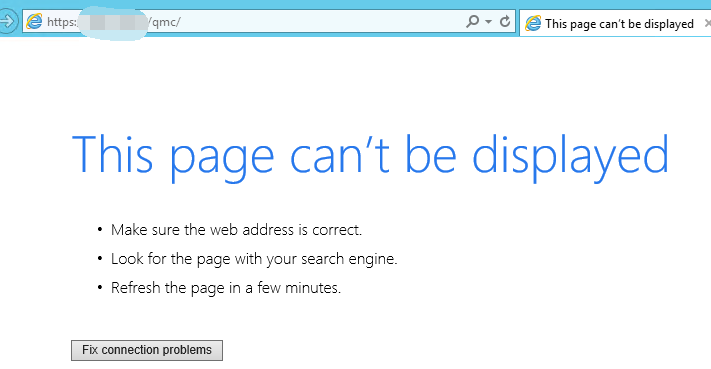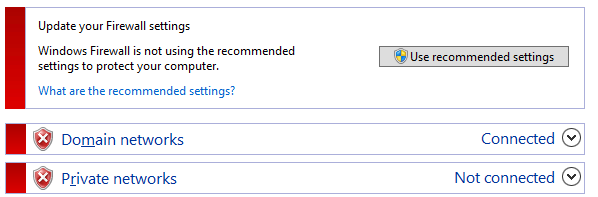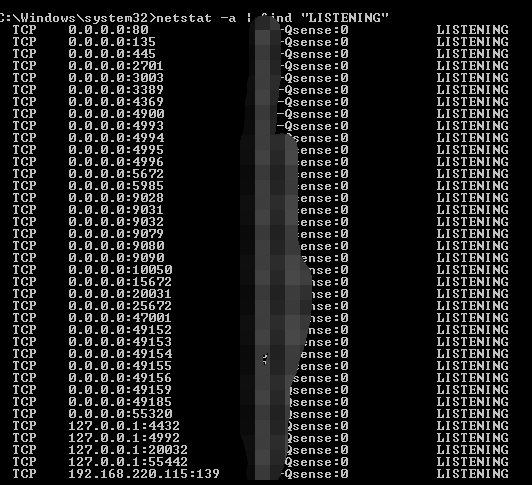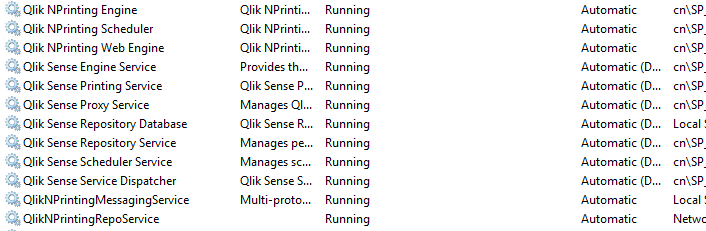Unlock a world of possibilities! Login now and discover the exclusive benefits awaiting you.
- Qlik Community
- :
- Forums
- :
- Analytics
- :
- New to Qlik Analytics
- :
- Re: When opening Qlik Sense Hub and QMC, showing "...
- Subscribe to RSS Feed
- Mark Topic as New
- Mark Topic as Read
- Float this Topic for Current User
- Bookmark
- Subscribe
- Mute
- Printer Friendly Page
- Mark as New
- Bookmark
- Subscribe
- Mute
- Subscribe to RSS Feed
- Permalink
- Report Inappropriate Content
When opening Qlik Sense Hub and QMC, showing "This page can't be displayed"
Dear all,
Can any one help me with this?
After I install Qlik Sense Sever, I can not open the QMC/Hub anymore whatever in server or remote or using IP name or server name.
Firewall all closed also server is restarted.
Listening port without 443
All service are running
- Mark as New
- Bookmark
- Subscribe
- Mute
- Subscribe to RSS Feed
- Permalink
- Report Inappropriate Content
Hi,
Try using
If this works then the issue is of your hostname, you may have missed something while defining the hostname during installation
- Mark as New
- Bookmark
- Subscribe
- Mute
- Subscribe to RSS Feed
- Permalink
- Report Inappropriate Content
Hi,
As per the Qlik recommendation you should not have Qlik Nprinting and Qlik Sense on the same server.
stop the Nprinting service and then check whether you will be able to reach out to Qlik sense or not.
- Mark as New
- Bookmark
- Subscribe
- Mute
- Subscribe to RSS Feed
- Permalink
- Report Inappropriate Content
Hi,
We try to use the https://localhost/qmc but still not work.
- Mark as New
- Bookmark
- Subscribe
- Mute
- Subscribe to RSS Feed
- Permalink
- Report Inappropriate Content
Hi,
We not using Nprinting and it only have Qlik Sense Enterprise in our server. Thanks.
- Mark as New
- Bookmark
- Subscribe
- Mute
- Subscribe to RSS Feed
- Permalink
- Report Inappropriate Content
It seems to be a certificate issue.
Look at this video to regenerate certificates.
https://support.qlik.com/articles/000005402