Unlock a world of possibilities! Login now and discover the exclusive benefits awaiting you.
- Qlik Community
- :
- Forums
- :
- Analytics
- :
- New to Qlik Analytics
- :
- Re: Where Clause not working only for a particular...
- Subscribe to RSS Feed
- Mark Topic as New
- Mark Topic as Read
- Float this Topic for Current User
- Bookmark
- Subscribe
- Mute
- Printer Friendly Page
- Mark as New
- Bookmark
- Subscribe
- Mute
- Subscribe to RSS Feed
- Permalink
- Report Inappropriate Content
Where Clause not working only for a particular field on Select statement
Hello Everyone,
I'm facing a very strange scenario. I have a table with 5 fields partitiontimestamp, [year], [month], [day], [hour]
When i try to load the data with a Where condition on [year], [month], [day], [hour] it loads fine and generates the expected data.
But, when i try to load data with filter on partitiontimestamp it says 'Field Not Found'. Actually the filed is existing on the Source table.
Please see below snapshots for a better understanding
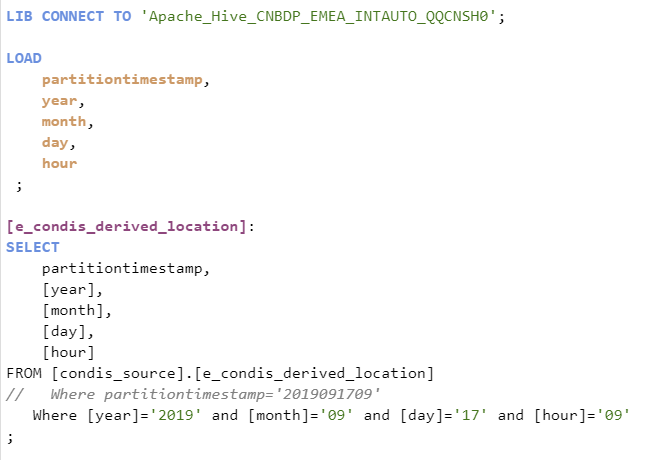
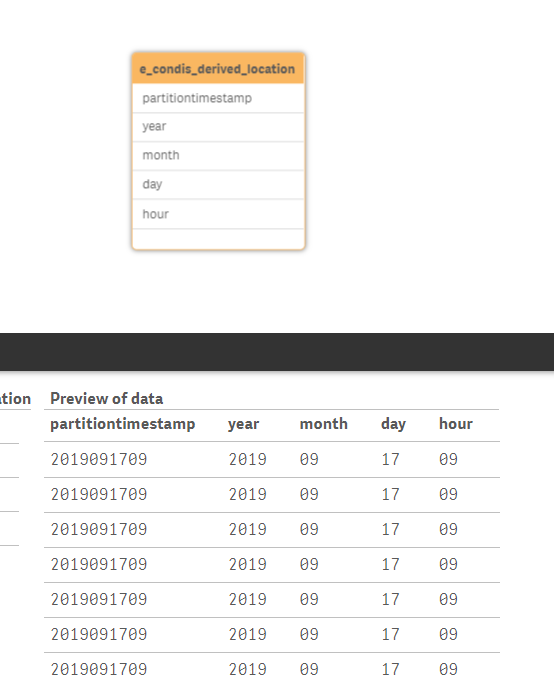
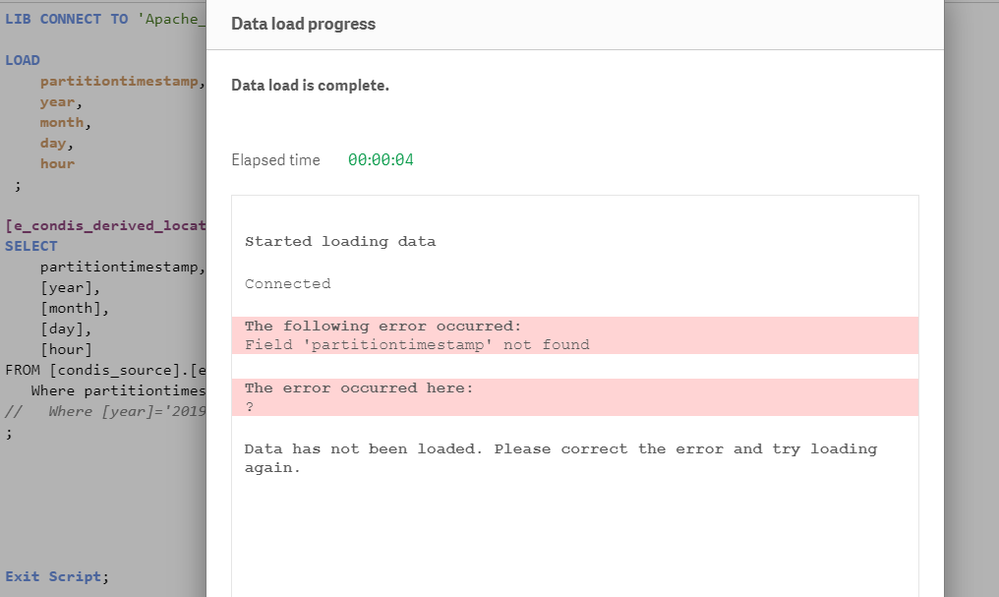
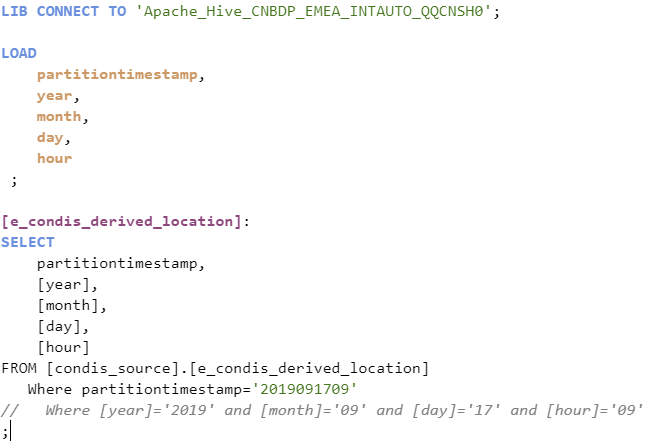
- « Previous Replies
-
- 1
- 2
- Next Replies »
Accepted Solutions
- Mark as New
- Bookmark
- Subscribe
- Mute
- Subscribe to RSS Feed
- Permalink
- Report Inappropriate Content
Thanks everyone for your valuable inputs.
My Datasource here was a Hive DataLake and the User which was fetching data from there was not having enough rights to execute the exact where condition i was looking for (But, was able to execute the other Where condition 😲)
So, i had to add both these setting to the Qlik - Hive connection
SET hive.execution.engine = tez;
SET tez.queue.name=pr-*;
Then i was able to run my script successfully 😥
- Mark as New
- Bookmark
- Subscribe
- Mute
- Subscribe to RSS Feed
- Permalink
- Report Inappropriate Content
You probably need to use straight brackets for the field partitiontimestamp in the where clause .
- Mark as New
- Bookmark
- Subscribe
- Mute
- Subscribe to RSS Feed
- Permalink
- Report Inappropriate Content
Hi Tim,
Have tried all possible things (partitiontimestamp) [partitiontimestamp] also 'partitiontimestamp'
But, it somehow doesn't work
- Mark as New
- Bookmark
- Subscribe
- Mute
- Subscribe to RSS Feed
- Permalink
- Report Inappropriate Content
What data type is partitiontimestamp in the database?
- Mark as New
- Bookmark
- Subscribe
- Mute
- Subscribe to RSS Feed
- Permalink
- Report Inappropriate Content
Text
- Mark as New
- Bookmark
- Subscribe
- Mute
- Subscribe to RSS Feed
- Permalink
- Report Inappropriate Content
Also the other 4 fields are of the same DataType
- Mark as New
- Bookmark
- Subscribe
- Mute
- Subscribe to RSS Feed
- Permalink
- Report Inappropriate Content
Have you tried deleting the "comment" within the SQL statement?
- Mark as New
- Bookmark
- Subscribe
- Mute
- Subscribe to RSS Feed
- Permalink
- Report Inappropriate Content
Sorry i didn't get you.
This is my statement :
LIB CONNECT TO 'Apache_Hive_CNBDP_EMEA_INTAUTO';
LOAD
partitiontimestamp,
year,
month,
day,
hour
;
[e_condis_derived_location]:
SELECT
partitiontimestamp,
[year],
[month],
[day],
[hour]
FROM [condis_source].[e_condis_derived_location]
Where partitiontimestamp='2019091709'
// Where [year]='2019' and [month]='09' and [day]='17' and [hour]='09'
;
- Mark as New
- Bookmark
- Subscribe
- Mute
- Subscribe to RSS Feed
- Permalink
- Report Inappropriate Content
I have two options left:
Option 1: Delete the comment of the other where clause in the SQL statement. Sometimes Qlik handels comments as script when it is in an SQL statement.
LIB CONNECT TO 'Apache_Hive_CNBDP_EMEA_INTAUTO';
LOAD
partitiontimestamp,
year,
month,
day,
hour
;
[e_condis_derived_location]:
SELECT
partitiontimestamp,
[year],
[month],
[day],
[hour]
FROM [condis_source].[e_condis_derived_location]
Where partitiontimestamp='2019091709'
;
Option 2: Instead of straight brackets, use straight quotation marks ("):
LIB CONNECT TO 'Apache_Hive_CNBDP_EMEA_INTAUTO';
LOAD
partitiontimestamp,
year,
month,
day,
hour
;
[e_condis_derived_location]:
SELECT
partitiontimestamp,
[year],
[month],
[day],
[hour]
FROM [condis_source].[e_condis_derived_location]
Where "partitiontimestamp"='2019091709'
;
- Mark as New
- Bookmark
- Subscribe
- Mute
- Subscribe to RSS Feed
- Permalink
- Report Inappropriate Content
unfortunately no, both the options aren't working.
Thanks for your inputs though!
- « Previous Replies
-
- 1
- 2
- Next Replies »