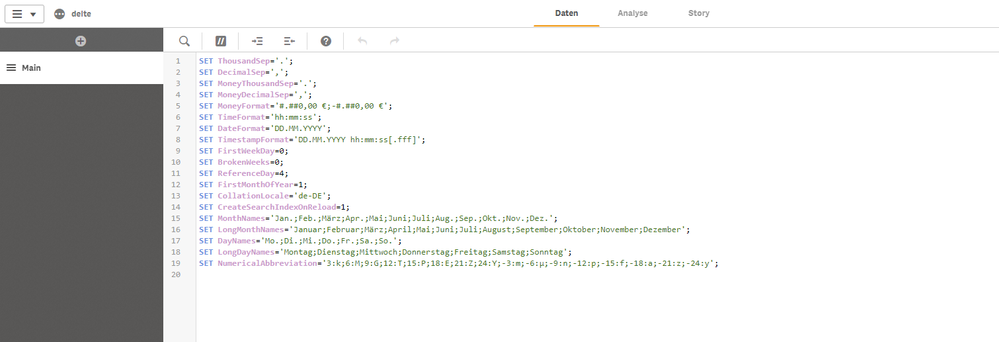Unlock a world of possibilities! Login now and discover the exclusive benefits awaiting you.
- Qlik Community
- :
- Forums
- :
- Analytics
- :
- New to Qlik Analytics
- :
- Re: Where can I find the QVS Data?
- Subscribe to RSS Feed
- Mark Topic as New
- Mark Topic as Read
- Float this Topic for Current User
- Bookmark
- Subscribe
- Mute
- Printer Friendly Page
- Mark as New
- Bookmark
- Subscribe
- Mute
- Subscribe to RSS Feed
- Permalink
- Report Inappropriate Content
Where can I find the QVS Data?
Hello everyone 🙂 ,
when I'm creating a new application, it looks so
Now where can I find this script? It should be saved somewhere as a qvs.
I hope you can help me. Thank you in Advance!
Looking forward to reading some answers.
- Tags:
- qvd
- Mark as New
- Bookmark
- Subscribe
- Mute
- Subscribe to RSS Feed
- Permalink
- Report Inappropriate Content
Hi @yannbrue ,
What are you trying to achieve? I'm not sure that the generated script defaults are stored anywhere accessible as a qvs. Certainly it wasn't something I came across when I worked at Qlik. If you mean where does the entirety of the script get stored once you've either generated or written some script, it is stored in the qvf file that is the entire app. Is that what you are after?
Cheers,
Rod
- Mark as New
- Bookmark
- Subscribe
- Mute
- Subscribe to RSS Feed
- Permalink
- Report Inappropriate Content
Thank you for your quick support.
The why is, because I want to commit this physical file to Github. That's why I'm looking for the data.
I only Need the qvs, because this file could be read with an any editor and for GitHub the best way.
- Mark as New
- Bookmark
- Subscribe
- Mute
- Subscribe to RSS Feed
- Permalink
- Report Inappropriate Content
Ah I see, you'll need to investigate using "include" files: https://help.qlik.com/en-US/sense/November2019/Subsystems/Hub/Content/Sense_Hub/Scripting/SystemVari...
Basically you can write your qvs in any text editor (sublime and VS Code are good tools, but you probably already knew that) and then include them as needed.
There's no really neat way of integrating SCM such as Github currently, but there are ways to do it. Here's a basic tutorial I often refer to: http://www.qlikfix.com/2019/03/12/tutorial-setting-up-version-control-for-qlik-sense/
I also recommend looking into using the Qlik Deployment Framework, particularly if you are looking to do anything at a larger scale with many developers. There's a group and lots of information on it here in the community.
Cheers,
Rod