Unlock a world of possibilities! Login now and discover the exclusive benefits awaiting you.
- Qlik Community
- :
- Forums
- :
- Analytics
- :
- New to Qlik Analytics
- :
- Re: Why Qsense cannot load data from a Mysql table
- Subscribe to RSS Feed
- Mark Topic as New
- Mark Topic as Read
- Float this Topic for Current User
- Bookmark
- Subscribe
- Mute
- Printer Friendly Page
- Mark as New
- Bookmark
- Subscribe
- Mute
- Subscribe to RSS Feed
- Permalink
- Report Inappropriate Content
Why Qsense cannot load data from a Mysql table
I am a new user.
I have settled the ODBC connection from Qsense and Mysql database.
And the connection is OK.
But after connection , I select a talbe,
The page is blank, It seems Qsense cannot load the data.
I tried many tables , it is the same.
The screenshot is as follow
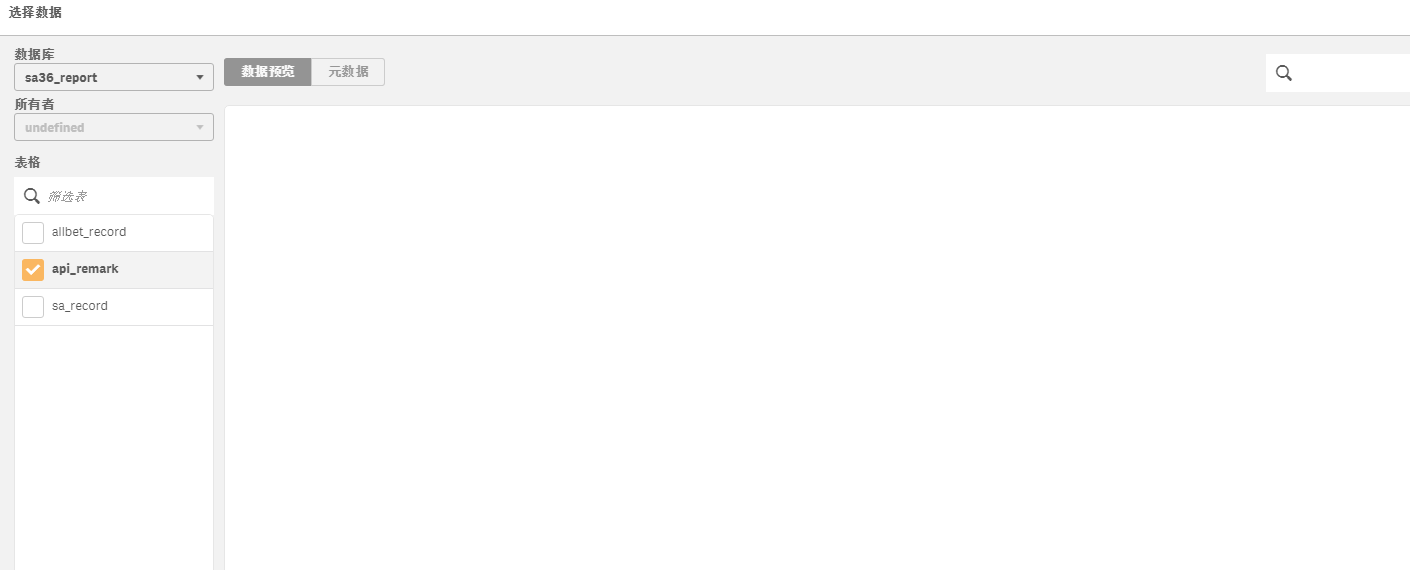
I dont know why.
anyone can solve this problem??
- « Previous Replies
-
- 1
- 2
- Next Replies »
Accepted Solutions
- Mark as New
- Bookmark
- Subscribe
- Mute
- Subscribe to RSS Feed
- Permalink
- Report Inappropriate Content
Hi,
It seems to be a bug.
I found a workaround. After you have declared your ODBC connection "mysqlodbcsource", assuming that you know the MySQL data model, write directly your loading script :
LIB CONNECT TO 'mysqlodbcsource';
select mycolumns from mysqltables ;
It sucks, but it works. (Qlik Sense 3, either ODBC 32 or 64).
Please let me know if it works for you.
Regards
Damien
- Mark as New
- Bookmark
- Subscribe
- Mute
- Subscribe to RSS Feed
- Permalink
- Report Inappropriate Content
BTW, I cannot click the "Prepare data" button or "Load data to complete" button, they are grey.
the screenshot 
- Mark as New
- Bookmark
- Subscribe
- Mute
- Subscribe to RSS Feed
- Permalink
- Report Inappropriate Content
Hi Michael,
Have you made any progress on this? This may be the ODBC driver conflicting. There are two approaches and a possible issue. I recall an issue with existing ODBC drivers installed. Is this 3.0?
- Qlik Sense 3.0?
- Desktop / Enterprise?
- Are you using MySql Enterprise or Community?
There are a couple of things to look at here.
1 fix would be to use the ODBC Drivers that come with Qlik Sense if you have MySQL Enterprise.
These are self contained and DO NOT Require a separate DSN configuration.
You would use the MySQL connector in the list instead of the ODBC option.

If that is what you were using, do you have the older ODBC Connector pack installed from a previous Qlik Sense release? If so you can remove that using Add / Remove Programs. If not don't worry about it.
If you are using MySQL Community then you would need to use the Generic ODBC option and configure the proper DSN and have the proper x-bit driver installed.
I will try on my local instance and let you know how I make out.
Please mark the appropriate replies as CORRECT / HELPFUL so our team and other members know that your question(s) has been answered to your satisfaction.
Regards,
Mike Tarallo
Qlik
Mike Tarallo
Qlik
- Mark as New
- Bookmark
- Subscribe
- Mute
- Subscribe to RSS Feed
- Permalink
- Report Inappropriate Content
Hello Michael - I just reproduced this with MySQL Community and the ANSI ODBC driver and using the ODBC option in Qlik Sense. Let me check with support.

Mike T
Qlik
Mike Tarallo
Qlik
- Mark as New
- Bookmark
- Subscribe
- Mute
- Subscribe to RSS Feed
- Permalink
- Report Inappropriate Content
I tried both the 32-bit and the 64-bit ODBC drivers - same results.
Mike Tarallo
Qlik
- Mark as New
- Bookmark
- Subscribe
- Mute
- Subscribe to RSS Feed
- Permalink
- Report Inappropriate Content
Hello Michael - this is a known issue and scheduled to fix in the next patch release, 3.01 - I apologize for the inconvenience this may have caused.
Please mark the appropriate replies as CORRECT / HELPFUL so our team and other members know that your question(s) has been answered to your satisfaction.
Regards,
Mike Tarallo
Qlik
Mike Tarallo
Qlik
- Mark as New
- Bookmark
- Subscribe
- Mute
- Subscribe to RSS Feed
- Permalink
- Report Inappropriate Content
Hi,
It seems to be a bug.
I found a workaround. After you have declared your ODBC connection "mysqlodbcsource", assuming that you know the MySQL data model, write directly your loading script :
LIB CONNECT TO 'mysqlodbcsource';
select mycolumns from mysqltables ;
It sucks, but it works. (Qlik Sense 3, either ODBC 32 or 64).
Please let me know if it works for you.
Regards
Damien
- Mark as New
- Bookmark
- Subscribe
- Mute
- Subscribe to RSS Feed
- Permalink
- Report Inappropriate Content
Damien - thanks - yes that works - here are the screens:

Used MySQL Workbench to grab SQL syntax just to be sure

Loaded Data

Used Columns
Please mark the appropriate replies as CORRECT / HELPFUL so our team and other members know that your question(s) has been answered to your satisfaction.
Regards,
Mike Tarallo
Qlik
Mike Tarallo
Qlik
- Mark as New
- Bookmark
- Subscribe
- Mute
- Subscribe to RSS Feed
- Permalink
- Report Inappropriate Content
Wow...
Really Brilliant...
It really makes sense.
Although I am not so familiar with how to show data in my way
Anyway, Thanks a lot.
- Mark as New
- Bookmark
- Subscribe
- Mute
- Subscribe to RSS Feed
- Permalink
- Report Inappropriate Content
But guys,
I found another problem for loading data..
This way seems only make sense with only one app in Qsense.
Pls see the screenshot
1, in this App, I can connect and load data.

But in this way, I can only load one table ,how to load two tables?
2,Cannot load data from the same database and table in a new app, with the same code.
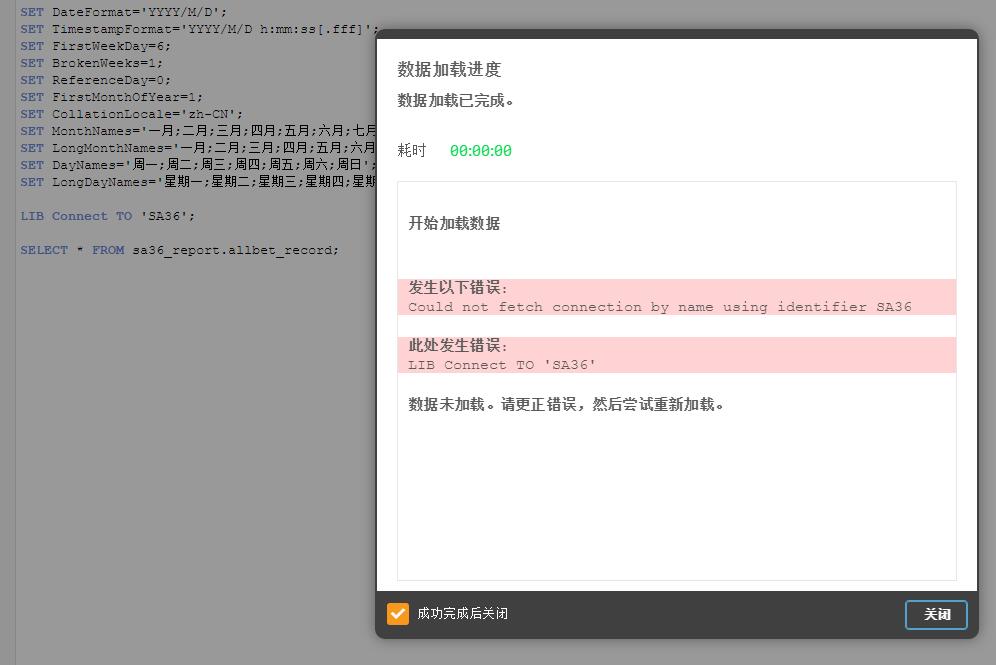
3, I set a new ODBC as the data source, but still not.

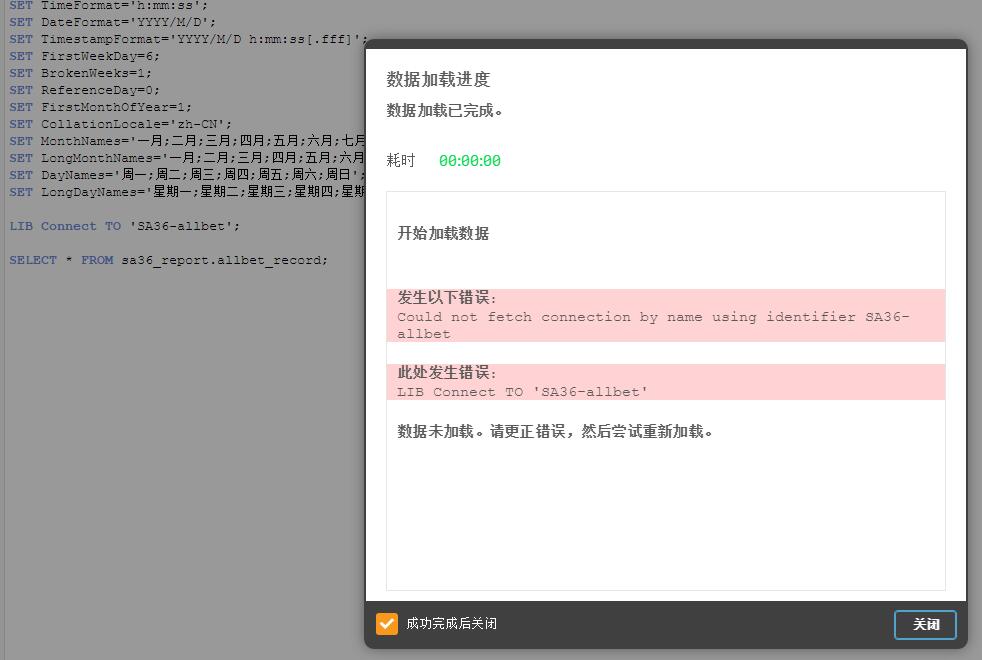
So, this code seems only can be used in one App with very strict condition.
Can you please figure this out??
Many thanks.
- « Previous Replies
-
- 1
- 2
- Next Replies »