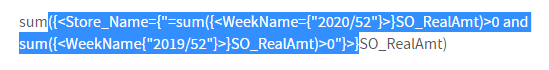Unlock a world of possibilities! Login now and discover the exclusive benefits awaiting you.
- Qlik Community
- :
- Forums
- :
- Analytics
- :
- New to Qlik Analytics
- :
- Re: Why doesn't the formula work?
- Subscribe to RSS Feed
- Mark Topic as New
- Mark Topic as Read
- Float this Topic for Current User
- Bookmark
- Subscribe
- Mute
- Printer Friendly Page
- Mark as New
- Bookmark
- Subscribe
- Mute
- Subscribe to RSS Feed
- Permalink
- Report Inappropriate Content
Why doesn't the formula work?
As the below, the formula doesn't work:
sum({<Store_Name={"=sum({<WeekName={"2020/52"}>}SO_RealAmt)>0 and sum({<WeekName{"2019/52"}>}SO_RealAmt)>0"}>}SO_RealAmt)
Is there anyone know how to modify?
- Mark as New
- Bookmark
- Subscribe
- Mute
- Subscribe to RSS Feed
- Permalink
- Report Inappropriate Content
What are you trying to achieve here? It looks like
sum({<Store_Name={"=sum({<WeekName={"2020/52"}>}SO_RealAmt)>0
is part of a condition but
and sum({<WeekName{"2019/52"}>}SO_RealAmt)>0"}>}SO_RealAmt)
has no condition attached to it.
- Mark as New
- Bookmark
- Subscribe
- Mute
- Subscribe to RSS Feed
- Permalink
- Report Inappropriate Content
the blue is the condition:
Store_Name satisfy both two conditions:
1.sum({<WeekName={"2020/52"}>}SO_RealAmt)>0
2.sum({<WeekName={"2019/52"}>}SO_RealAmt)>0
- Mark as New
- Bookmark
- Subscribe
- Mute
- Subscribe to RSS Feed
- Permalink
- Report Inappropriate Content
Change the quotes (to single) for inner modifiers like:
sum({<Store_Name={"=sum({<WeekName={'2020/52'}>}SO_RealAmt)>0 and sum({<WeekName{'2019/52'}>}SO_RealAmt)>0"}>}SO_RealAmt)
- Mark as New
- Bookmark
- Subscribe
- Mute
- Subscribe to RSS Feed
- Permalink
- Report Inappropriate Content
Thank you!It works!
But another problem is :
Another condition is that [Store_Name] is required to be the same [Store_Region] in 2020/52 and 2019/52.
Store_Name and Store_Region are both field names.
It seems difficult to limit in the formula.
What do you think?
- Mark as New
- Bookmark
- Subscribe
- Mute
- Subscribe to RSS Feed
- Permalink
- Report Inappropriate Content
Let's close this one by giving like/marking correct answer, and then move to another problem. For another problem, try to create a sample app/data and explain your expected output in that context - in a new post may be.