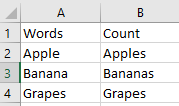Unlock a world of possibilities! Login now and discover the exclusive benefits awaiting you.
- Qlik Community
- :
- Forums
- :
- Analytics
- :
- New to Qlik Analytics
- :
- Wild Cards via script and excel
- Subscribe to RSS Feed
- Mark Topic as New
- Mark Topic as Read
- Float this Topic for Current User
- Bookmark
- Subscribe
- Mute
- Printer Friendly Page
- Mark as New
- Bookmark
- Subscribe
- Mute
- Subscribe to RSS Feed
- Permalink
- Report Inappropriate Content
Wild Cards via script and excel
Hello qlikers,
I'm searching in a sentence for a specific word with this:
SubStringCount(Sentences,'$(Word)') as [Count of $(Count)]
For example I have the sentence "I'm an Apple". The excel file looks like this:
Now I have another sentence "I'm also an Aple". I have found the Wild Cards https://help.qlik.com/en-US/sense/June2019/Subsystems/Hub/Content/Sense_Hub/DataSource/wild-cards-in...
But when I'm writing Ap?ple instead of Apple, they didn't regnocize. So my question is how can I use Wild Cards via script and later then I'n excel?
Thank you in advance!
- Subscribe by Topic:
-
Excel data
-
Excel Exports
-
Qlik Sense
-
Wild Cards
-
Wildcard
-
Wildcards
- Mark as New
- Bookmark
- Subscribe
- Mute
- Subscribe to RSS Feed
- Permalink
- Report Inappropriate Content
Do you want to may be use Ap?le instead of Ap?ple? Because when you use Ap?ple... Qlik is expecting something like Appple or Apzple
- Mark as New
- Bookmark
- Subscribe
- Mute
- Subscribe to RSS Feed
- Permalink
- Report Inappropriate Content
Hi Steven
I think your understanding of the ? wildcard is slightly wrong. The ? wildcard is a placeholder for a single character (not nothing). In other words, when you type Ap?ple it will look for words where the first letter is A, the second P, the fourth P and the fifth L and the sixth E (and it doesn't care what the third character is). As you can see, Aple has E as its fourth character and not P like Ap?ple expects. What you typed will work when someone has typed another six letter word with the third letter being a P or anything else (ApApel, ApBpel, etc.). You can use the * wildcard for the example. When you type Ap*le, it will look for words (or sentences - be careful) with the first letter A, second P, second last L and last E.
Perhaps have a look at wildmatch.
Hope this helps.
Regards,
Mauritz
- Mark as New
- Bookmark
- Subscribe
- Mute
- Subscribe to RSS Feed
- Permalink
- Report Inappropriate Content
Hi Steven
I think your understanding of the ? wildcard is slightly wrong. The ? wildcard is a placeholder for a single character (not nothing). In other words, when you type Ap?ple it will look for words where the first letter is A, the second P, the fourth P and the fifth L and the sixth E (and it doesn't care what the third character is). As you can see, Aple has E as its fourth character and not P like Ap?ple expects. What you typed will work when someone has typed another six letter word with the third letter being a P or anything else (ApApel, ApBpel, etc.). You can use the * wildcard for the example. When you type Ap*le, it will look for words (or sentences - be careful) with the first letter A, second P, second last L and last E. Both Aple and Apple will be counted if you use Ap*le.
Hope this helps.