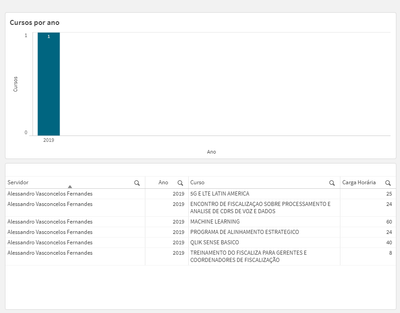Unlock a world of possibilities! Login now and discover the exclusive benefits awaiting you.
- Qlik Community
- :
- Forums
- :
- Analytics
- :
- New to Qlik Analytics
- :
- Re: Wrong values displayed in bar chart
- Subscribe to RSS Feed
- Mark Topic as New
- Mark Topic as Read
- Float this Topic for Current User
- Bookmark
- Subscribe
- Mute
- Printer Friendly Page
- Mark as New
- Bookmark
- Subscribe
- Mute
- Subscribe to RSS Feed
- Permalink
- Report Inappropriate Content
Wrong values displayed in bar chart
Hello.
This is probably a dumb problem, but I just can't seem to find the right expression to display the values I want on my bar chart.
Here's my expression for my bar chart: =Count(Aggr(Count(Curso), Servidor, Ano))
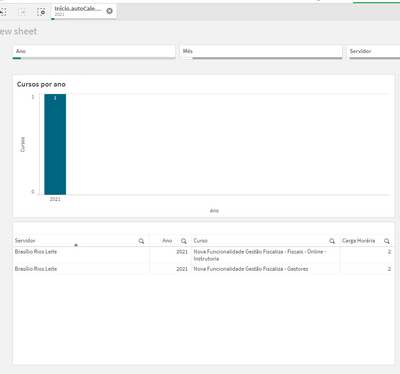
It should show that 2 courses (curso) have been taken in 2021, but it's only showing 1.
Here too, it's only showing 1 instead of 6.
Why is this happening?
Thank you in advance.
Accepted Solutions
- Mark as New
- Bookmark
- Subscribe
- Mute
- Subscribe to RSS Feed
- Permalink
- Report Inappropriate Content
Oh I see why that won't work... try this
=Sum(Aggr(Count(DISTINCT Curso), Servidor, Ano))- Mark as New
- Bookmark
- Subscribe
- Mute
- Subscribe to RSS Feed
- Permalink
- Report Inappropriate Content
Why don't you just use Count(Curso) here?
- Mark as New
- Bookmark
- Subscribe
- Mute
- Subscribe to RSS Feed
- Permalink
- Report Inappropriate Content
It also gives me a wrong number: way higher than the actual count.
This should amount to 4, but it's showing 540.
I'm using Count(Curso) here
- Mark as New
- Bookmark
- Subscribe
- Mute
- Subscribe to RSS Feed
- Permalink
- Report Inappropriate Content
How about Count(DISTINCT Curso)??
- Mark as New
- Bookmark
- Subscribe
- Mute
- Subscribe to RSS Feed
- Permalink
- Report Inappropriate Content
Oh I see why that won't work... try this
=Sum(Aggr(Count(DISTINCT Curso), Servidor, Ano))- Mark as New
- Bookmark
- Subscribe
- Mute
- Subscribe to RSS Feed
- Permalink
- Report Inappropriate Content
It worked!
Thank you 🙂