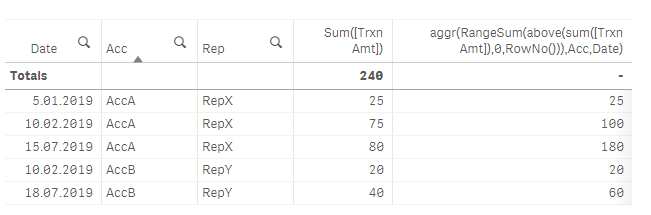Unlock a world of possibilities! Login now and discover the exclusive benefits awaiting you.
- Qlik Community
- :
- Forums
- :
- Analytics
- :
- New to Qlik Analytics
- :
- Re: YTD calculation for each date
- Subscribe to RSS Feed
- Mark Topic as New
- Mark Topic as Read
- Float this Topic for Current User
- Bookmark
- Subscribe
- Mute
- Printer Friendly Page
- Mark as New
- Bookmark
- Subscribe
- Mute
- Subscribe to RSS Feed
- Permalink
- Report Inappropriate Content
YTD calculation for each date
Date | Acc | Rep | Other Dims | Trxn Amt | YTD |
1/5/2019 | AccA | RepX | XXXX | 25 | 25 |
2/10/2019 | AccA | RepX | XXXX | 75 | 100 |
7/15/2019 | AccA | RepX | XXXX | 80 | 180 |
2/10/2019 | AccB | RepY | YYYY | 20 | 20 |
7/18/2019 | AccB | RepY | YYYY | 40 | 60 |
I need YTD column to be populated for each row.
such as for 5th jan it will give sales from 1st jan to 5th jan
for 2/10/2019 it will give sales from 1st jan to 10 the feb and so on
Please help me on that
- Tags:
- ytd
- « Previous Replies
-
- 1
- 2
- Next Replies »
- Mark as New
- Bookmark
- Subscribe
- Mute
- Subscribe to RSS Feed
- Permalink
- Report Inappropriate Content
can you please tell me how to set year start date and as of date as range limit in rangesum function?
- Mark as New
- Bookmark
- Subscribe
- Mute
- Subscribe to RSS Feed
- Permalink
- Report Inappropriate Content
Hi Deblina,
You can try the expression below.
aggr(RangeSum(above(sum([Trxn Amt]),0,RowNo())),Acc,Date)- Mark as New
- Bookmark
- Subscribe
- Mute
- Subscribe to RSS Feed
- Permalink
- Report Inappropriate Content
its not giving proper result. we cant set 0 as start range . Its just adding current row result with above rows. so when I am selecting account no in filter its giving correct but with out anyselection datewise this expression is not working.
aggr(rangesum(above( Sum({$<[X529 Special Trade Ind]={'Y'},
[Advisory Platform Ind]-={"=len([Advisory Platform Ind])=0"}>}[Sales Amt]) ,0,rowNo())),[acct number],[Process Date])
is there any way to set upper range as year start date and lower range as as of that date.
- Mark as New
- Bookmark
- Subscribe
- Mute
- Subscribe to RSS Feed
- Permalink
- Report Inappropriate Content
I am not sure I understand your question... would you be able to share a sample and the output expected out of it?
- « Previous Replies
-
- 1
- 2
- Next Replies »