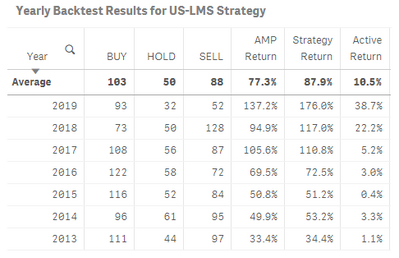Unlock a world of possibilities! Login now and discover the exclusive benefits awaiting you.
- Qlik Community
- :
- Forums
- :
- Analytics
- :
- New to Qlik Analytics
- :
- Yearly Cumulative Returns
- Subscribe to RSS Feed
- Mark Topic as New
- Mark Topic as Read
- Float this Topic for Current User
- Bookmark
- Subscribe
- Mute
- Printer Friendly Page
- Mark as New
- Bookmark
- Subscribe
- Mute
- Subscribe to RSS Feed
- Permalink
- Report Inappropriate Content
Yearly Cumulative Returns
Hi All,
I'm trying to build a table showing the yearly returns for my benchmark and my strategy. So my dimension is [Date.autoCalendar.Year] and what I want to see is the annual cumulative return for each year but the expression I am using for cumulative returns keeps aggregating on top of the previous year in the table instead of giving me the cumulative return just for that year in each row (see image below - columns "AMP Return", "Strategy Return" and "Active Return" all build on the previous year instead of giving me just the return for that year).
Any ideas on how to modify the expression to get yearly returns instead of aggregate cumulative returns over the entire period?
Here is the expression I am using for the AMP Return column:
FirstSortedValue(Aggr(exp(RangeSum(Above(log(1+[US-LMS_Return]), 0, RowNo()))) - 1, Date), -Date)
Thanks for the help.
Olivier
Accepted Solutions
- Mark as New
- Bookmark
- Subscribe
- Mute
- Subscribe to RSS Feed
- Permalink
- Report Inappropriate Content
How about this
FirstSortedValue(Aggr(exp(RangeSum(Above(log(1+[US-LMS_Return]), 0, RowNo()))) - 1, Year, Date), -Aggr(Date, Year, Date)- Mark as New
- Bookmark
- Subscribe
- Mute
- Subscribe to RSS Feed
- Permalink
- Report Inappropriate Content
How about this
FirstSortedValue(Aggr(exp(RangeSum(Above(log(1+[US-LMS_Return]), 0, RowNo()))) - 1, Year, Date), -Aggr(Date, Year, Date)- Mark as New
- Bookmark
- Subscribe
- Mute
- Subscribe to RSS Feed
- Permalink
- Report Inappropriate Content
Hi ,
Well ,I think this might help you in achieving your desired result. The Expression I used to get the Cumulative Count is as Follows:
Rangesum(Below(Sum(StrategyReturn),0,Count(total Year)))
- Mark as New
- Bookmark
- Subscribe
- Mute
- Subscribe to RSS Feed
- Permalink
- Report Inappropriate Content
Thanks Sunny, that worked perfectly.
Olivier