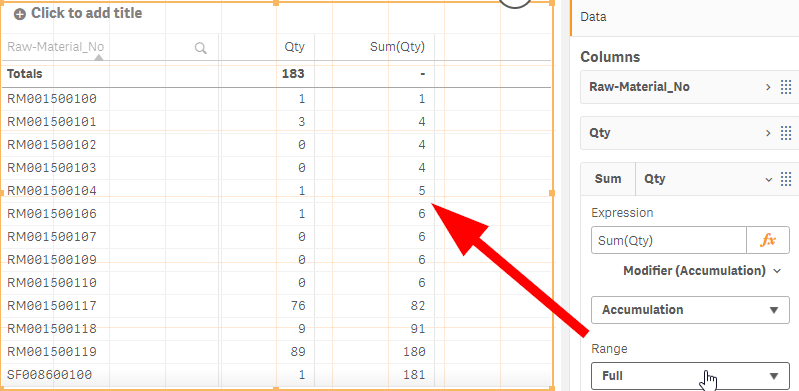Unlock a world of possibilities! Login now and discover the exclusive benefits awaiting you.
- Qlik Community
- :
- Forums
- :
- Analytics
- :
- New to Qlik Analytics
- :
- Re: accumulation of amount
- Subscribe to RSS Feed
- Mark Topic as New
- Mark Topic as Read
- Float this Topic for Current User
- Bookmark
- Subscribe
- Mute
- Printer Friendly Page
- Mark as New
- Bookmark
- Subscribe
- Mute
- Subscribe to RSS Feed
- Permalink
- Report Inappropriate Content
accumulation of amount
Hi everybody,
i have a question about accumulate in a qlik sense table.
I have a table with 3 columns. See attached picture.
The first two columns should stay that way. Here you can see the sum of sales per item. Sorted by total sales.
I don't get the third column as shown in the picture. Here I would like to show the sum sales in a commulated manner.
Can someone help me with this?
Thank you very much.
Ben
Accepted Solutions
- Mark as New
- Bookmark
- Subscribe
- Mute
- Subscribe to RSS Feed
- Permalink
- Report Inappropriate Content
Try to put this expression in your table:
rangesum(above(total sum(Amount), 0, rowno(Total)))Or you can set Accumulation modifier under your measure expression option:
If a post helps to resolve your issue, please accept it as a Solution.
- Mark as New
- Bookmark
- Subscribe
- Mute
- Subscribe to RSS Feed
- Permalink
- Report Inappropriate Content
Try to put this expression in your table:
rangesum(above(total sum(Amount), 0, rowno(Total)))Or you can set Accumulation modifier under your measure expression option:
If a post helps to resolve your issue, please accept it as a Solution.
- Mark as New
- Bookmark
- Subscribe
- Mute
- Subscribe to RSS Feed
- Permalink
- Report Inappropriate Content
Thank you for your answer.
i saw that this works only for two dimensions.