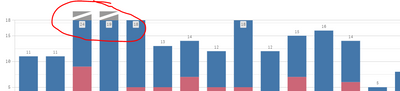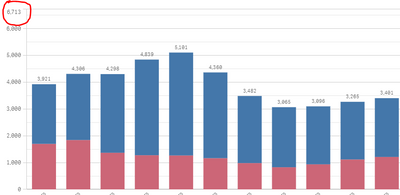Unlock a world of possibilities! Login now and discover the exclusive benefits awaiting you.
- Qlik Community
- :
- Forums
- :
- Analytics
- :
- New to Qlik Analytics
- :
- Re: aggr issue in bar graph
- Subscribe to RSS Feed
- Mark Topic as New
- Mark Topic as Read
- Float this Topic for Current User
- Bookmark
- Subscribe
- Mute
- Printer Friendly Page
- Mark as New
- Bookmark
- Subscribe
- Mute
- Subscribe to RSS Feed
- Permalink
- Report Inappropriate Content
aggr issue in bar graph
Hi all,
I have a bar graph where sometimes if value of one bar is higher than other bar i find a grey space on the top of the bar graph. Which is something like this:
I used aggr formula here but then the issue i got is, the graph has non rounded value. Can i use something that after aggr formula, it rounds to nears 500 or thousand.
The formula i am using is
=max(aggr(count (distinct Column_measure),Dimension1,Dimension2)) * 1.75
Accepted Solutions
- Mark as New
- Bookmark
- Subscribe
- Mute
- Subscribe to RSS Feed
- Permalink
- Report Inappropriate Content
Try like this
=round(max(aggr(count (distinct Column_measure),Dimension1,Dimension2)) * 1.75,100)
- Mark as New
- Bookmark
- Subscribe
- Mute
- Subscribe to RSS Feed
- Permalink
- Report Inappropriate Content
Do you need to the forced zero axis ? I mean to start the scale with 0 if you disable then according to the data it will get auto aligned
- Mark as New
- Bookmark
- Subscribe
- Mute
- Subscribe to RSS Feed
- Permalink
- Report Inappropriate Content
I need the force zero axis
- Mark as New
- Bookmark
- Subscribe
- Mute
- Subscribe to RSS Feed
- Permalink
- Report Inappropriate Content
Try like this
=round(max(aggr(count (distinct Column_measure),Dimension1,Dimension2)) * 1.75,100)
- Mark as New
- Bookmark
- Subscribe
- Mute
- Subscribe to RSS Feed
- Permalink
- Report Inappropriate Content
You are a star!
Thankyou - it works