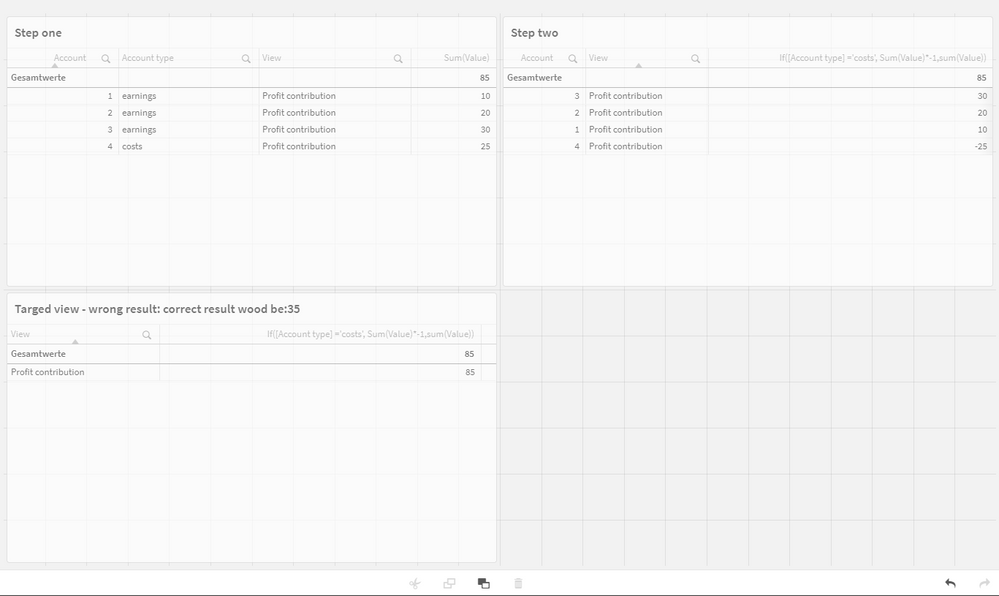Unlock a world of possibilities! Login now and discover the exclusive benefits awaiting you.
- Qlik Community
- :
- Forums
- :
- Analytics
- :
- New to Qlik Analytics
- :
- Re: calculation with tables
- Subscribe to RSS Feed
- Mark Topic as New
- Mark Topic as Read
- Float this Topic for Current User
- Bookmark
- Subscribe
- Mute
- Printer Friendly Page
- Mark as New
- Bookmark
- Subscribe
- Mute
- Subscribe to RSS Feed
- Permalink
- Report Inappropriate Content
calculation with tables
Hey there,
I'm more or less new and have a hopefully pretty simple quetsion.
I have a basic table (step one) which contains data of earnings and costs. The values in this table are all positve.
These 4 accounts can also be grouped as "profit contribution". Of course, this is earnings-costs. So i wrote a statement in step two in the set-analysis ( If([Account type] ='costs', Sum(Value)*-1,sum(Value)) )....at first, it seems to work just fine, because the value 25 is now -25.
however, when trying to aggregate it by only showing "profit contribution" it still gives me the wrong value.
Can I solve this problem by any formula in the set analysis or do I have to do the value*-1-calculation in the scripting.
Many thanks for your help!!
Accepted Solutions
- Mark as New
- Bookmark
- Subscribe
- Mute
- Subscribe to RSS Feed
- Permalink
- Report Inappropriate Content
Try this
RangeSum(
Sum({<[Account type] = {'costs'}>} Value)*-1,
Sum({<[Account type] = {'earnings'}>} Value)
)- Mark as New
- Bookmark
- Subscribe
- Mute
- Subscribe to RSS Feed
- Permalink
- Report Inappropriate Content
Try this
RangeSum(
Sum({<[Account type] = {'costs'}>} Value)*-1,
Sum({<[Account type] = {'earnings'}>} Value)
)- Mark as New
- Bookmark
- Subscribe
- Mute
- Subscribe to RSS Feed
- Permalink
- Report Inappropriate Content
Many thanks, works perfectly fine!!
I just tried
Sum(If([Account type]='costs',Value*-1,Value))
which also kind of works 🙂
THanks Sunny_talwar :)!
- Mark as New
- Bookmark
- Subscribe
- Mute
- Subscribe to RSS Feed
- Permalink
- Report Inappropriate Content
It looks like you are doing a financial report and you will likely be adding in hundreds of accounts. I would suggest creating a table in the load script that would allow you to set the sign for each account. You might need to create different columns for other measures depending on how they are handled. then your expressions in your chart can be something like
//Put this in your load script
AccountMultipliers:
Load * Inline [
Account type,Multiplier
cost,-1
earnings,1
];
//use this in a chart
Sum(Value * Multiplier)