Unlock a world of possibilities! Login now and discover the exclusive benefits awaiting you.
- Qlik Community
- :
- Forums
- :
- Analytics
- :
- New to Qlik Analytics
- :
- Re: calculations as dimension in KPI table
- Subscribe to RSS Feed
- Mark Topic as New
- Mark Topic as Read
- Float this Topic for Current User
- Bookmark
- Subscribe
- Mute
- Printer Friendly Page
- Mark as New
- Bookmark
- Subscribe
- Mute
- Subscribe to RSS Feed
- Permalink
- Report Inappropriate Content
calculations as dimension in KPI table
Hello everyone,
I have a question about a KPI table. I want to use different KPIs (which are calculations in qlik editor) as a dimension for a KPI table. (see the appendix as an example).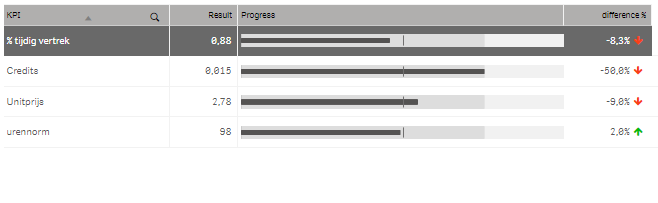
However, I have no idea how to cast a calculation into a dimension so that, for example, I specify all calculations as a dimension under the name 'KPI'.
Someone any idea how this can be done? Thanks in advance!
Accepted Solutions
- Mark as New
- Bookmark
- Subscribe
- Mute
- Subscribe to RSS Feed
- Permalink
- Report Inappropriate Content
Do sthing like this:
As a dimension in ur table use :
valuelist('Kpi1',Kpi2')
as a measure:
if( valuelist('Kpi1',Kpi2')='Kpi1', MeasureofKpi1,MeasureOfKpi2)
Example:
- Mark as New
- Bookmark
- Subscribe
- Mute
- Subscribe to RSS Feed
- Permalink
- Report Inappropriate Content
Hi.
Use the Simple KPI extension.
Bye.
- Mark as New
- Bookmark
- Subscribe
- Mute
- Subscribe to RSS Feed
- Permalink
- Report Inappropriate Content
is it possible to convert that to a table?
- Mark as New
- Bookmark
- Subscribe
- Mute
- Subscribe to RSS Feed
- Permalink
- Report Inappropriate Content
hi Willem
It can be done with the ValueList() function as a dimension.
See Qlik help for a exsample
/Teis
- Mark as New
- Bookmark
- Subscribe
- Mute
- Subscribe to RSS Feed
- Permalink
- Report Inappropriate Content
Use a table then. Any artificial dimension will be fine.
- Mark as New
- Bookmark
- Subscribe
- Mute
- Subscribe to RSS Feed
- Permalink
- Report Inappropriate Content
For the table.
Load a field (FAKE DIM) with values A, B, ……. N
Place that dimension in the dimension place.
Then go to measures and write:
IF([FAKE DIM]='A', first KPI,
IF([FAKE DIM]='B', secondKPI,
………..
IF([FAKE DIM]='N', Nth KPI
))…….)
- Mark as New
- Bookmark
- Subscribe
- Mute
- Subscribe to RSS Feed
- Permalink
- Report Inappropriate Content
Do sthing like this:
As a dimension in ur table use :
valuelist('Kpi1',Kpi2')
as a measure:
if( valuelist('Kpi1',Kpi2')='Kpi1', MeasureofKpi1,MeasureOfKpi2)
Example:
- Mark as New
- Bookmark
- Subscribe
- Mute
- Subscribe to RSS Feed
- Permalink
- Report Inappropriate Content
thanks!