Unlock a world of possibilities! Login now and discover the exclusive benefits awaiting you.
- Qlik Community
- :
- Forums
- :
- Analytics
- :
- New to Qlik Analytics
- :
- cannot connect sql database
- Subscribe to RSS Feed
- Mark Topic as New
- Mark Topic as Read
- Float this Topic for Current User
- Bookmark
- Subscribe
- Mute
- Printer Friendly Page
- Mark as New
- Bookmark
- Subscribe
- Mute
- Subscribe to RSS Feed
- Permalink
- Report Inappropriate Content
cannot connect sql database
Hi,
I cannot connect SQL database using oledb in hub. Can someone suggest best way please? I cannot connect in desktop though.
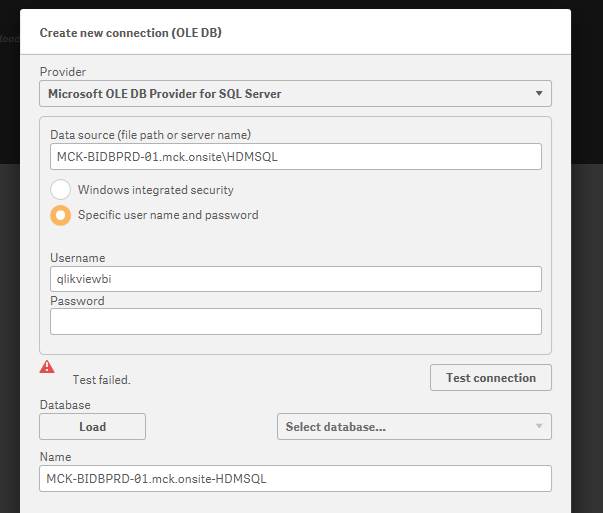
- « Previous Replies
-
- 1
- 2
- Next Replies »
- Mark as New
- Bookmark
- Subscribe
- Mute
- Subscribe to RSS Feed
- Permalink
- Report Inappropriate Content
Hi Gohel, have you checked the DB connection outside Qlik Sense? Is it working?
- Mark as New
- Bookmark
- Subscribe
- Mute
- Subscribe to RSS Feed
- Permalink
- Report Inappropriate Content
Does your credentials works fine?
Check at DB level whether credentials are working for you?
- Mark as New
- Bookmark
- Subscribe
- Mute
- Subscribe to RSS Feed
- Permalink
- Report Inappropriate Content
Hey there,
Try check "Windows integrated security" and then, test your connection. You can't connect prossibly because you didn't put any password on your Username.
Also try to configure the connection outside. If you can't configure with ODBC instead. I had the same issue and needed to configure ODBC connection instead to access the tables of my database ![]()
Regards,
MB
- Mark as New
- Bookmark
- Subscribe
- Mute
- Subscribe to RSS Feed
- Permalink
- Report Inappropriate Content
Hi Gohel,
Download this highlighted in green connector from Qlik Downloads and click one new connection , select Microsoft SQL connection, Enter Domain with credentials and you will have your right connection.
Secondly, What type of access you have , this is also important, As with above post , try to create a ODBC or OLEDB connection out side of Qlik and check it is working on not , By going to 64 Bit- Administrator tools by window search and create new connection and test it please.
Hi p>
Please mark the appropriate replies as CORRECT / HELPFUL so our team and other members know that your question(s) has been answered to your satisfaction.
- Mark as New
- Bookmark
- Subscribe
- Mute
- Subscribe to RSS Feed
- Permalink
- Report Inappropriate Content
Hi,
I am trying to connect in hub. How do I download OLEDB connector in Hub? Do I need to ask server administrator?
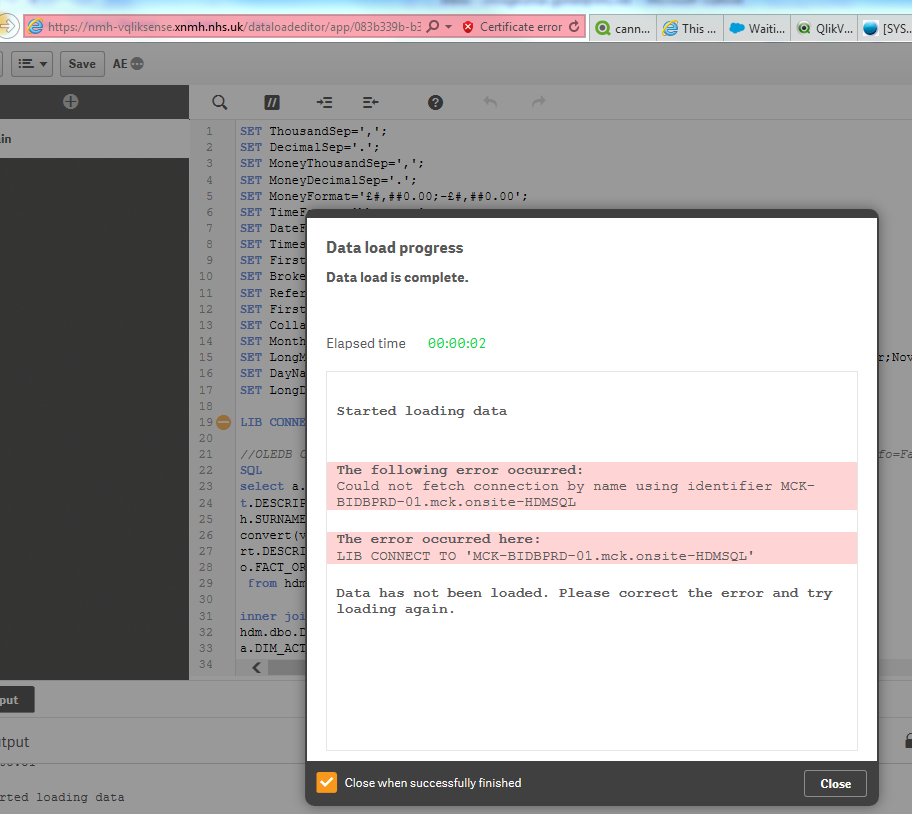
- Mark as New
- Bookmark
- Subscribe
- Mute
- Subscribe to RSS Feed
- Permalink
- Report Inappropriate Content
Hi Gohel,
First of all, On which machine your Qlik Sense Server is installed,if it is on local machine then install the drivers here , Go to that machine if it is on remote or cloud,then Install the Microsoft SQL server driver then create a new connection with DB as the steps I stated above then check that it is working or not , if it is working , its sure to be connect by Qlik too.
Please mark the appropriate replies as CORRECT / HELPFUL so our team and other members know that your question(s) has been answered to your satisfaction.
- Mark as New
- Bookmark
- Subscribe
- Mute
- Subscribe to RSS Feed
- Permalink
- Report Inappropriate Content
Hi Rohit
On local PC the OLEDB connection working but it is not working on QlikSense Hub.
Chirag
- Mark as New
- Bookmark
- Subscribe
- Mute
- Subscribe to RSS Feed
- Permalink
- Report Inappropriate Content
Hi Gohel
First of all I assume you havr installed Qlik sense server on your local machine not on cloud or remote desktop system, then if you test the OLEDB connection working here but when you go to Qlik Sense connection and create new connection , select the same name OLEDB connection it is not working , is this your case ?
- Mark as New
- Bookmark
- Subscribe
- Mute
- Subscribe to RSS Feed
- Permalink
- Report Inappropriate Content
Hi Rohit,
QlikSense Hub is not separate server not on my machine.
- « Previous Replies
-
- 1
- 2
- Next Replies »