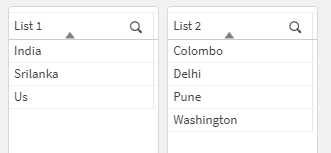Unlock a world of possibilities! Login now and discover the exclusive benefits awaiting you.
- Qlik Community
- :
- Forums
- :
- Analytics
- :
- New to Qlik Analytics
- :
- change color of values in a list/filter on select...
- Subscribe to RSS Feed
- Mark Topic as New
- Mark Topic as Read
- Float this Topic for Current User
- Bookmark
- Subscribe
- Mute
- Printer Friendly Page
- Mark as New
- Bookmark
- Subscribe
- Mute
- Subscribe to RSS Feed
- Permalink
- Report Inappropriate Content
change color of values in a list/filter on selection of other list/filter in qliksense
Hi Team,
hope you are doing good.
I have a query below
How change color of values in a list/filter on selection of other list/filter in qliksense.
Example
| List 1 | List 2 |
| India | Delhi |
| India | Pune |
| Us | Washington |
| Srilanka | Colombo |
When i select India Then Delhi and Pune in Green Color,
when I select US then Washington in Blue color
when i slect India and US . then Delhi and Pune in green and Washington in Blue.
Note : we need to achieve this in Qliksense.
Thanks
Sunil
- Mark as New
- Bookmark
- Subscribe
- Mute
- Subscribe to RSS Feed
- Permalink
- Report Inappropriate Content
Hi, you can add a table with color codes for each country, having data like this:
Cities:
load * Inline [
List 1 ,List 2
Us ,Washington
India ,Delhi
India ,Pune
Srilanka,Colombo
];
Color:
LOAD * Inline [
List 1 ,Red,Green ,Blue
Us ,0 ,0 ,255
India ,0 ,192 ,0
Srilanka,192,0 ,0
];To add background colors you can use a table object, that allows a background color expresssion like:
If(GetSelectedCount([List 1])>0,RGB(Red,Green,Blue))
- Mark as New
- Bookmark
- Subscribe
- Mute
- Subscribe to RSS Feed
- Permalink
- Report Inappropriate Content
In table box when you select an item then it's hide other values. Where as in filter/ list it will show green and Grey.
My requirement is slight different . I am developed a custom report where a have two filter pane.
And when I select in first filter pane value associated with it in second filter pane should be colored and when I select in same value in second list box should be green.
What you have done is required in filter pane + when I select then it should work as normal selection we are doing.
Thanks
Sunil
- Mark as New
- Bookmark
- Subscribe
- Mute
- Subscribe to RSS Feed
- Permalink
- Report Inappropriate Content
Hi, filters panels can't be colored by default, you'll need an extension for that. (I don't know if there is any here: https://developer.qlik.com/garden)
You can keep the first filter as a normal filter but for the second you need an object that accepts an expression for background colors.