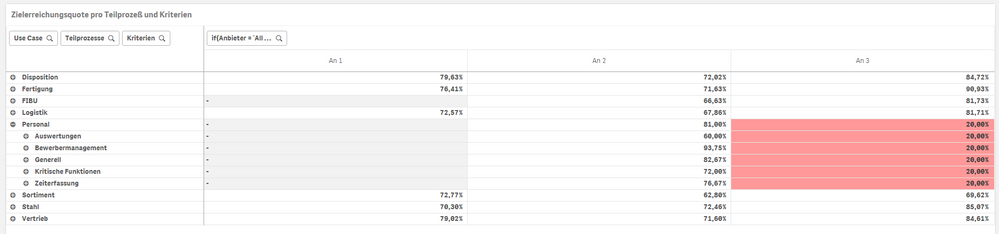Unlock a world of possibilities! Login now and discover the exclusive benefits awaiting you.
- Qlik Community
- :
- Forums
- :
- Analytics
- :
- New to Qlik Analytics
- :
- Re: coloring of total depending on subtotal
- Subscribe to RSS Feed
- Mark Topic as New
- Mark Topic as Read
- Float this Topic for Current User
- Bookmark
- Subscribe
- Mute
- Printer Friendly Page
- Mark as New
- Bookmark
- Subscribe
- Mute
- Subscribe to RSS Feed
- Permalink
- Report Inappropriate Content
coloring of total depending on subtotal
Hi Folks,
i got a Question, my data-structure does look like:
| Project | Value |
| A | 100 |
| B | 80 |
| Subproject | |
| A1 | 80 |
| A2 | 20 |
| B1 | 50 |
| B2 | 30 |
my Question is: as you see my Subtotal of subprojectA2 is 20 and Project A is 100
how can i make the following Color Expression: if my Subtotal of Subproject is 20, so then Total of my Project should be red ?
does anybody have any idea?
Thanks a lot
- « Previous Replies
-
- 1
- 2
- Next Replies »
Accepted Solutions
- Mark as New
- Bookmark
- Subscribe
- Mute
- Subscribe to RSS Feed
- Permalink
- Report Inappropriate Content
- Mark as New
- Bookmark
- Subscribe
- Mute
- Subscribe to RSS Feed
- Permalink
- Report Inappropriate Content
hi
you can try something like
if (min(aggr(sum(Value),subproject,Project))<20,red())
- Mark as New
- Bookmark
- Subscribe
- Mute
- Subscribe to RSS Feed
- Permalink
- Report Inappropriate Content
Hi Liron,
thanks a lot for your time and help,
what if, if my value within table are percent value like 20 %, i tried to impelement your solution, but it does not work, am i missing something?
- Mark as New
- Bookmark
- Subscribe
- Mute
- Subscribe to RSS Feed
- Permalink
- Report Inappropriate Content
Would you be able to share a sample where we can see this laid out in a chart?
- Mark as New
- Bookmark
- Subscribe
- Mute
- Subscribe to RSS Feed
- Permalink
- Report Inappropriate Content
Hi Sunny
of Course , thanks a lot
- Mark as New
- Bookmark
- Subscribe
- Mute
- Subscribe to RSS Feed
- Permalink
- Report Inappropriate Content
In this example... I see one cell is highlighted (20%)... which might be the sub-project... how do I know what is the project it is associated with?
- Mark as New
- Bookmark
- Subscribe
- Mute
- Subscribe to RSS Feed
- Permalink
- Report Inappropriate Content
Hi Sunny,
my Color Expression is false, i tried to make the Color Expression: if my Kriterien is under 40 %, then my total: Teilprozesse, Use Case should be red
- Mark as New
- Bookmark
- Subscribe
- Mute
- Subscribe to RSS Feed
- Permalink
- Report Inappropriate Content
What do you mean? Not sure I understand
- Mark as New
- Bookmark
- Subscribe
- Mute
- Subscribe to RSS Feed
- Permalink
- Report Inappropriate Content
i mean:
if my Dim: Kriterien under 40 % , then my TotalDim: Teilprozesse and Use Case should be red
- Mark as New
- Bookmark
- Subscribe
- Mute
- Subscribe to RSS Feed
- Permalink
- Report Inappropriate Content
Isn't it doing that already?
- « Previous Replies
-
- 1
- 2
- Next Replies »