Unlock a world of possibilities! Login now and discover the exclusive benefits awaiting you.
- Qlik Community
- :
- Forums
- :
- Analytics
- :
- New to Qlik Analytics
- :
- combining columns and removing duplicates
- Subscribe to RSS Feed
- Mark Topic as New
- Mark Topic as Read
- Float this Topic for Current User
- Bookmark
- Subscribe
- Mute
- Printer Friendly Page
- Mark as New
- Bookmark
- Subscribe
- Mute
- Subscribe to RSS Feed
- Permalink
- Report Inappropriate Content
combining columns and removing duplicates
Hi All,
Please help with an advice as I am pretty new to qlik sense
For each customers we have different promotions for different products.
When loading the customer database, I want to obtain a new column called "Final Promo" based on the following rules:
- I am keeping only the codes endind in 15, 16 or 17 with the priority in reverse (highest number will be kept)
-Removing duplicates, if the same code apears more than once in the columns Promo 1 to Promo 4
Thanks in advance for your support
| Customer | Promo1 | Promo2 | Promo3 | Promo4 | Final Promo |
| 1 | TLS_916 | ExtraComp150 | TLS_916 | ||
| 2 | SOHO_SPR2011_INT | - | |||
| 3 | AC100 | AC100 | AC100 | - | |
| 4 | TLS_15 | TLS_15 | TLS_15 | TLS_15 | |
| 5 | TLS417 | TLS417 | TLS417 | TLS417 | |
| 6 | TLS_15 | TLS417 | TLS417 |
- Mark as New
- Bookmark
- Subscribe
- Mute
- Subscribe to RSS Feed
- Permalink
- Report Inappropriate Content
By transforming the source customer table of 6 rows by 5 columns into a 24 rows by 3 columns it will be easier to create the logic to pick the right promo for each customer:
LOAD SCRIPT:
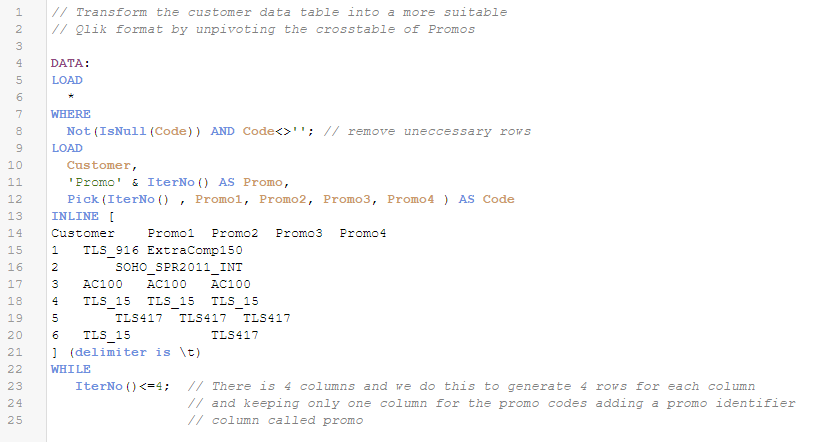
Then using a Pivot Table and the expression
SubField( Concat({<Code={"*15","*16*","*17"}>} Code,'|' , -Right(Code,2) ) ,'|' , 1 )
for the Final Promo measure you can get this:
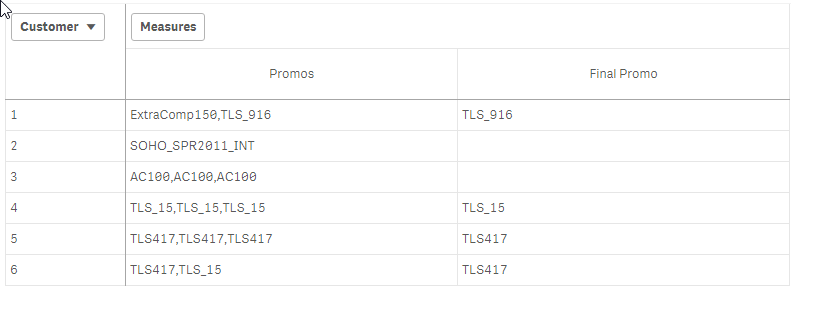
I have attached a QVF Qlik Sense application that these screenshots are taken from...