Unlock a world of possibilities! Login now and discover the exclusive benefits awaiting you.
- Qlik Community
- :
- Forums
- :
- Analytics
- :
- New to Qlik Analytics
- :
- convert numbers to yearmonth in qliksesne
- Subscribe to RSS Feed
- Mark Topic as New
- Mark Topic as Read
- Float this Topic for Current User
- Bookmark
- Subscribe
- Mute
- Printer Friendly Page
- Mark as New
- Bookmark
- Subscribe
- Mute
- Subscribe to RSS Feed
- Permalink
- Report Inappropriate Content
convert numbers to yearmonth in qliksesne
Hi Team,
I have fields like
| 43101 | 43132 | 43160 | 43191 |
I have to convert this numbers to 43101 to Jan-2018,43132 to Feb-2018,43160 to Mar-2018,43191 to Apr-2018....
This is my code
CrossTable(MonthSales,Sales,3)
LOAD
MKT,
BRAND,
MICR,
"43101",
"43132",
"43160",
"43191",
"43221",
"43252",
"43282",
"43313",
"43344",
"43374",
"43405",
"43435"
This is my data.I have used cross table function.After loading data it looks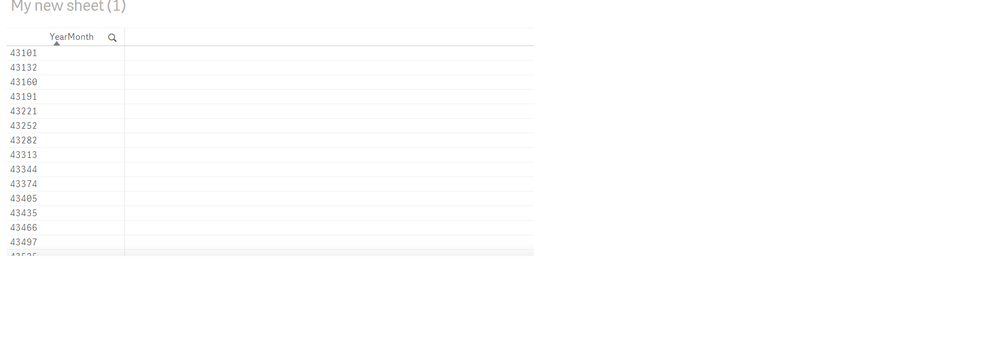
- Tags:
- qliksense
Accepted Solutions
- Mark as New
- Bookmark
- Subscribe
- Mute
- Subscribe to RSS Feed
- Permalink
- Report Inappropriate Content
Hi,
Please use combination of Date and Num# to get expected value in load statement :
LOAD Date(Num#(YOURFIELD),'MMM-YY') as yearmonth
FROM DataSource;
- Mark as New
- Bookmark
- Subscribe
- Mute
- Subscribe to RSS Feed
- Permalink
- Report Inappropriate Content
- Mark as New
- Bookmark
- Subscribe
- Mute
- Subscribe to RSS Feed
- Permalink
- Report Inappropriate Content
CrossTable(MonthSales,Sales,3)
LOAD
MKT,
BRAND,
MICR,
DATE(43101,'MMM-YYYY'),
DATE(43132,'MMM-YYYY'),
DATE(43160,'MMM-YYYY')
...
- Mark as New
- Bookmark
- Subscribe
- Mute
- Subscribe to RSS Feed
- Permalink
- Report Inappropriate Content
Hi,
Please use combination of Date and Num# to get expected value in load statement :
LOAD Date(Num#(YOURFIELD),'MMM-YY') as yearmonth
FROM DataSource;
- Mark as New
- Bookmark
- Subscribe
- Mute
- Subscribe to RSS Feed
- Permalink
- Report Inappropriate Content
Try something like this:
PRE:
CrossTable(MonthSales,Sales,3)
LOAD
MKT,
BRAND,
MICR,
"43101",
"43132",
"43160",
"43191",
"43221",
"43252",
"43282",
"43313",
"43344",
"43374",
"43405",
"43435"
FROM SOURCE;
DATA:
NoConcatenate LOAD
MKT,
BRAND,
MICR,
DATE(MonthSales, 'MMM-YYYY') AS YearMonth,
Sales
RESIDENT PRE;
DROP TABLE PRE;
(Sorry about the bad formatting of the code, I'm typing on my mobile device)
Qlik Community MVP
- Mark as New
- Bookmark
- Subscribe
- Mute
- Subscribe to RSS Feed
- Permalink
- Report Inappropriate Content
- Mark as New
- Bookmark
- Subscribe
- Mute
- Subscribe to RSS Feed
- Permalink
- Report Inappropriate Content
Thanks Sumitha kumari.It is working for me.