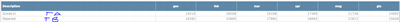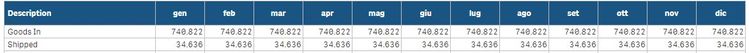Unlock a world of possibilities! Login now and discover the exclusive benefits awaiting you.
- Qlik Community
- :
- Forums
- :
- Analytics
- :
- New to Qlik Analytics
- :
- count function linked to specific table [ in expr...
- Subscribe to RSS Feed
- Mark Topic as New
- Mark Topic as Read
- Float this Topic for Current User
- Bookmark
- Subscribe
- Mute
- Printer Friendly Page
- Mark as New
- Bookmark
- Subscribe
- Mute
- Subscribe to RSS Feed
- Permalink
- Report Inappropriate Content
count function linked to specific table [ in expression]
Hello gays,
I have a question, in picture below I have two different fields:
- [GoodsIn]
- this field is loaded from TableB
- [repaired]
- this field is loaded from TableB
[FinalTable]
below I have created the Mater Calendar from an existing table [ImpitCalendar]:
Tmp:
LOAD
min(RMA_ReceivingDate) as MinDate,
max(Today(1)) as MaxDate
RESIDENT ImpitCalendar;
LET Start = floor(YearStart(peek('MinDate')));
LET End = floor(YearEnd(peek('MaxDate')));
LET NumOfDays = End - Start + 1;
Date_src:
LOAD
date(floor($(Start) + Rowno() -1)) as DateId
AUTOGENERATE $(NumOfDays);
Drop Table Tmp;
Drop Table ImpitCalendar;
after the code above I have loaded two different tables
[TableA]
[TableB]
how can I count the values by specifying the tables and at the same time link them to MasterCalendar?
Accepted Solutions
- Mark as New
- Bookmark
- Subscribe
- Mute
- Subscribe to RSS Feed
- Permalink
- Report Inappropriate Content
How do you link your dates to master calendar.
based on your script there is no link as you have:
- ReceivingDate
- Shipping_date
- and DateId
are you intending to use Master calendar to control both of those dates? If so, during load just rename both of them to DateId
- Tags:
- to
- Mark as New
- Bookmark
- Subscribe
- Mute
- Subscribe to RSS Feed
- Permalink
- Report Inappropriate Content
Hi,
during load script create fact table by:
- loading Table A
- during load create flag goodsin=1
- concatenate Table B to table A
- during this load create flag repaired=1
After that create your master calendar based on dates from concatenated tables.
Use expressions
- for goodsin:
- count({<goodsin={1}>} [whatever you want to count])
- for repaired:
- count({<repaired={1}>} [whatever you want to count])
- Mark as New
- Bookmark
- Subscribe
- Mute
- Subscribe to RSS Feed
- Permalink
- Report Inappropriate Content
Hello @Lech_Miszkiewicz
I have written the code following your extraction, but seems doesn't work properly, or better "DateId" inside the "MasterCalendar" table seems not be linked correctly 😞
Script:
//received
GoodsIn:
load date(floor(ReceivingDate)) as ReceivingDate
,If(IsNull(ReceivingDate),'T','F') as ReceivingDateIsItNull
from
[------------]
(qvd);
//shipped
Concatenate
load
If(IsNull(Delivery),'T','F') as DeliveryIsItNull
,date(floor(Shipping_date)) as Shipping_date
from
[------------]
(qvd);
//master calendar --> date from GoodIn table
TmpDate:
LOAD
min(ReceivingDate) as MinDate,
max(today(1)) as MaxDate
RESIDENT GoodsIn;
LET Start = floor(YearStart(peek('MinDate')));
LET End = floor(YearEnd(peek('MaxDate')));
LET NumOfDays = End - Start + 1;
MasterCalendar:
LOAD
date(floor($(Start) + Rowno() -1)) as DateId
AUTOGENERATE $(NumOfDays);
Drop Table TmpDate;
my control is based if field is null or not, by this way I can check if one specific item is arrived and also if is shipped
in expression I have used:
count({<ReceivingDateIsItNull={'F'}>}ReceivingDateIsItNull) --> GoodsInCount({<DeliveryIsItNull={'F'}>}DeliveryIsItNull) --> shipped
Thanks in advance @Lech_Miszkiewicz
- Mark as New
- Bookmark
- Subscribe
- Mute
- Subscribe to RSS Feed
- Permalink
- Report Inappropriate Content
How do you link your dates to master calendar.
based on your script there is no link as you have:
- ReceivingDate
- Shipping_date
- and DateId
are you intending to use Master calendar to control both of those dates? If so, during load just rename both of them to DateId
- Tags:
- to
- Mark as New
- Bookmark
- Subscribe
- Mute
- Subscribe to RSS Feed
- Permalink
- Report Inappropriate Content
Thanks your help