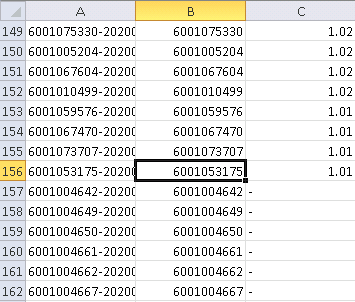Unlock a world of possibilities! Login now and discover the exclusive benefits awaiting you.
- Qlik Community
- :
- Forums
- :
- Analytics
- :
- New to Qlik Analytics
- :
- count if without nulls
- Subscribe to RSS Feed
- Mark Topic as New
- Mark Topic as Read
- Float this Topic for Current User
- Bookmark
- Subscribe
- Mute
- Printer Friendly Page
- Mark as New
- Bookmark
- Subscribe
- Mute
- Subscribe to RSS Feed
- Permalink
- Report Inappropriate Content
count if without nulls
Hi, I'm trying to do a simple kpi but it's not working as intended.
This is retrieving all the distinct Prest, including the ones with sum(frecuency)/sum(counter)<=1
IF( SUM(Frequency) / SUM(Counter) > 1, count(distinct Prest))
In the table I have 155 values with sum(frecuency) / sum(counter)>1 (column C) and that's what the above expression should retrieve but is retrieving 162 and that's all, including nulls
Any ideas? or another approach?
Table:
Accepted Solutions
- Mark as New
- Bookmark
- Subscribe
- Mute
- Subscribe to RSS Feed
- Permalink
- Report Inappropriate Content
Hi,
try like below
Count( Distinct IF( (Frequency / Counter)> 1, Prest) )
- Mark as New
- Bookmark
- Subscribe
- Mute
- Subscribe to RSS Feed
- Permalink
- Report Inappropriate Content
Hi,
try like below
Count( Distinct IF( (Frequency / Counter)> 1, Prest) )
- Mark as New
- Bookmark
- Subscribe
- Mute
- Subscribe to RSS Feed
- Permalink
- Report Inappropriate Content
Hi,
Try the example below.
//load your data here but adjust to your fieldname
tmp_NullCount:
LOAD *,
IF(ISNULL(ValueNullTransformed), 'T', 'F') AS IsItNull;
LOAD *,
IF(LEN(TRIM(Value))= 0 OR Value='-', NULL(), Value ) AS ValueNullTransformed;
LOAD * INLINE
[ID, Value
0,1.02
1,-
2,-
3,1.60
4,1
5,2
6,
7,-
8,12.9
];
Then in your UI, use below expression
=SUM({<IsItNull ={'F'}>} Value)
- Mark as New
- Bookmark
- Subscribe
- Mute
- Subscribe to RSS Feed
- Permalink
- Report Inappropriate Content
This works, thanks!