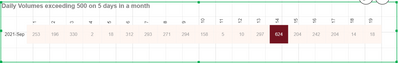Unlock a world of possibilities! Login now and discover the exclusive benefits awaiting you.
- Qlik Community
- :
- Forums
- :
- Analytics
- :
- New to Qlik Analytics
- :
- count of sum of daily volume more than 500 is more...
- Subscribe to RSS Feed
- Mark Topic as New
- Mark Topic as Read
- Float this Topic for Current User
- Bookmark
- Subscribe
- Mute
- Printer Friendly Page
- Mark as New
- Bookmark
- Subscribe
- Mute
- Subscribe to RSS Feed
- Permalink
- Report Inappropriate Content
count of sum of daily volume more than 500 is more than 5 days in month then highlight the value in heat map
hi , as per subject I need, Sum of item numbers on a given date for only SLA transactions. If the sum is greater than 500 on 5 days in a month, highlight the date
I am trying following expression but it shows error
=If(count({<[UKI_ES_Opened.autoCalendar.Month]= (Sum({<[SLA] = {'24','48','72'}>} [UKI_ES_Items] )>500)>})>5, 'Red')
Please help
Accepted Solutions
- Mark as New
- Bookmark
- Subscribe
- Mute
- Subscribe to RSS Feed
- Permalink
- Report Inappropriate Content
Ther is no month with those SLA that meets the requirements, if you add NA and TBD this works:
If(Sum(Aggr(If(Count(distinct TOTAL <UKI_ES_Opened.autoCalendar.YearMonth>
{<[UKI_ES_Opened.autoCalendar.Date]={"=Sum({<[SLA] = {'24','48','72','NA','TBD'}>} [UKI_ES_Items])>500"}>} [UKI_ES_Opened.autoCalendar.Date])>=5,1,0)
,UKI_ES_Opened.autoCalendar.YearMonth,UKI_ES_Opened.autoCalendar.Date)), Red())
- Mark as New
- Bookmark
- Subscribe
- Mute
- Subscribe to RSS Feed
- Permalink
- Report Inappropriate Content
Hi, you can try with:
If(Sum(Aggr(If(Count(distinct TOTAL <[UKI_ES_Opened.autoCalendar.Month]> {<DateField={"=Sum({<[SLA] = {'24','48','72'} [UKI_ES_Items])>500"},>} DateField)>=5,1,0),[UKI_ES_Opened.autoCalendar.Month],DateField)), Red())
- Mark as New
- Bookmark
- Subscribe
- Mute
- Subscribe to RSS Feed
- Permalink
- Report Inappropriate Content
Hi , I am trying to create HEAT MAP
Dimension 1- UKI_ES_Opened.autoCalendar.YearMonth
Dimension 2- =Day([UKI_ES_Opened.autoCalendar.Date])
Measure =
sum({$<[UKI_ES_Opened.autoCalendar.Year] = {'$(=year(today()))'},[UKI_ES_Opened.autoCalendar.Month] = {'$(=month((Today())))'},[SLA] = {'24','48','72'}>}UKI_ES_Items)+NullCount({$<[UKI_ES_Opened.autoCalendar.Year] = {'$(=year(today()))'},[UKI_ES_Opened.autoCalendar.Month] = {'$(=month(Today()))'},[SLA] = {'24','48','72'}>}UKI_ES_Items)
in options under appearance
Min scale = 500
Max Scale value- If(Sum(Aggr(If(Count(distinct TOTAL <[UKI_ES_Opened.autoCalendar.Month]> {<[UKI_ES_Opened.autoCalendar.Date]={"=Sum({<[SLA] = {'24','48','72'} [UKI_ES_Items])>500"},>} [UKI_ES_Opened.autoCalendar.Date])>=5,1,0),[UKI_ES_Opened.autoCalendar.Month],UKI_ES_Opened.autoCalendar.Date)), Red())
But chart is showing like this, as there is only one entry for above 500 still it highlighting, I need to highlight if on more than or equal to 5 days if sum of items is grater than 500 otherwise it should not highlight
Please Guide
- Mark as New
- Bookmark
- Subscribe
- Mute
- Subscribe to RSS Feed
- Permalink
- Report Inappropriate Content
Hi ,if you are using UKI_ES_Opened.autoCalendar.YearMonth as dimension, use that field instead of [UKI_ES_Opened.autoCalendar.Month], something like:
If(Sum(Aggr(If(Count(distinct TOTAL <[UKI_ES_Opened.autoCalendar.YearMonth]> {<[UKI_ES_Opened.autoCalendar.Date]={"=Sum({<[SLA] = {'24','48','72'} [UKI_ES_Items])>500"},>} [UKI_ES_Opened.autoCalendar.Date])>=5,1,0),[UKI_ES_Opened.autoCalendar.YearMonth],UKI_ES_Opened.autoCalendar.Date)), Red())
If doent' works it would be great if you can uplaod a sample to make some tests.
You can add fixed data susing inline load just to demonstrate the issue
- Mark as New
- Bookmark
- Subscribe
- Mute
- Subscribe to RSS Feed
- Permalink
- Report Inappropriate Content
Hi I have attached the Data and I need only current month view, so the measure is like above and also guide me where to use the expression provided by you for heat map
- Mark as New
- Bookmark
- Subscribe
- Mute
- Subscribe to RSS Feed
- Permalink
- Report Inappropriate Content
Ther is no month with those SLA that meets the requirements, if you add NA and TBD this works:
If(Sum(Aggr(If(Count(distinct TOTAL <UKI_ES_Opened.autoCalendar.YearMonth>
{<[UKI_ES_Opened.autoCalendar.Date]={"=Sum({<[SLA] = {'24','48','72','NA','TBD'}>} [UKI_ES_Items])>500"}>} [UKI_ES_Opened.autoCalendar.Date])>=5,1,0)
,UKI_ES_Opened.autoCalendar.YearMonth,UKI_ES_Opened.autoCalendar.Date)), Red())
- Mark as New
- Bookmark
- Subscribe
- Mute
- Subscribe to RSS Feed
- Permalink
- Report Inappropriate Content
Hi Rubenmarin,
Thanks for your help it works
I have another requirement with the same data set I have shared with you and same chart, now I want that sum of items for 2 consecutive days is more than 200 then it should be highlighted for e.g. if on 1st day sum is 201 and on 2nd day sum is 250 then that should be highlighted, also if on a day sum is more than 200 and consecutive day has sum less than 200 then it should not be highlighted