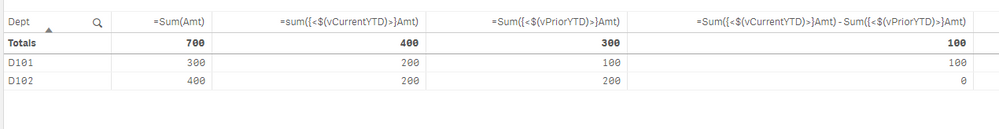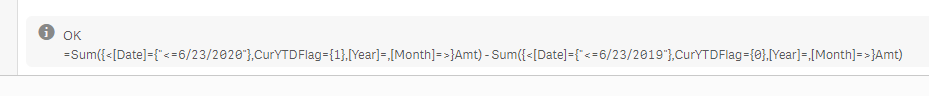Unlock a world of possibilities! Login now and discover the exclusive benefits awaiting you.
- Qlik Community
- :
- Forums
- :
- Analytics
- :
- New to Qlik Analytics
- :
- Re: cytd-lytd -question?
- Subscribe to RSS Feed
- Mark Topic as New
- Mark Topic as Read
- Float this Topic for Current User
- Bookmark
- Subscribe
- Mute
- Printer Friendly Page
- Mark as New
- Bookmark
- Subscribe
- Mute
- Subscribe to RSS Feed
- Permalink
- Report Inappropriate Content
cytd-lytd -question?
I have two questions regarding this expression i've written :
count({1}{< [status] = {'1','2','3'}, CurYTDFlag={1}, Year=, Month= >} distinct [ID])
- count({1}{<[[status] = {'1','2','3'},LastYTDFlag={1}, Year=, Month= >} distinct [ID])
1) Adding {1} should be ignoring all filter selections, right? This isn't happening - why?
2) If I didn't want it to ignore all filter selections, does this mean that selecting a certain date this should show the count from 1/1/2020 to (say) 02/03/2020 minues 1/1/2019 to 02/03/2019?
Thanking you in advance
Ioanna
- Mark as New
- Bookmark
- Subscribe
- Mute
- Subscribe to RSS Feed
- Permalink
- Report Inappropriate Content
1)
I think the placement of the {1} is in the wrong location, Set Analysis
count({1< [status] = {'1','2','3'}, CurYTDFlag={1}, Year=, Month= >} distinct [ID])
- count({1<[[status] = {'1','2','3'},LastYTDFlag={1}, Year=, Month= >} distinct [ID])
2) No. If you did not ignore the filters and selected 02/03/2020, I would expect the first part of the expression to have only data for 02/03/2020 and the second part of the expression to be zero because the LastYTDFlag is not set to 1 for 02/03/2020.
- Mark as New
- Bookmark
- Subscribe
- Mute
- Subscribe to RSS Feed
- Permalink
- Report Inappropriate Content
Hi and thanks for your reply
1) i changed the placement like so, but still isn't static 😕
2) what should i write for this in order to work?
@jwjackso , the date field for which i want to ignore filter selections has the name "Date", should i put it in the set analysis? Maybe that would make it static?
- Mark as New
- Bookmark
- Subscribe
- Mute
- Subscribe to RSS Feed
- Permalink
- Report Inappropriate Content
Yes, Date would need to be in the expression. Another way to handle YTD calculations is creating variables. Using the data below:
Data:
Load *,
Year([Date]) as [Year],
Month([Date]) as [Month];
Load * Inline [
Dept,CurYTDFlag,Date,Amt
D101,1,06/01/2020,100
D101,1,05/01/2020,100
D101,0,01/01/2019,100
D102,1,04/01/2020,200
D102,0,04/01/2019,200
];
Let vCurrentYTD=Replace('[Date]={"<=@(=Date(Floor(Now()),"MM/DD/YYYY"))"},CurYTDFlag={1},[Year]=,[Month]=','@','$');
Let vPriorYTD=Replace('[Date]={"<=@(=Date(AddMonths(Floor(Now()),-12),"MM/DD/YYYY"))"},CurYTDFlag={0},[Year]=,[Month]=','@','$');
The Replace statement is changing the '@' to '$'. Below are the variables in use:
In the expression editor, you can see how the vCurrentYTD and vPriorYTD variables in the expression are expanded:
=Sum({<$(vCurrentYTD)>}Amt) - Sum({<$(vPriorYTD)>}Amt)