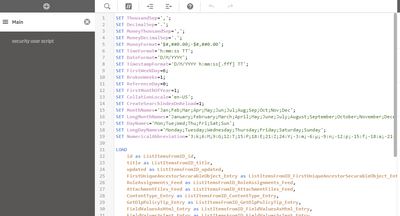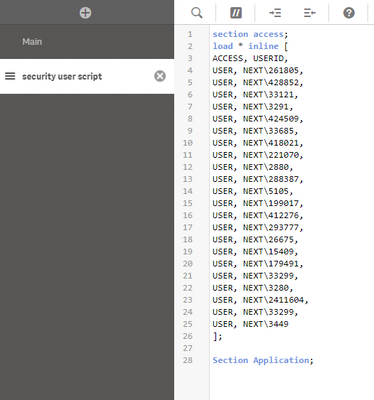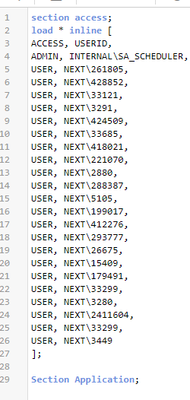Unlock a world of possibilities! Login now and discover the exclusive benefits awaiting you.
- Qlik Community
- :
- Forums
- :
- Analytics
- :
- New to Qlik Analytics
- :
- dashboard restricted access blocking data reload
Options
- Subscribe to RSS Feed
- Mark Topic as New
- Mark Topic as Read
- Float this Topic for Current User
- Bookmark
- Subscribe
- Mute
- Printer Friendly Page
Turn on suggestions
Auto-suggest helps you quickly narrow down your search results by suggesting possible matches as you type.
Showing results for
Creator III
2020-07-14
07:01 AM
- Mark as New
- Bookmark
- Subscribe
- Mute
- Subscribe to RSS Feed
- Permalink
- Report Inappropriate Content
dashboard restricted access blocking data reload
Hi there,
I have restrict access to the dashboard using script load editor (see picture attached).
However, this is not allowing reload task to perform.
Can anyone assist with this?
I have read quite a bit, but have not seen a possible solution yet.
Thanks a million!
Jose
395 Views
1 Solution
Accepted Solutions
Employee
2020-07-14
07:10 AM
- Mark as New
- Bookmark
- Subscribe
- Mute
- Subscribe to RSS Feed
- Permalink
- Report Inappropriate Content
You need to include the INTERNAL\SA_SCHEDULER with ADMIN access:
https://help.qlik.com/en-US/sense/June2020/Subsystems/Hub/Content/Sense_Hub/Scripting/Security/manag...
I would also include several other accounts from developers with ADMIN in case users get locked out if the reload fails for some reason.
https://help.qlik.com/en-US/sense/June2020/Subsystems/Hub/Content/Sense_Hub/Scripting/Security/manag...
I would also include several other accounts from developers with ADMIN in case users get locked out if the reload fails for some reason.
392 Views
3 Replies
Employee
2020-07-14
07:10 AM
- Mark as New
- Bookmark
- Subscribe
- Mute
- Subscribe to RSS Feed
- Permalink
- Report Inappropriate Content
You need to include the INTERNAL\SA_SCHEDULER with ADMIN access:
https://help.qlik.com/en-US/sense/June2020/Subsystems/Hub/Content/Sense_Hub/Scripting/Security/manag...
I would also include several other accounts from developers with ADMIN in case users get locked out if the reload fails for some reason.
https://help.qlik.com/en-US/sense/June2020/Subsystems/Hub/Content/Sense_Hub/Scripting/Security/manag...
I would also include several other accounts from developers with ADMIN in case users get locked out if the reload fails for some reason.
393 Views
Creator III
2020-07-14
07:52 AM
Author
- Mark as New
- Bookmark
- Subscribe
- Mute
- Subscribe to RSS Feed
- Permalink
- Report Inappropriate Content
Miguel Angel,
Many thanks for your reply.
I have updated Script to reflect your advise. Reload task still failed.
What is incorrect with script below?
375 Views
Creator III
2020-07-14
08:09 AM
Author
- Mark as New
- Bookmark
- Subscribe
- Mute
- Subscribe to RSS Feed
- Permalink
- Report Inappropriate Content
Don Miguel Angel,
I do apologise! your solution did work!
I just noticed that I chose wrong app, hence it did not work.
Thanks a million for your support.
Jose
373 Views
Community Browser