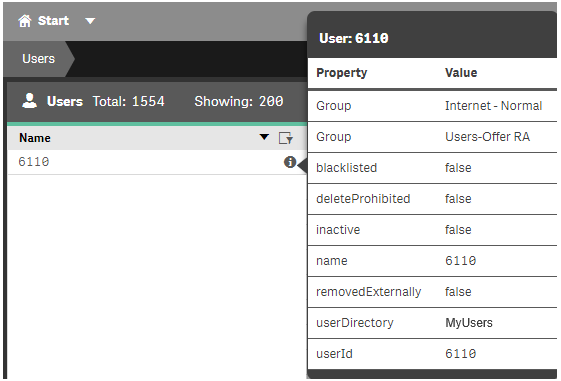Unlock a world of possibilities! Login now and discover the exclusive benefits awaiting you.
- Qlik Community
- :
- Forums
- :
- Analytics
- :
- New to Qlik Analytics
- :
- Re: data connections to local folders
- Subscribe to RSS Feed
- Mark Topic as New
- Mark Topic as Read
- Float this Topic for Current User
- Bookmark
- Subscribe
- Mute
- Printer Friendly Page
- Mark as New
- Bookmark
- Subscribe
- Mute
- Subscribe to RSS Feed
- Permalink
- Report Inappropriate Content
data connections to local folders
Dear patient readers,
let's assume a "simpel" user add's an app. He want's to add data that is stored in excel files on a local folder of the sense server.
So far I've figured out that "ContentAdministrators" can add folder connections, but how would the workflow look like if this new user shall not have this role?
Can an administrator create connections that are available to all users and if so, how ?
Thanks a lot in advance,
Thorsten
Accepted Solutions
- Mark as New
- Bookmark
- Subscribe
- Mute
- Subscribe to RSS Feed
- Permalink
- Report Inappropriate Content
After it's created, the Admin can edit it in QMC to change the name or even location; the location can be local or a UNC on any share the account running the Sense Engine has access to
- Mark as New
- Bookmark
- Subscribe
- Mute
- Subscribe to RSS Feed
- Permalink
- Report Inappropriate Content
hi,
yes. administrator can able to add connection stings and provide the access for users.
user can able to use the connection stings.
-Somasundaram
If this resolves your Query please like and accept this as an answer.
- Mark as New
- Bookmark
- Subscribe
- Mute
- Subscribe to RSS Feed
- Permalink
- Report Inappropriate Content
Hi Somasundaram,
and how would the administrator achieve this? Via QMC ?
Thanks,
Thorsten
- Mark as New
- Bookmark
- Subscribe
- Mute
- Subscribe to RSS Feed
- Permalink
- Report Inappropriate Content
After it's created, the Admin can edit it in QMC to change the name or even location; the location can be local or a UNC on any share the account running the Sense Engine has access to
- Mark as New
- Bookmark
- Subscribe
- Mute
- Subscribe to RSS Feed
- Permalink
- Report Inappropriate Content
Makes sense, somehow ... ![]()
Thanks !
- Mark as New
- Bookmark
- Subscribe
- Mute
- Subscribe to RSS Feed
- Permalink
- Report Inappropriate Content
Hi Thorsten
The security rules manage what connections the user can and can't see/create/delete etc. If you're still unsure you can elaborate on what you're unsure of and we can try to help. Security Rules can be quite daunting at first ![]()
Regards,
Mauritz
- Mark as New
- Bookmark
- Subscribe
- Mute
- Subscribe to RSS Feed
- Permalink
- Report Inappropriate Content
Hi Mauritz,
many thanks for your offer, indeed I'm struggling regarding those rules....from what I understood so far, the "admin" rules are for QMC only .... ok, come on, that's a start at least ![]()
I'll revert back as soon as questions arise.....
- Mark as New
- Bookmark
- Subscribe
- Mute
- Subscribe to RSS Feed
- Permalink
- Report Inappropriate Content
Hi Mauritz,
reverting back to your offer.....
I have created a data connection to a local folder of the Qlik server. Worked.
Now I created a custom attribute and a security role that gives users read access for this data connection if the custom attribute has a value of '1' (for this user). Works.
Now I would like to have the principle changed ... is it possible to make access to this data connection depending on the membership of a local Windows security group ? No active directory present ....
Thanks in advance!
- Mark as New
- Bookmark
- Subscribe
- Mute
- Subscribe to RSS Feed
- Permalink
- Report Inappropriate Content
Hi Thorsten
I have not really worked with local Windows users and groups, but I am sure it will be possible if it can be seen by Qlik. Maybe have a look at Jpe's reply in the following post: https://community.qlik.com/t5/Qlik-Sense-App-Development/Qlik-Sense-Add-Local-Windows-User/td-p/9754...
Once you have the user and their group in a format like the one below (when clicking on the i icon) you can create new rules quite easily by referencing those attributes/properties:
Regards,
Mauritz